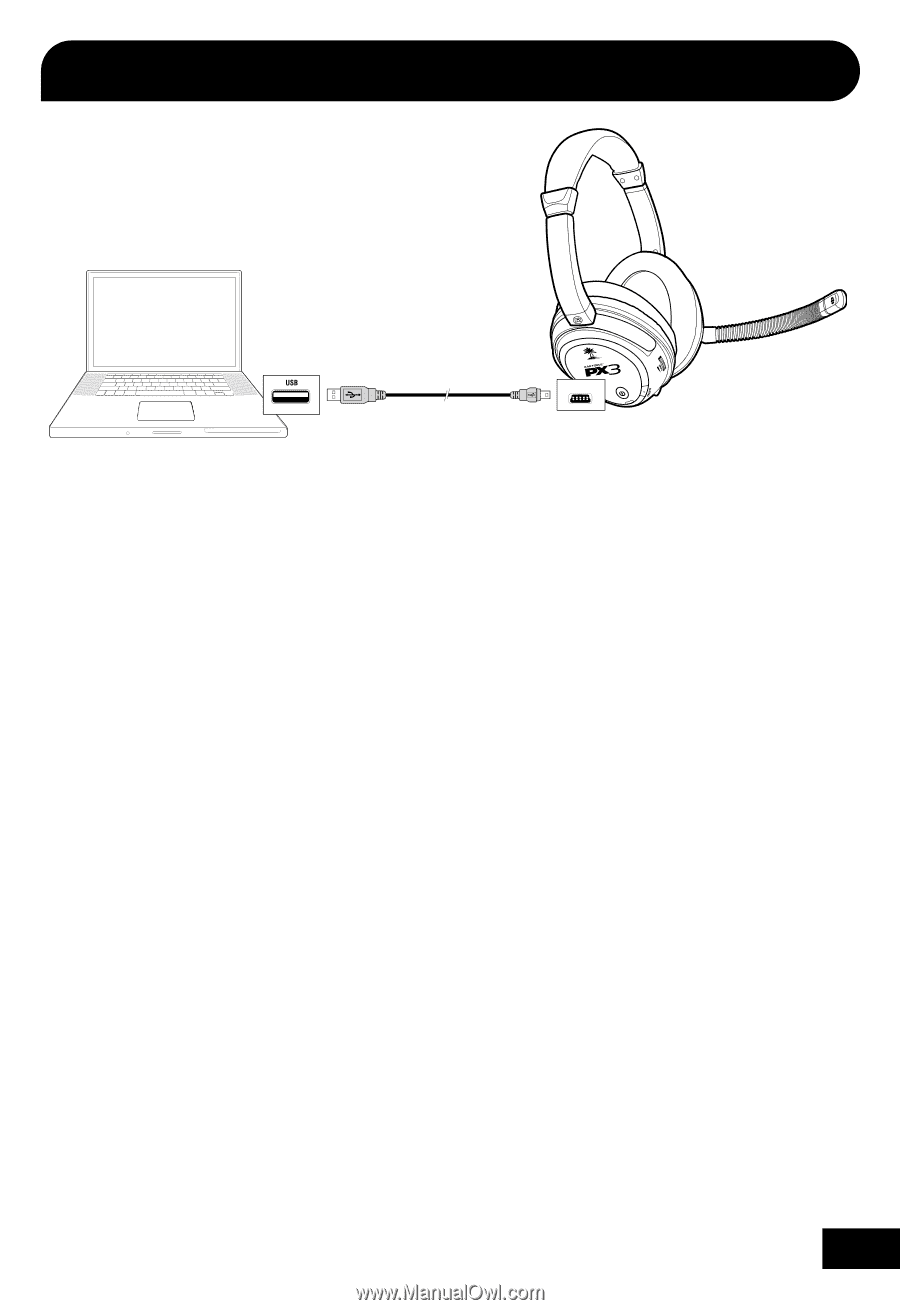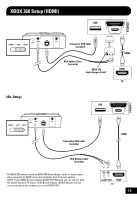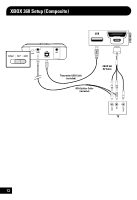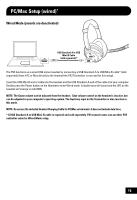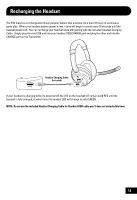Turtle Beach Ear Force XL1 User's Guide - Page 19
PC/Mac Setup wired
 |
View all Turtle Beach Ear Force XL1 manuals
Add to My Manuals
Save this manual to your list of manuals |
Page 19 highlights
PC/Mac Setup (wired)* Wired Mode (presets are deactivated) USB Standard-A to USB Mini-B Cable (sold separately)* USB/CHARGE The PX3 functions as a wired USB stereo headset by connecting a USB Standard-A to USB Mini-B cable* (sold separately) from a PC or Mac directly to the headset (the PX3 Transmitter is not used for this setup). Insert the USB Mini-B end of cable into the headset and the USB Standard-A end of the cable into your computer. Double press the Power button on the Headset to enter Wired mode. A double tone will sound and the LED on the headset will change to solid RED. NOTE: The Game volume can be adjusted from the headset. Chat volume control on the headset is inactive, but can be adjusted in your computer's operating system. The Auxiliary input on the Transmitter is also inactive in this mode. NOTE: Do not use the included Headset Charging Cable for PC/Mac wired mode. It does not include data lines. * A USB Standard-A to USB Mini-B cable is required and sold separately. PS3 console users can use their PS3 controller cable for Wired Mode setup. 16