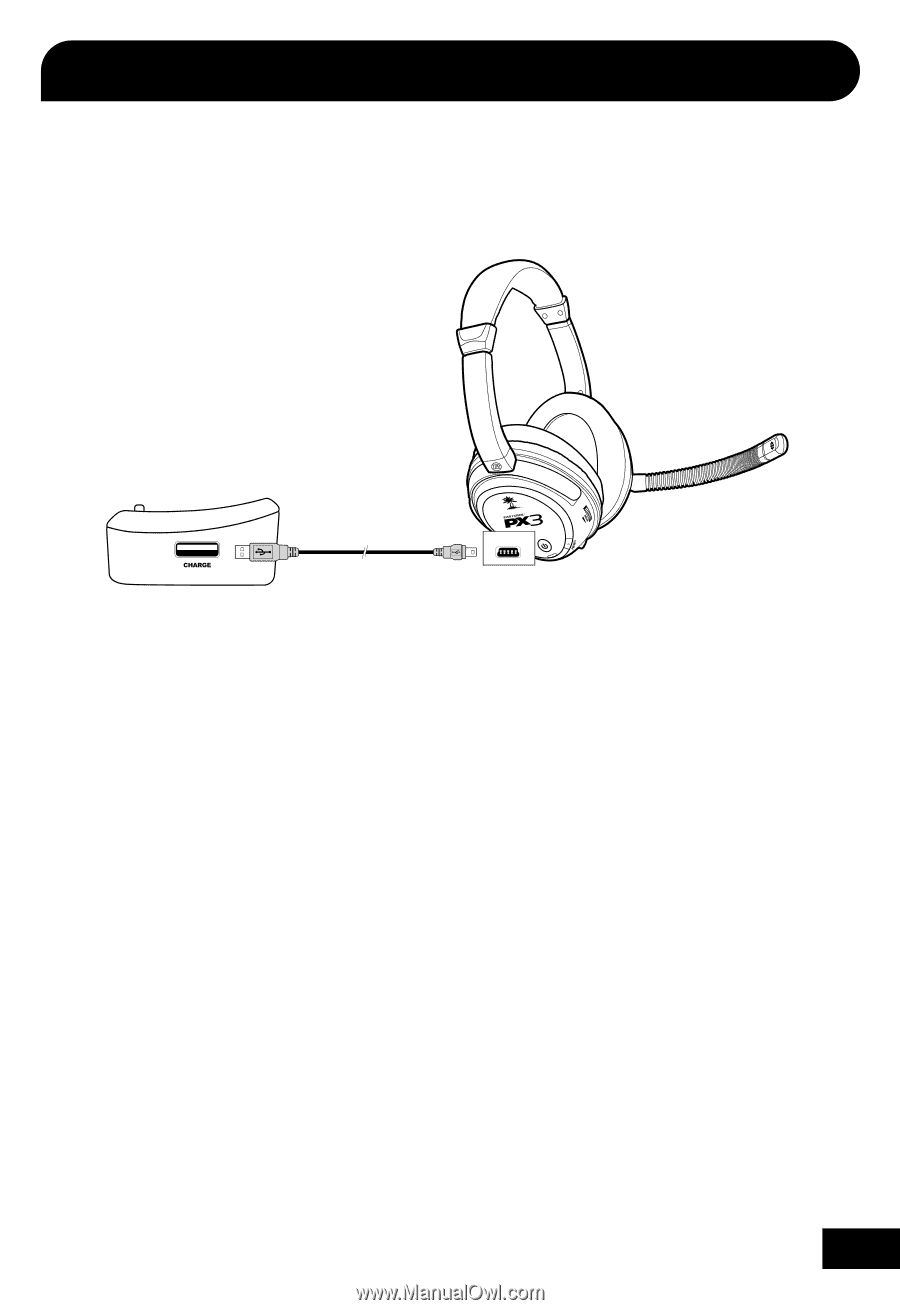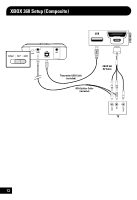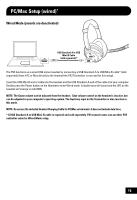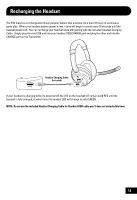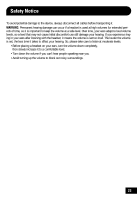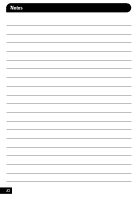Turtle Beach Ear Force XL1 User's Guide - Page 21
Recharging the Headset - gaming
 |
View all Turtle Beach Ear Force XL1 manuals
Add to My Manuals
Save this manual to your list of manuals |
Page 21 highlights
Recharging the Headset The PX3 features a rechargeable lithium polymer battery that provides more than 10 hours of continuous game play. When your headset battery power is low, a tone will begin to sound every 10 seconds until the headset powers off. You can recharge your headset while still gaming with the included Headset Charging Cable. Simply plug the mini USB end into your headset USB/CHARGE port and plug the other end into the CHARGE port on the Transmitter. Headset Charging Cable (included) USB/CHARGE If your headset is charging while it's powered off, the LED on the headset will remain solid RED until the headset is fully charged, at which time the headset LED will change to solid GREEN. NOTE: Do not use the included Headset Charging Cable for Standard USB cable use. It does not include data lines. 18