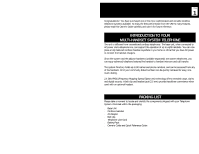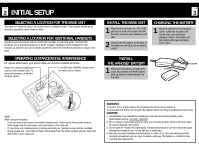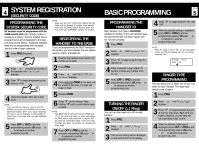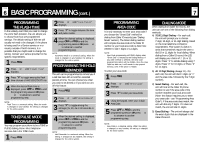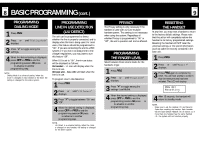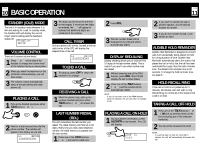Uniden 1660 English Owners Manual
Uniden 1660 Manual
 |
View all Uniden 1660 manuals
Add to My Manuals
Save this manual to your list of manuals |
Uniden 1660 manual content summary:
- Uniden 1660 | English Owners Manual - Page 1
features, please read this Owner's Guide carefully and save it for future reference. INTRODUCTION TO YOUR MULTI-HANDSET SYSTEM TELEPHONE The unit is different from conventional cordless telephones. The base unit, when connected to AC power and a telephone line, can support the operation of up to - Uniden 1660 | English Owners Manual - Page 2
from the other cordless phone's base unit and closer to your base unit. WARNING To prevent fire or shock hazard, do not expose the set to rain or moisture. To avoid electrical shock, do not open the cabinet. Refer servicing to qualified personnel only. CAUTION 1. Use batteries only intended for - Uniden 1660 | English Owners Manual - Page 3
4 SYSTEM REGISTRATION (SECURITY CODE) PROGRAMMING THE SYSTEM SECURITY CODE All handsets must be programmed with the SAME security code (Sec. Code) in order to operate as a system. The first handset that is programmed must be registered to the base (see instructions below). Additional handsets need - Uniden 1660 | English Owners Manual - Page 4
handset, the setting is changed for the entire system. TONE/PULSE MODE PROGRAMMING You may program your phone to be a TONE or PULSE dialing phone. Most telephone services that sometimes require the user to dial 10 or for 11 digits. B) All 11 Digit Dialing (Always 11)- For each call, the unit will - Uniden 1660 | English Owners Manual - Page 5
is properly connected, and to display when the line is being used. For most users, this feature should be programmed to "On". If you are connecting the unit LIU is set to "On", line-in-use status will be displayed as follows: On handset - L1 icon will display when the line is in use. On base unit - - Uniden 1660 | English Owners Manual - Page 6
02:47 13105553345 TO END A CALL 1 To hang up, press OFF or return the handset to its charger. RECEIVING A CALL 1 When the phone rings, pick up the cordless handset and press either TALK button (q or ❍) to answer the call. LAST NUMBER REDIAL (RDL) The unit remembers the last number you dialed. The - Uniden 1660 | English Owners Manual - Page 7
a phone conversation, press HLD/XFR on the handset. 2 Dial the desired handset ID number. 3 The other handset will ring to indicate the incoming transferred call. NOTE: s If you do not enter a station number within 10 seconds, the display will return to standby with the call on hold. ANSWERING - Uniden 1660 | English Owners Manual - Page 8
the handsets will display "MsgWait". L1 Msg Wait ID:11 1 To retrieve your messages, follow the voice mail retrieval procedure specified by your local telephone company. 2 Soon after you review the new messages, a signal will alert the unit to turn off the voice message indicators. 3 To manually turn - Uniden 1660 | English Owners Manual - Page 9
(combined service), you will receive Caller ID information (if available) from Call Waiting calls. During a phone call, you will hear a beep to indicate the presence of a Call Waiting call. Shortly afterward, the Caller ID information will appear on the handset LCD. You can then choose to answer the - Uniden 1660 | English Owners Manual - Page 10
a phone number and dialing a password or menu choice), press FCN and then press PAUSE ("7"). The letter "P" will display to indicate the desired letter appears, either wait 1-2 seconds for the cursor to automatically move to the next character, OR press v or w to manually move to the next character - Uniden 1660 | English Owners Manual - Page 11
the "8" key three times. 3 Press the "#" key to begin the search. V (#: Search) 4 The display will jump to the first Directory listing beginning with DIR. The display will read "Directory". 2 Press FCN (↑ will display to indicate "function" mode), and then press DEL ("1"). 3 The display will ask for - Uniden 1660 | English Owners Manual - Page 12
to the caller, transfer the call to the other handset. Voice Message Indication does not work s Contact your local telephone company to make sure that your telephone line receives FSK message signaling. FCC REQUIREMENTS PAGE USER INSTRUCTIONS 23 1. This equipment complies with Part 68 of the - Uniden 1660 | English Owners Manual - Page 13
/Noise Interference 2 Install the Base Unit 3 Install the Handset Battery ....... 3 Charging the Battery 3 SYSTEM REGISTRATION Programming the System Security Code 4 Registering the Handset to the Base 4 BASIC PROGRAMMING Programming the Handset ID .. 5 Turning the Ringer On/Off (L1 Ring - Uniden 1660 | English Owners Manual - Page 14
Combinations: 7,529,536 Power Source Handset: Replaceable NiMH Batteries Base Unit: DC 3.6V 700 mAh Handset Battery Life Standby: To 48 Hrs Talk 1660 M1S1 1/01 Printed in China PAGE EASY TO USE 27 OWNER'S GUIDE 2.4 GHz Spread Spectrum Multiple-Handset Cordless Telephone System with Call Waiting - Uniden 1660 | English Owners Manual - Page 15
PAGE 2H8 ANDSET FEATURES

1
PAGE
Congratulations! You have purchased one of the most sophisticated and versatile cordless
telephone systems available. To enjoy the best performance from the UNIT’s many features,
please read this Owner’s Guide carefully and save it for future reference.
■
Base Unit
■
Cordless Handset
■
AC Adapter
■
Belt Clip
■
Telephone Line Cord
■
Battery Pack
■
Owner’s Guide and Quick Reference Guide
INTRODUCTION TO YOUR
MULTI-HANDSET SYSTEM TELEPHONE
The unit is different from conventional cordless telephones. The base unit, when connected to
AC power and a telephone line, can support the operation of up to eight handsets. You can now
place a fully featured cordless handset anywhere in you home or office that you have AC power
to connect the handset chargers.
Since the system and the adjunct handsets (available separately) are system telephones, you
can enjoy advanced telephone features like handset to handset intercom and call transfer.
The system Directory holds up to 80 names and phone numbers, and can be accessed from any
of the handsets. All of your commonly dialed numbers can be quickly retrieved for easy, one-
touch dialing.
2.4 GHz FHSS (Frequency Hopping Spread Spectrum) technology offers extended range, clarity
and digital security. A belt clip and headset jack (2.5 mm) provide handsfree convenience when
used with an optional headset.
PACKING LIST
Please take a moment to locate and identify the components shipped with your Telephone
System. Enclosed within the packaging: