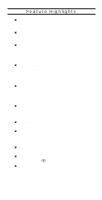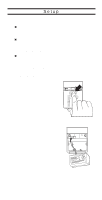Uniden BC235XLT English Owners Manual - Page 10
Setup, Installing the Batteries
 |
View all Uniden BC235XLT manuals
Add to My Manuals
Save this manual to your list of manuals |
Page 10 highlights
Setup These are helpful guidelines when using your new scanner: If your scanner receives interference or electrical noise, move the scanner or its antenna away from the source. If you need to improve reception, use an optional antenna designed for multi-band coverage. (You can purchase this type of antenna at a local electronics store.) Use the included earphone or an optional stereo headset with proper impedance for private listening. Read the precautions on the inside front cover of this Guide. Installing the Batteries 1. Open the cover. 2. Insert the battery pack. 10
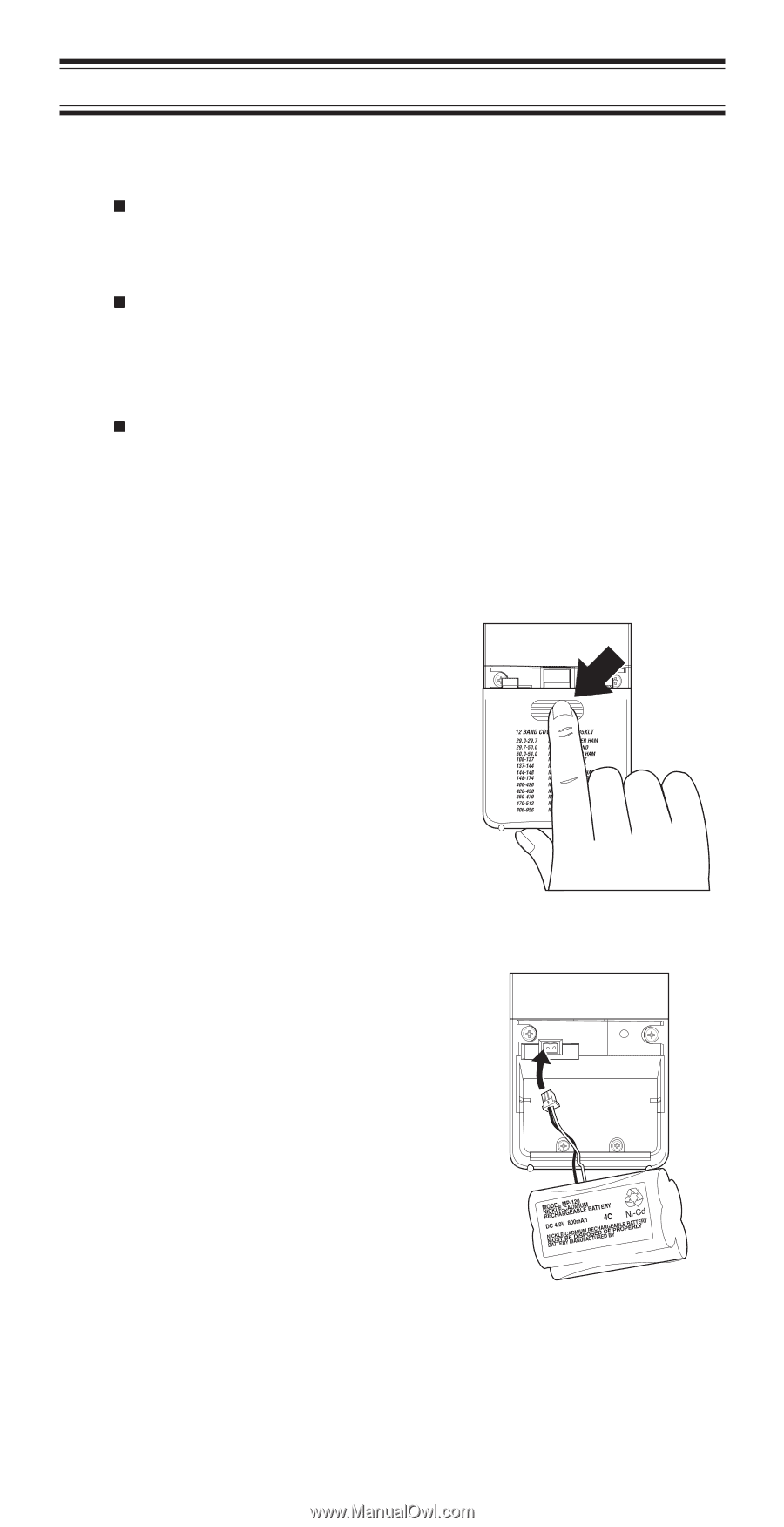
Setup
These are helpful guidelines when using your new scanner:
If your scanner receives interference or electrical
noise, move the scanner or its antenna away from
the source.
If you need to improve reception, use an optional
antenna designed for multi-band coverage. (You
can purchase this type of antenna at a local
electronics store.)
Use the included earphone or an optional stereo
headset with proper impedance for private
listening. Read the precautions on the inside front
cover of this Guide.
Installing the Batteries
1.
Open the cover.
2.
Insert the battery
pack.
10