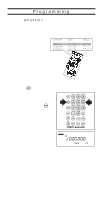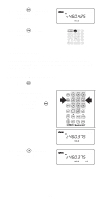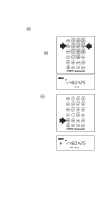Uniden BC235XLT English Owners Manual - Page 22
Channel Lockout, Lockout in Manual Mode, Enter the channel - review
 |
View all Uniden BC235XLT manuals
Add to My Manuals
Save this manual to your list of manuals |
Page 22 highlights
5. Press M to stop on a channel during scanning. 6. Press S to resume scanning. 1 2 3 4 5 6 7 8 9 10 Channel Lockout You can lockout any channel so it is not reviewed during normal scanning. You can restore the channel to scanning whenever you wish. Lockout in Manual Mode 1. Press M. 2. Select a channel. a. Enter the channel number. b a b. Then press M again. 3. Press O to lockout the channel. 1 2 3 4 5 6 7 8 9 10 1 2 3 4 5 6 7 8 9 10 22
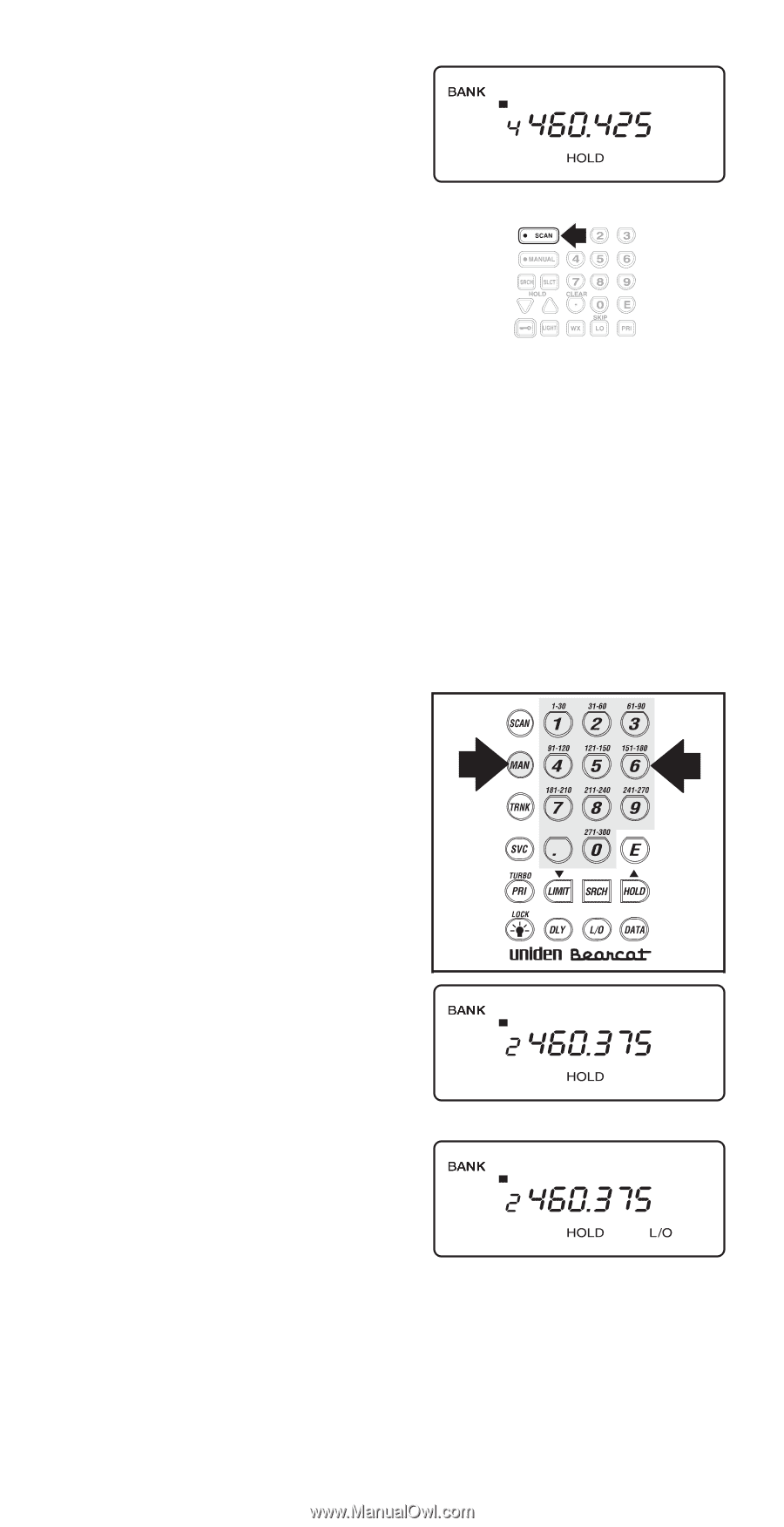
5.
Press
M
to stop on a
channel during
scanning.
6.
Press
S
to resume
scanning.
Channel Lockout
You can lockout any channel so it is not reviewed during
normal scanning. You can restore the channel to scanning
whenever you wish.
Lockout in Manual Mode
1.
Press
M
.
2.
Select a channel.
a.
Enter the channel
number.
b. Then press
M
again.
3.
Press
O
to lockout
the channel.
1
2
3
4
5
6
7
8
9
10
b
a
1
2
3
4
5
6
7
8
9
10
1
2
3
4
5
6
7
8
9
10
22