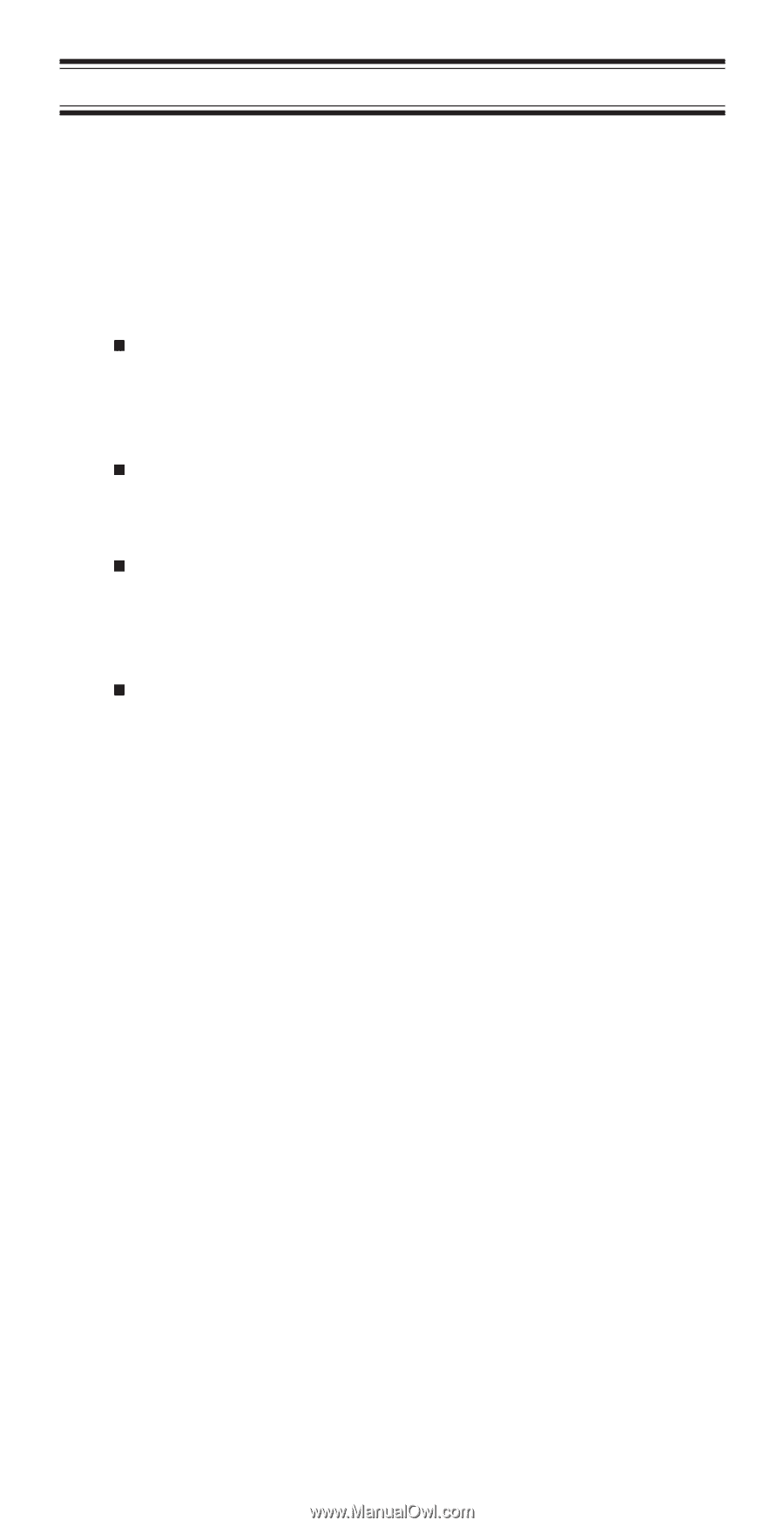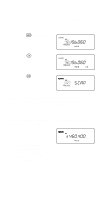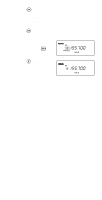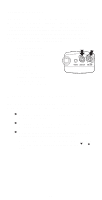Uniden BC235XLT English Owners Manual - Page 35
Types of Trunking Systems, TrunkTracker™, National Public Safety Trunked System Frequency, Guide - user guide
 |
View all Uniden BC235XLT manuals
Add to My Manuals
Save this manual to your list of manuals |
Page 35 highlights
Trunk Tracking Your BC 235XLT is designed to track Motorola Type I, Type II, Type IIi, Hybrid, SMARTNET™, and PRIVACY PLUS™ analog trunking systems*, which are extensively used in 800 MHz communication systems. When tracking these types of systems, you may want to remember these important points: Your scanner defaults to monitor Type II systems; however, you can change this if the system in your area is different. (The types of systems are discussed below.) Your scanner cannot track an 800 MHz trunked system and scan frequencies in conventional mode at the same time. The frequencies for many of the 800 MHz public safety systems are listed in the TrunkTracker™: National Public Safety Trunked System Frequency Guide included with your BC 235XLT scanner. If you have internet access, you can visit www.trunktracker.com for current news and information about Trunk Tracking Scanning. * Motorola, SMARTNET, and PRIVACY PLUS are trademarks of Motorola Inc. Types of Trunking Systems Trunking systems divide a few frequencies among many different users, but the way that each system does this is slightly different. There are really two basic types which are important when using your TrunkTracker™ scanner. These are usually referred to as Type I and Type II systems. One important distinction between these two systems is the amount of data transmitted by each radio when its push-to-talk button (PTT) is pressed. Every radio in a trunked system is assigned a unique ID so the central site computer can identify it when it's used. Both Type I and Type II systems place radios (or radio users) into groups, called talk groups, and these talk groups are also assigned unique IDs. Some radios have access to only one talk group, while others have access to many talk groups. Which talk group(s) each radio can access is called the radio's affiliation(s). 35