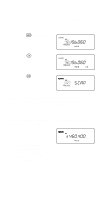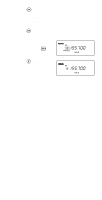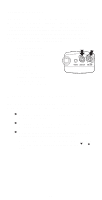Uniden BC235XLT English Owners Manual - Page 36
West Side Patrols, and Supervisors. All the available police, Tactical Operations, Detectives, North
 |
View all Uniden BC235XLT manuals
Add to My Manuals
Save this manual to your list of manuals |
Page 36 highlights
In a Type II system, when someone uses their radio, only the radio ID is transmitted when PTT is pressed, whereas in a Type I system the radio ID and its current affiliation are both transmitted when PTT is pressed. Why the difference? Type II systems are slightly more advanced because the central computer maintains a database which is used to determine each radio's affiliation(s). Changes to a Type II system are easier than Type I because the system manager only need update the database instead of reprogramming individual radios. Another difference between the systems is that Type I systems are arranged in a Fleet-Subfleet hierarchy. For example, it's possible for a city using a Type I system to designate 4 Fleets, each with 8 Subfleets. Their fleets might be the Police Department, the Fire Department, Utilities, and Administration. The Police may decide to further divide their fleet into subfleets such as Dispatch, Tactical Operations, Detectives, North, South, East and West Side Patrols, and Supervisors. All the available police radios would then be assigned to one of the police subfleets. Determining the exact Fleet-Subfleet hierarchy for a particular area is referred to as Fleet Map Programming. The disadvantage of a Type I system is that when PTT is pressed, the brief bust of data must contain the radio's ID and its Fleet and Subfleet. This is three times the amount of data a Type II system radio sends, and as a result Type I systems usually accommodate fewer users than Type II systems. Even though there are many Type II systems, Type I systems are still in use. There are also Hybrid systems which are a combination of both Type I and Type II. Your scanner defaults to monitor Type II systems, but it's possible to select a Preprogrammed Fleet Map or create a Custom Fleet Map for your area. 36