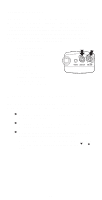Uniden BC235XLT English Owners Manual - Page 41
ID Hold Mode, flashes in the, display., The ID Hold mode works in Scan List mode,
 |
View all Uniden BC235XLT manuals
Add to My Manuals
Save this manual to your list of manuals |
Page 41 highlights
ID Hold Mode During Search mode, you can hold on an ID without entering it into memory. 1. Press H while in Search mode. 2. Use the keypad to enter the ID you want. 1 2 3 4 5 6 7 8 9 10 3. Press H again. HOLD flashes in the display. 1 2 3 4 5 6 7 8 9 10 4. Press R to return to Search mode. Note: The ID Hold mode works in Scan List mode, and the steps are the same; however, SRCH doesn't appear in the display. 41
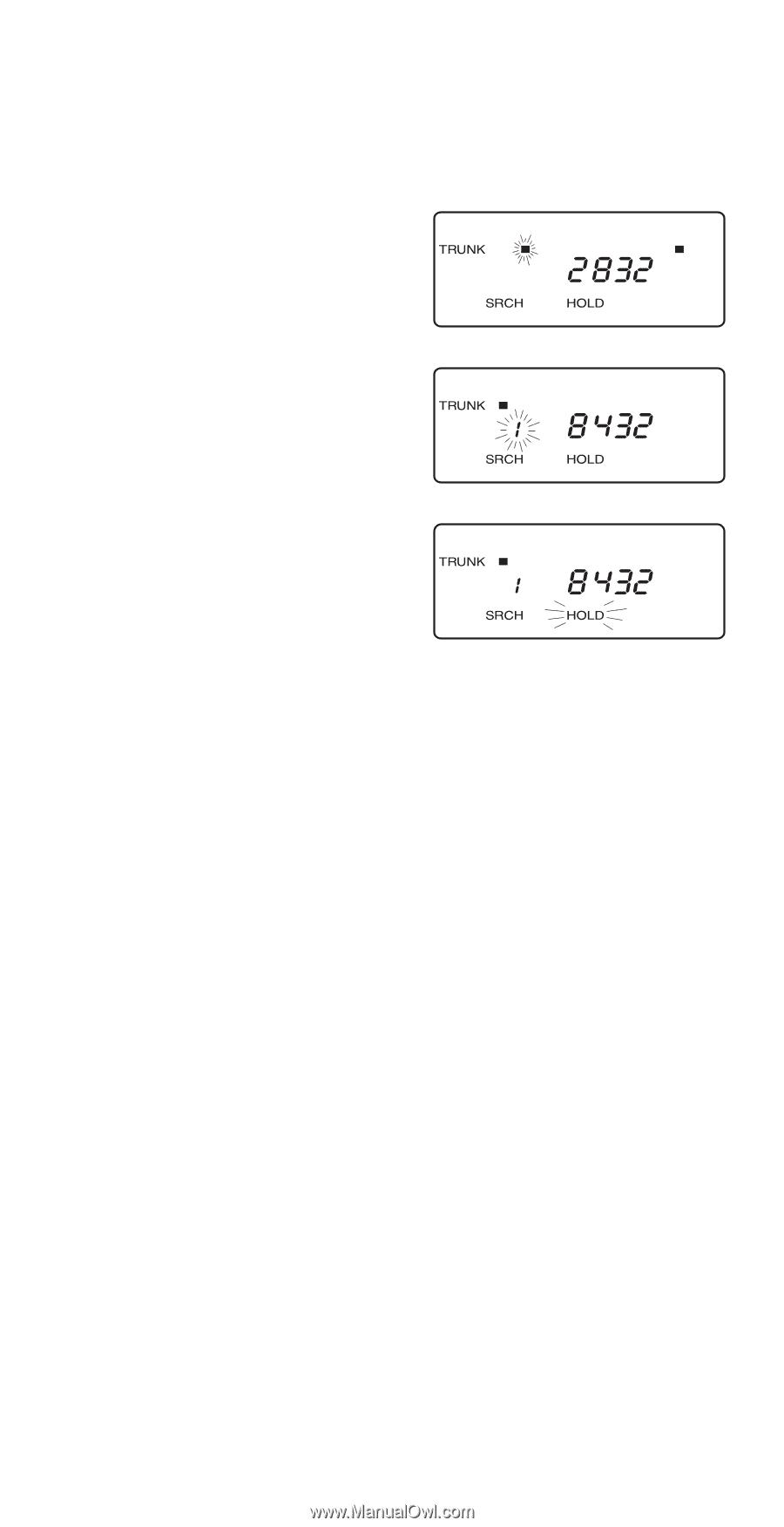
ID Hold Mode
During Search mode, you can hold on an ID without
entering it into memory.
1.
Press
H
while in
Search mode.
2.
Use the keypad to
enter the ID you want.
3.
Press
H
again.
HOLD
flashes in the
display.
4.
Press
R
to return to
Search mode.
Note:
The ID Hold mode works in Scan List mode, and
the steps are the same; however,
SRCH
doesn’t
appear in the display.
1
2
3
4
5
6
7
8
9
10
1
2
3
4
5
6
7
8
9
10
41