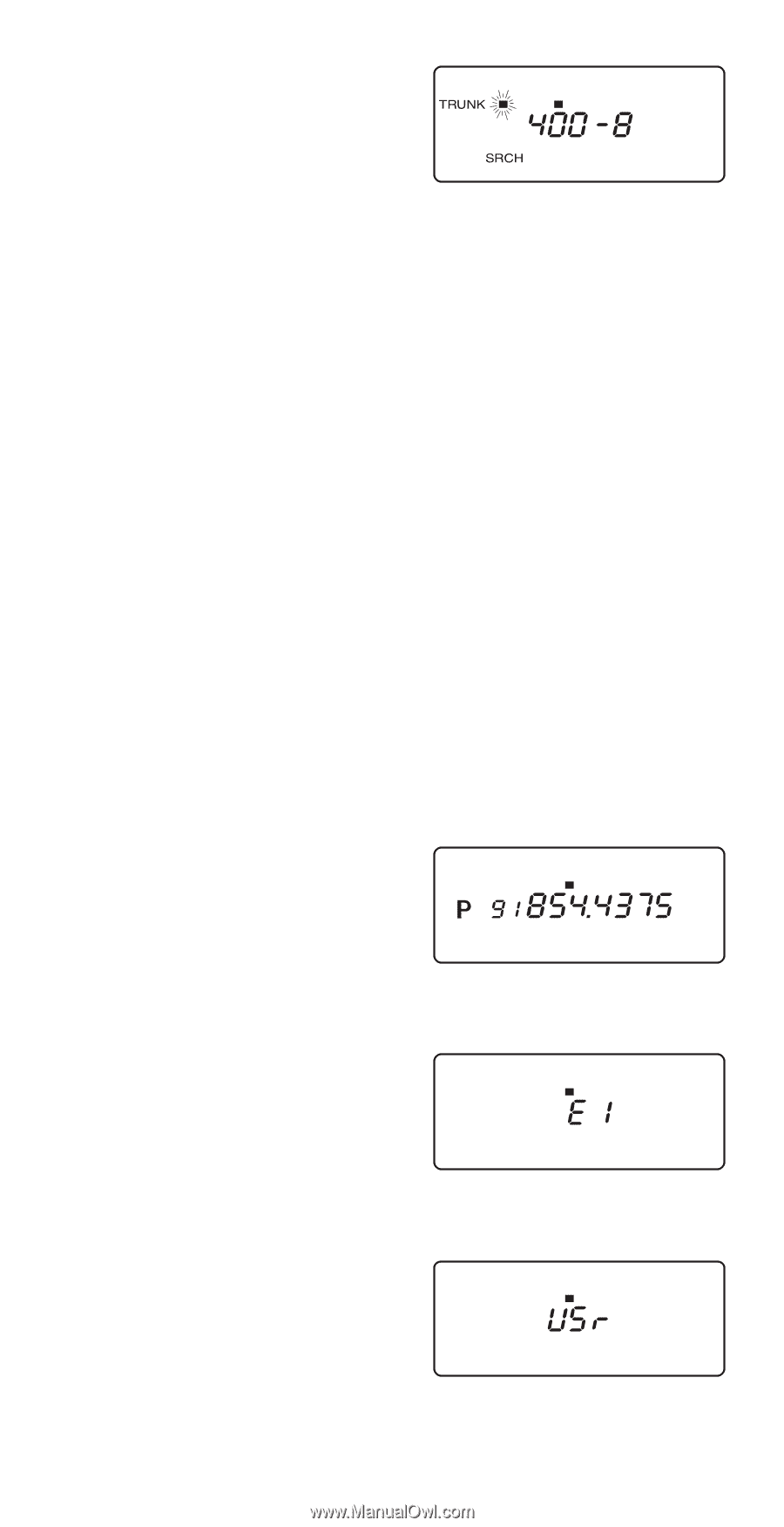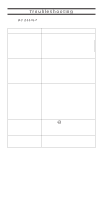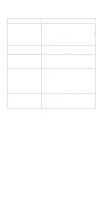Uniden BC235XLT English Owners Manual - Page 52
Programming a Fleet Map
 |
View all Uniden BC235XLT manuals
Add to My Manuals
Save this manual to your list of manuals |
Page 52 highlights
6. Press E. The scanner exits the Trunking Programming mode, acquires the data channel, and begins searching using the preset map you chose. Note: You will now begin to see Type I Fleet-Subfleet IDs. For example, 100-12, 100-9, 000-12, 400-8, etc. See User Defined Fleet Maps in the Appendix for more information about Type I IDs. How do you know if the preset map is correct? You'll have to listen to see if you're following complete conversations. If not, you should try another preset map. Programming a Fleet Map You may want to read User Defined Fleet Maps in the Appendix before programming a fleet map. It contains a detailed explanation of Scanner Fleet Map Programming, as well as a table listing the Fleet Map Size Codes. 1. Select the Trunking Programming mode and the bank you want to change. BANK 1 2 3 4 5 6 7 8 9 10 TRUNK 2. Press D. 3. Use) or( to choose E1. BANK 1 2 3 4 5 6 7 8 9 10 TRUNK 4. Press D. 5. Use) or( to choose USr. BANK 1 2 3 4 5 6 7 8 9 10 TRUNK 52