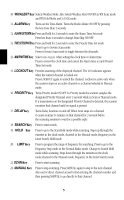Uniden BC278CLT English Owners Manual - Page 13
Squelch Gate
 |
UPC - 050633650097
View all Uniden BC278CLT manuals
Add to My Manuals
Save this manual to your list of manuals |
Page 13 highlights
4. To set the SQUELCH control to AUTO turn fully counterclockwise until control clicks into place. Or, manually set squelch as follows: s Think of squelch as a gate. Turn SQUELCH fully counter clockwise. This raises the "Squelch Gate" so high that only very strong signals can get through. s Turn SQUELCH fully clockwise until you hear a hiss. This lowers the "Squelch Gate" so that everything gets through - noise, weak signals, and strong signals. s Turn SQUELCH back counter clockwise until the hiss stops. Now the "Squelch Gate" allows only strong signals through. 10
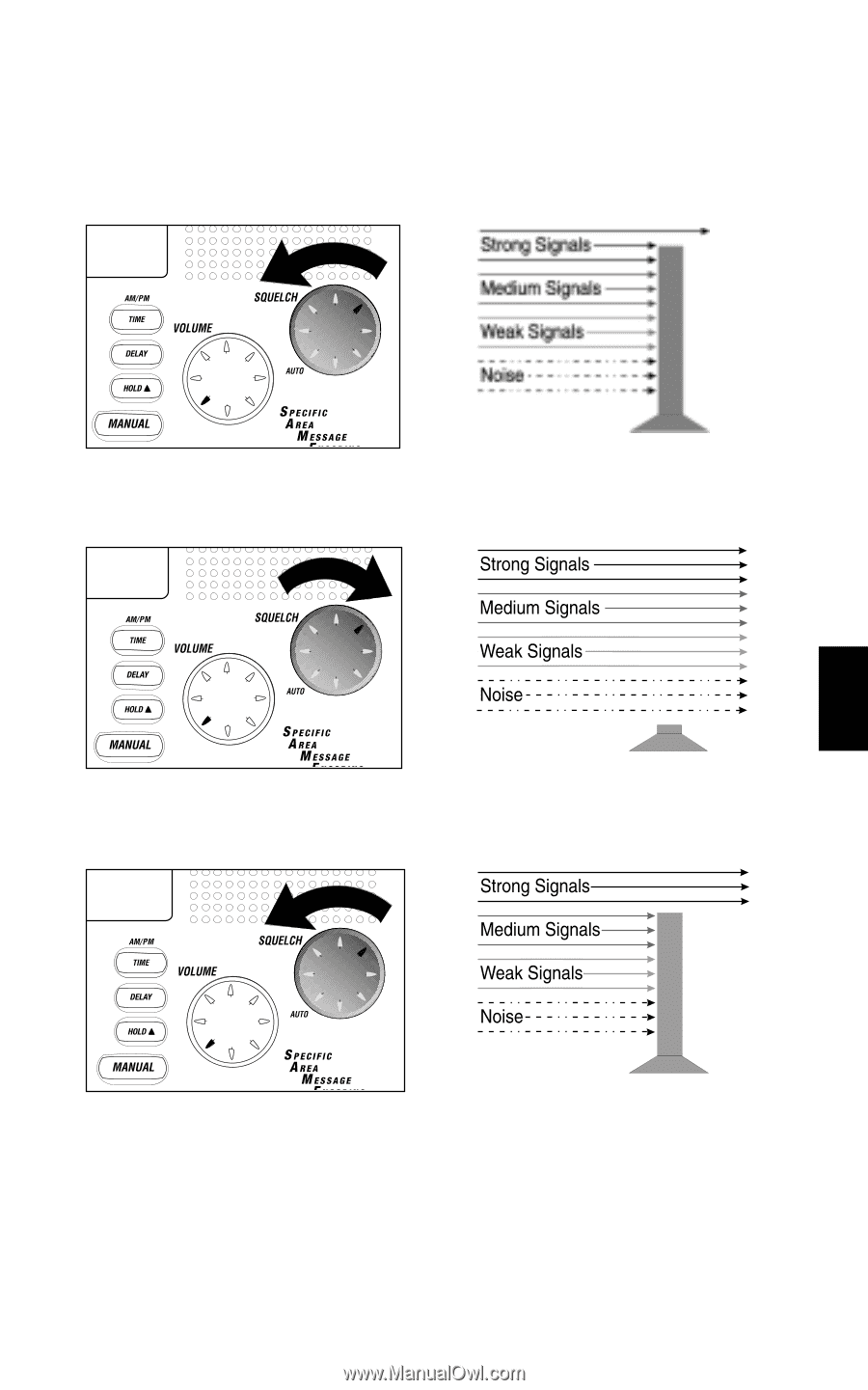
10
4.
To set the
SQUELCH
control to
AUTO
turn fully counterclockwise until control clicks into
place. Or, manually set squelch as follows:
■
Think of squelch as a gate. Turn
SQUELCH
fully counter clockwise. This raises the
“
Squelch Gate
”
so high that only very strong signals can get through.
■
Turn
SQUELCH
fully clockwise until you hear a hiss. This lowers the
“
Squelch Gate
”
so that everything gets through
—
noise, weak signals, and strong signals.
■
Turn
SQUELCH
back counter clockwise until the hiss stops. Now the
“
Squelch Gate
”
allows only strong signals through.