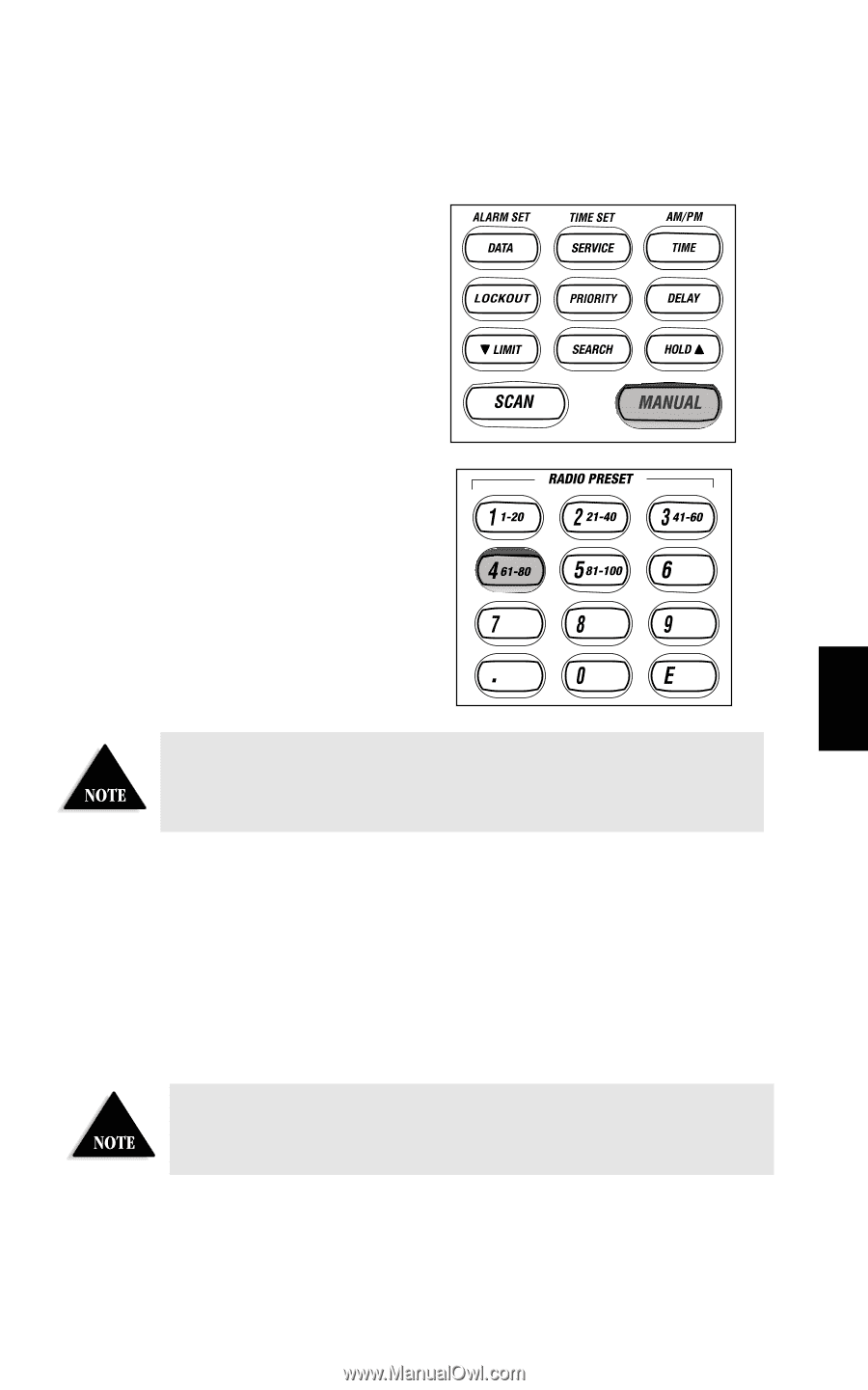Uniden BC278CLT English Owners Manual - Page 19
Direct Channel Access, Priority Scanning
 |
UPC - 050633650097
View all Uniden BC278CLT manuals
Add to My Manuals
Save this manual to your list of manuals |
Page 19 highlights
Direct Channel Access This feature allows you to instantly access a specific channel you want to monitor. Example: Select Channel 4. 1. Press MANUAL to exit scan mode. 2. Press 4. When you press 4, the display changes to 4, but the scanner still monitors the previous channel. 3. Press MANUAL again to successfully complete the direct access to Channel 4. Priority Scanning Priority Scan works like a dual watch function. When you activate Priority Scan mode, the scanner keeps track of the activity on the priority channel while listening to other channels. A constant PRI appears on the display Priority Scan mode does not operate when the scanner is in Weather mode. Every two seconds, the scanner checks the priority channel for activity. If a signal is found, the scanner remains on the priority channel until the transmission ends. If the signal stops for more than two seconds, normal scan operation resumes. 16