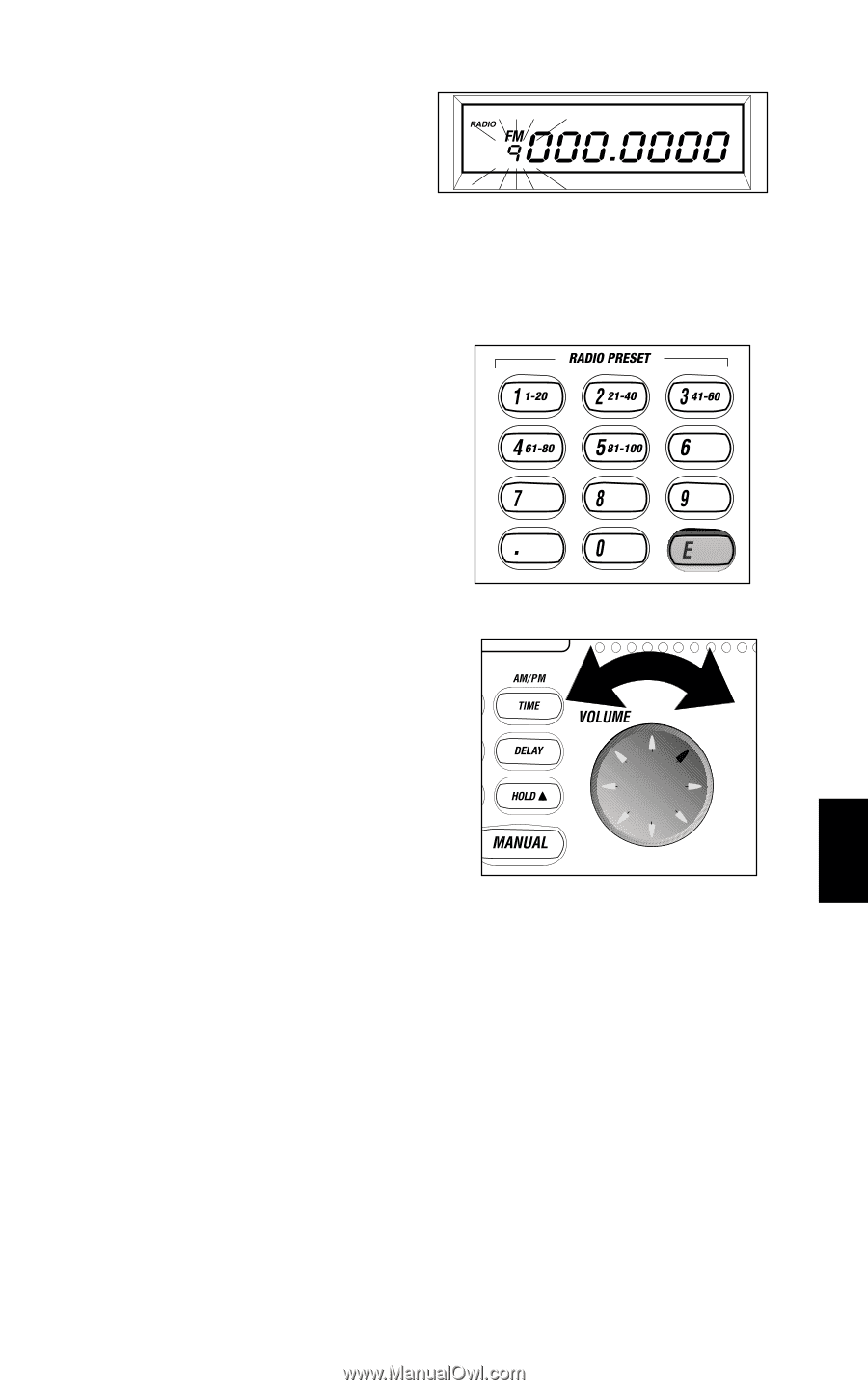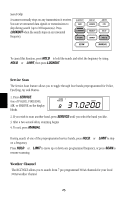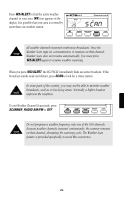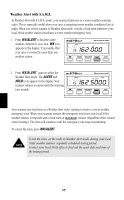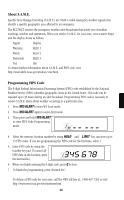Uniden BC278CLT English Owners Manual - Page 31
Volume, Radio Am/fm
 |
UPC - 050633650097
View all Uniden BC278CLT manuals
Add to My Manuals
Save this manual to your list of manuals |
Page 31 highlights
3. Press w or v to set the desired frequency. The channel number flashes. Continue to press w or v to step through the frequencies in 100kHz steps. Or, press and hold w or v to step through the frequencies more quickly until 92.5000MHz appears in the display. 4. Press E to complete the entry. The channel digits stop flashing. 5. Adjust the VOLUME control to a comfortable comfortable listening level. Continue to program your favorite radio stations in the other nine FM channels using the above example. To program the ten AM channels, press RADIO AM/FM to select the AM Mode. The AM icon appears in the display. Then repeat Steps 2. through5. You will step through the frequencies in 10kHz steps. To change a programmed Radio Frequency, repeat the steps above using new frequencies. 28