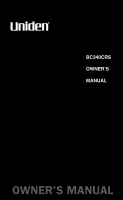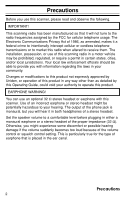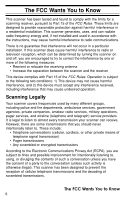Uniden BC340CRS English Owners Manual
Uniden BC340CRS Manual
 |
UPC - 050633650462
View all Uniden BC340CRS manuals
Add to My Manuals
Save this manual to your list of manuals |
Uniden BC340CRS manual content summary:
- Uniden BC340CRS | English Owners Manual - Page 1
BC340CRS OWNER'S MANUAL OWNER'S MANUAL - Uniden BC340CRS | English Owners Manual - Page 2
Precautions Before you use this scanner, please read and observe the following. IMPORTANT! This scanning radio has been manufactured so that it will not tune to the radio frequencies assigned by the FCC for cellular telephone usage. The Electronic Communications Privacy Act of 1986, as amended, - Uniden BC340CRS | English Owners Manual - Page 3
to be waterproof. To reduce the risk of fire or electrical shock, do not expose this unit to rain or moisture. Uniden® and Bearcat® are registered trademarks of Uniden America Corporation. Other trademarks used throughout this manual are the property of their respective holders. Important: If you - Uniden BC340CRS | English Owners Manual - Page 4
Memories 23 Using Priority Scan 23 Setting Channel Delay 23 Searching for Active Frequencies 24 Using Limit Search 24 Programming an Upper/Lower Limit 24 Searching the Selected Range 24 Using Service Search 24 Selecting a Service to Search 24 Saving a Found Frequency into a Scan Memory 25 - Uniden BC340CRS | English Owners Manual - Page 5
Listening to Weather Channels 26 Care and Maintenance 27 General Use 27 Location 27 Cleaning 27 Repairs 27 Birdies 27 Resetting the Scanner (Clearing all Memories 27 Technical Specifications 28 One-Year Limited Warranty 30 Contents 5 - Uniden BC340CRS | English Owners Manual - Page 6
may cause undesired operation. Scanning Legally Your scanner covers frequencies used by many different groups, including police and fire departments, ambulance services, government agencies, private companies, amateur radio services, military operations, pager services, and wireline (telephone and - Uniden BC340CRS | English Owners Manual - Page 7
. Do not open your scanner's case to make any modifications that could allow it to pick up transmissions that are illegal to monitor. Modifying or tampering with your scanner's internal components or using it in a way other than as described in this manual could invalidate your warranty and - Uniden BC340CRS | English Owners Manual - Page 8
Please unpack this box carefully and make sure you have: BC340CRS Scanner Telescopic Antenna This Owner's Manual Other Printed Material AM Loop Antenna AC Adapter If any item is missing or obviously damaged, call the Uniden Parts Dept at (800) 297-1023 Monday through Friday, from 8:00 AM - Uniden BC340CRS | English Owners Manual - Page 9
Introduction Your BC340CRS scanner is a multi-featured conventional channel scanner. You can easily enter and store frequencies for police, fire/emergency, marine, air, amateur, and other radio services into 100 channels distributed over ten banks. The scanner also lets you listen to NOAA (National - Uniden BC340CRS | English Owners Manual - Page 10
(channels) using the Lockout feature to enable faster scanning. Lets you designate up to 50 frequencies to skip during a search (limit or service) to increase the scanning speed. Alarm Clock with Snooze - provides standard radio broadcasts that you can set as your alarm sound. AM/FM and TV - Uniden BC340CRS | English Owners Manual - Page 11
voltage condition. An alert tone sounds when the battery needs to be replaced. The backup provides backup for the clock when power is off and will power scanning for a short time. Auto Power Off - turns the scanner off when the battery power gets too low. Introduction 11 - Uniden BC340CRS | English Owners Manual - Page 12
Controls Scanner 20 21 16 15 14 13 12 17 18 19 11 10 9 8 7 6 5 4 3 2 1 Introduction 12 - Uniden BC340CRS | English Owners Manual - Page 13
to temporarily stop scanning, limit searching, or weather scanning and remain on the channel. The scanner displays the channel on hold. Press again to resume searching or scanning. 8 E/PGM - Press to enter the Program Mode. In Program Mode, enter the desired frequency using the numeric keys. Then - Uniden BC340CRS | English Owners Manual - Page 14
mode, press to select the POLICE service. 13 L/O FM1 - In Scanner mode, press to lock or unlock a channel memory in SCAN (HOLD) or PROGRAM mode. In Search mode, press to set or clear a selected frequency previously locked out in the LIMIT SEARCH or SERVICE SEARCH (Hold) mode. In AM/FM mode, press to - Uniden BC340CRS | English Owners Manual - Page 15
/FM mode: indicates a radio station 2 L/O - Indicates a Locked Out channel or to skip a frequency while searching 3 SRCH - Indicates Limit Search mode, Service Search mode, and Direct Entry mode 4 DELAY - Indicates a 2 second set delay for a channel before scanning resumes 5 PGM - Indicates Program - Uniden BC340CRS | English Owners Manual - Page 16
Setting Up The Scanner These guidelines will help you install and use your new scanner: • If your scanner receives interference or electrical noise, move the scanner or its antenna away from the source. You might also try changing the height or angle of the antennas. • Use an optional mono earphone - Uniden BC340CRS | English Owners Manual - Page 17
tube mounted. You can also use an external antenna (not supplied) to help to bring in weaker signals. Use RG58, 50-Ohm lead with a BNC connector to connect the antenna to the scanner. Connect and mount the antenna according to the instructions provided with the antenna. CAUTION: Be sure to follow - Uniden BC340CRS | English Owners Manual - Page 18
's Clock displays whenever you turn off the radio functions. It can also be used as a standard alarm clock. Setting the Current Time Follow the steps to set the current time: 1. Move the slide switch to Clock Set. The hour digits flash. 2. Press L or M to change the hour by one hour increments - Uniden BC340CRS | English Owners Manual - Page 19
To have the BC340CRS alert you at the selected time, slide Off/Radio/Tone to either Radio or Tone. If you set the selector to Radio, the alarm will sound with the selected audio source (AM/FM, Scanner, or Weather). If you set the selector to Tone, the scanner will sound a tone at the set time. To - Uniden BC340CRS | English Owners Manual - Page 20
selected band. The scanner stops on active channels. TV channels are scanned after FM channels in FM mode. You can also enter the channel frequency using the keypad, enter the channel frequency (for FM or AM) or the TV channel number and press E. Using AM/FM/TV Channel Memory Your scanner has 30 AM - Uniden BC340CRS | English Owners Manual - Page 21
button that corresponds to the bank you want to turn on or off for scanning. To select the scanner mode, slide the mode switch to Scanner. Programming Memories You will first need to determine the frequencies you want to program. This varies widely depending on what you want to listen to and your - Uniden BC340CRS | English Owners Manual - Page 22
step 2. 5. To exit program mode, press HOLD or SCAN or change the scanner's mode. Notes: • Any frequency you program replaces the previous memory contents. • If you enter a frequency you have already stored in a different memory in Step 3, the scanner beeps and displays the channel where you have - Uniden BC340CRS | English Owners Manual - Page 23
the scanner is scanning or holding on a memory (but not in program mode). You will notice a short break in audio every 2 seconds as the scanner checks the enabled priority memories. If there is a transmission on a priority memory, the scanner will immediately tune to that memory. Setting Channel - Uniden BC340CRS | English Owners Manual - Page 24
any publication. The BC340CRS has two ways to search: Limit searching that searches between two set frequencies and Service Searching that searches for specific types of agencies based on the FCC's standard frequency allocation for such services. Using Limit Search Programming an Upper/Lower Limit - Uniden BC340CRS | English Owners Manual - Page 25
. When locked out, the scanner won't stop on the frequency in either Limit Search or Service Search. Simply press L/O when the scanner stops on the frequency to lock the frequency out. To unlock the frequency, during search press HOLD. Then manually step to the frequency using the L/M keys. When you - Uniden BC340CRS | English Owners Manual - Page 26
and stops if it detects a transmission. If you want to check for another frequency in use in your area, press SCAN or press L or M. Seven NOAA weather channels are available across most of the US. To find out which channel is in use in your area, visit their web site at http://www.noaa.nws.gov - Uniden BC340CRS | English Owners Manual - Page 27
. Repairs Do not attempt any repair. The scanner contains no user serviceable parts. Contact the Uniden Customer Service Center or take it to a qualified repair technician. Birdies All radios can receive "birdies" (undesired signals). If your scanner stops during Scan mode and no sound is heard, it - Uniden BC340CRS | English Owners Manual - Page 28
to 469.9938 6.25 kHz FM UHF Standard Band 470.0000 to 512.0000 6.25 kHz FM UHF TV Weather Service Channel : 162.4000 MHz 162.4250 MHz 162.4500 MHz 162.4750 MHz 162.5000 MHz 162.5250 MHz 162.5500 MHz 161.6500 MHz 161.7750 MHz 163.2750 MHz Technical Specifications 28 - Uniden BC340CRS | English Owners Manual - Page 29
60 channels per second Search Rate : Up to 60 steps per second Time Accuracy : +/− 20 seconds per month at normal temperature (25°C ± 5°C) Audio Output(normal) : 0.9W Max Power Requirements : 120V AC (±10%) 60Hz Antenna : Telescoping (included), AM Radio Loop Antenna (included) External - Uniden BC340CRS | English Owners Manual - Page 30
than an authorized Uniden service center for a defect or malfunction covered by this warranty, (E) used in any conjunction with equipment or parts or as part of any system not manufactured by Uniden, or (F) installed or programmed by anyone other than as detailed by the Operating Guide for this - Uniden BC340CRS | English Owners Manual - Page 31
OF WARRANTY: If, after following the instructions in this Operating Guide you are certain that the Product is defective freight prepaid, by traceable means, or delivered, to warrantor at: Uniden America Corporation Parts and Service Division 4700 Amon Carter Boulevard Fort Worth, TX 76155 (800) 297 - Uniden BC340CRS | English Owners Manual - Page 32
ACCGFEOOSWROS.NOULNRIIINDEESE,N&.COM W W REGISTER ONLINE TODAY! THANK YOU FOR BUYING A UNIDEN PRODUCT. May be covered under one or more of the following U.S. patents. 4,398,304 4,409,688 4,455,679 4,461,036 4,521,915 4,597,104 4,627,100 4,841,302 4,888,815 4,932,074 4,947,456 5,014,348 5,199,109 5,
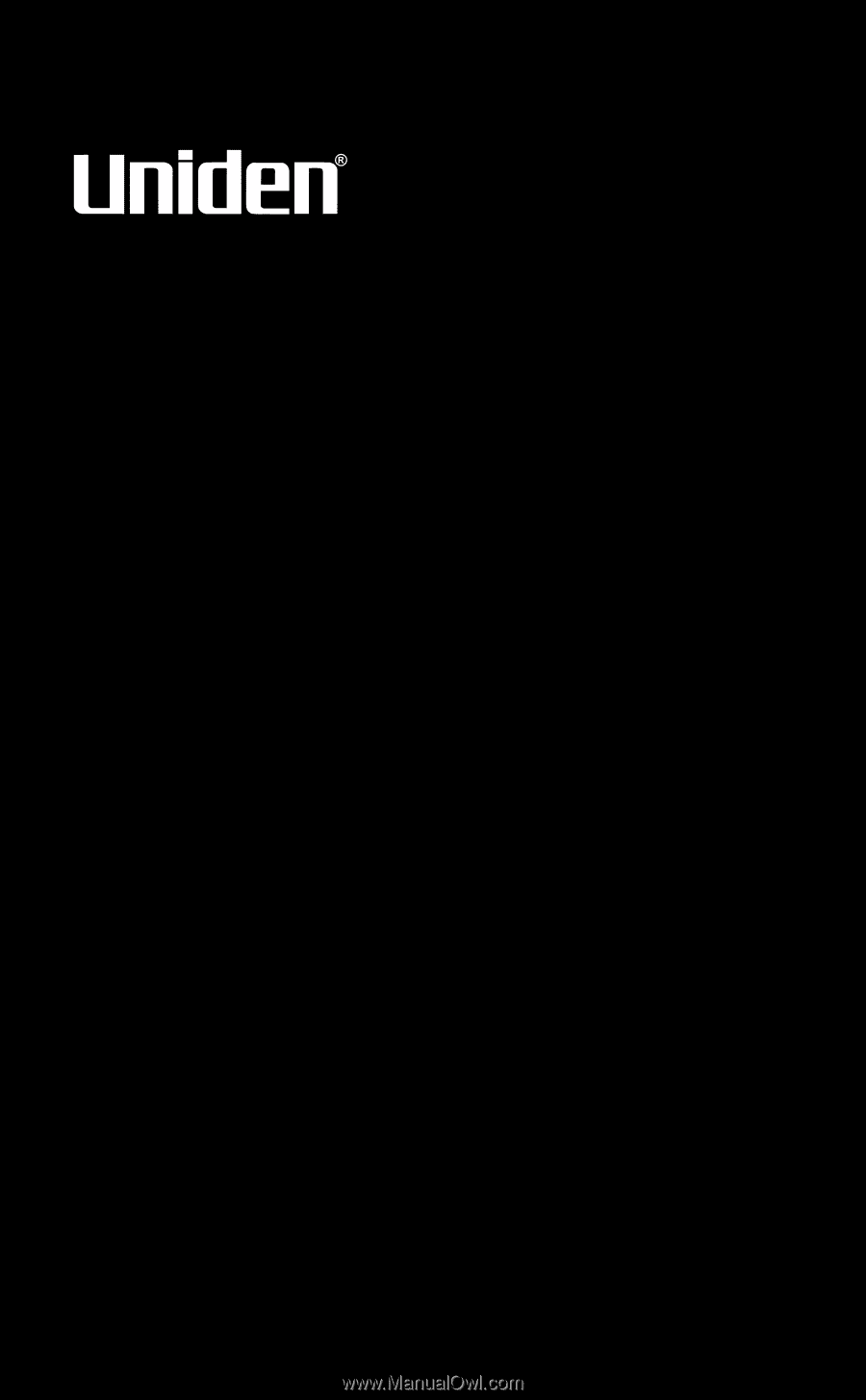
BC340CRS
OWNER’S
MANUAL
OWNER'S MANUAL