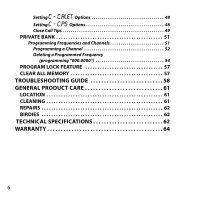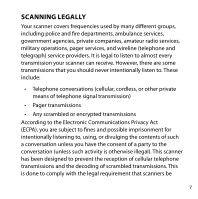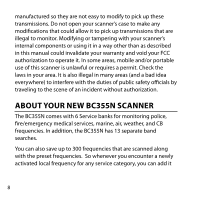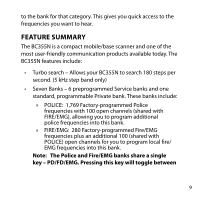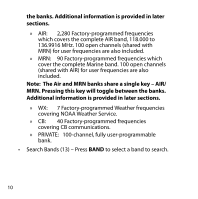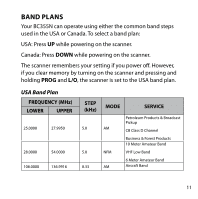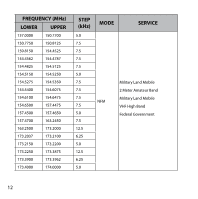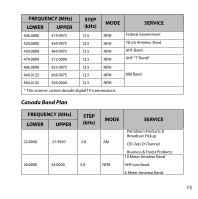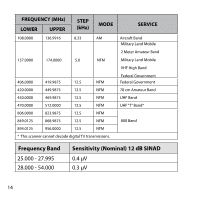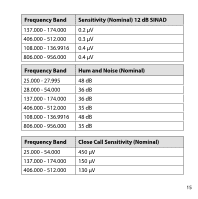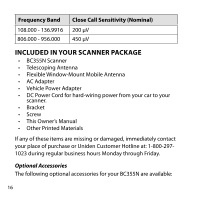Uniden BC355N English Owner's Manual - Page 11
Band Plans - how to use
 |
View all Uniden BC355N manuals
Add to My Manuals
Save this manual to your list of manuals |
Page 11 highlights
BAND PLANS Your BC355N can operate using either the common band steps used in the USA or Canada. To select a band plan: USA: Press UP while powering on the scanner. Canada: Press DOWN while powering on the scanner. The scanner remembers your setting if you power off. However, if you clear memory by turning on the scanner and pressing and holding PROG and L/O, the scanner is set to the USA band plan. USA Band Plan FREQUENCY (MHz) LOWER UPPER 25.0000 27.9950 28.0000 54.0000 108.0000 136.9916 STEP (kHz) 5.0 5.0 8.33 MODE SERVICE Petroleum Products & Broadcast Pickup AM CB Class D Channel Business & Forest Products 10 Meter Amateur Band NFM VHF Low Band 6 Meter Amateur Band AM Aircraft Band 11
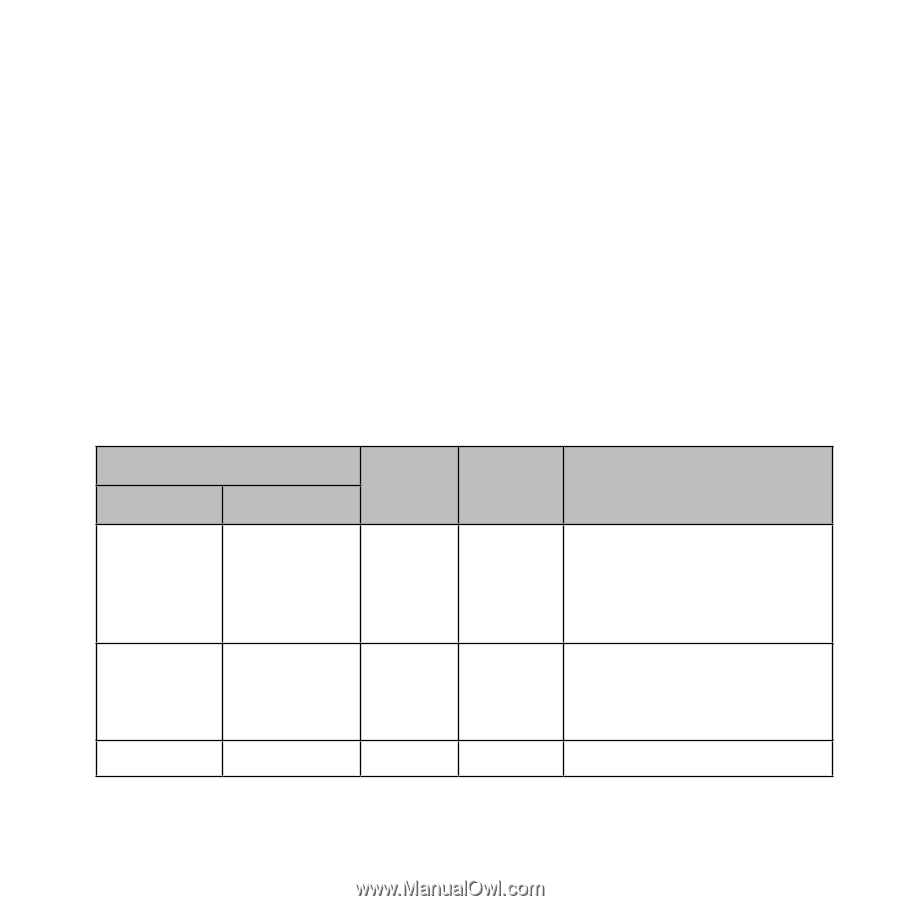
11
BAND PLANS
Your BC355N can operate using either the common band steps
used in the USA or Canada. To select a band plan:
USA: Press
UP
while powering on the scanner.
Canada: Press
DOWN
while powering on the scanner.
The scanner remembers your setting if you power off. However,
if you clear memory by turning on the scanner and pressing and
holding
PROG
and
L/O
, the scanner is set to the USA band plan.
USA Band Plan
FREQUENCY ±MHz²
STEP
±kHz²
MODE
SERVICE
LOWER
UPPER
25.0000
27.9950
5.0
AM
Petroleum Products & Broadcast
Pickup
CB Class D Channel
Business & Forest Products
28.0000
54.0000
5.0
NFM
10 Meter Amateur Band
VHF Low Band
6 Meter Amateur Band
108.0000
136.9916
8.33
AM
Aircraft Band