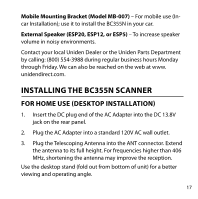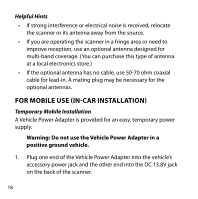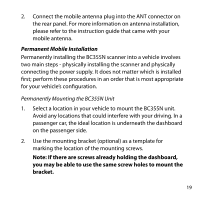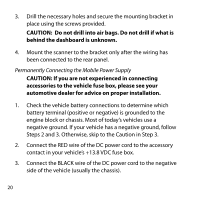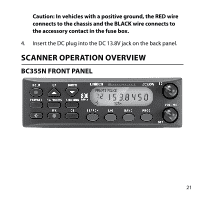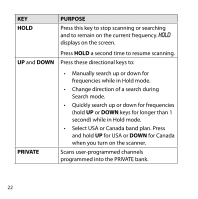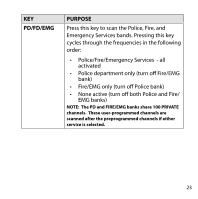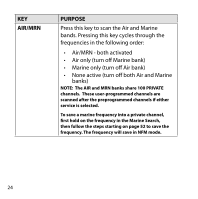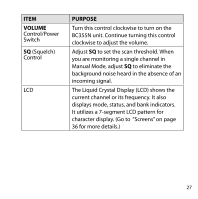Uniden BC355N English Owner's Manual - Page 22
Purpose, Private - user manual
 |
View all Uniden BC355N manuals
Add to My Manuals
Save this manual to your list of manuals |
Page 22 highlights
KEY HOLD PURPOSE Press this key to stop scanning or searching and to remain on the current frequency. HOLD displays on the screen. Press HOLD a second time to resume scanning. UP and DOWN Press these directional keys to: PRIVATE • Manually search up or down for frequencies while in Hold mode. • Change direction of a search during Search mode. • Quickly search up or down for frequencies (hold UP or DOWN keys for longer than 1 second) while in Hold mode. • Select USA or Canada band plan. Press and hold UP for USA or DOWN for Canada when you turn on the scanner. Scans user-programmed channels programmed into the PRIVATE bank. 22
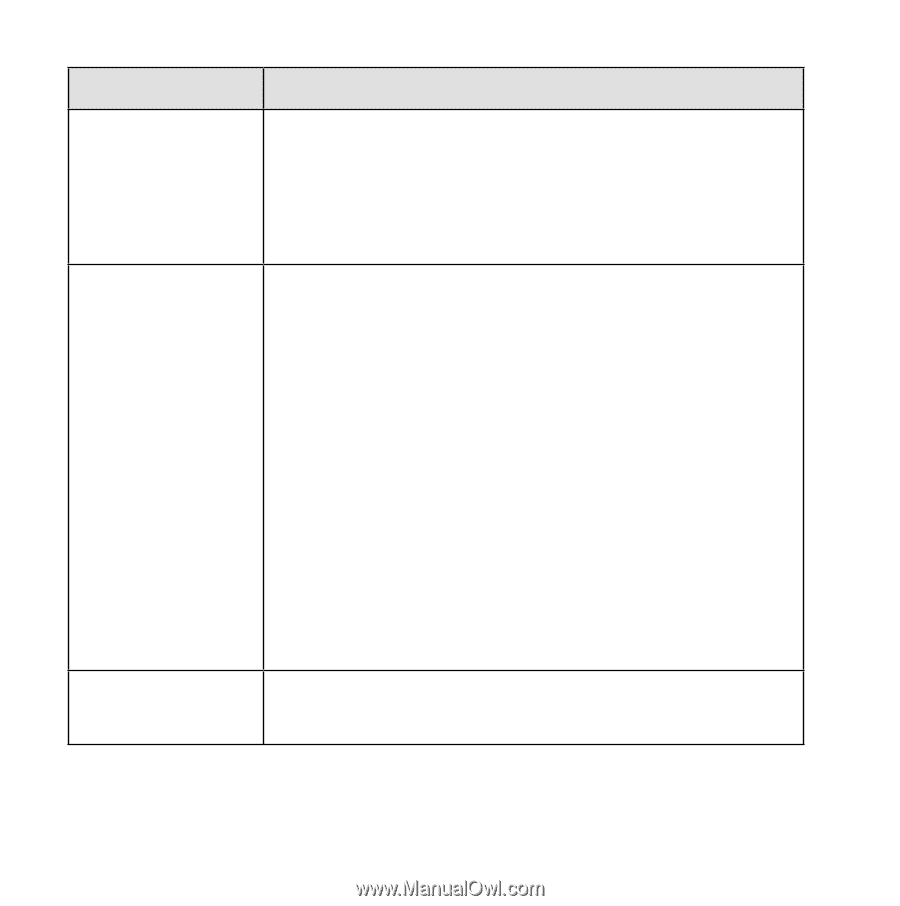
22
KEY
PURPOSE
HOLD
Press this key to stop scanning or searching
and to remain on the current frequency.
HOLD
displays on the screen.
Press
HOLD
a second time to resume scanning.
UP
and
DOWN
Press these directional keys to:
•
Manually search up or down for
frequencies while in Hold mode.
•
Change direction of a search during
Search mode.
•
Quickly search up or down for frequencies
(hold
UP
or
DOWN
keys for longer than 1
second) while in Hold mode.
•
Select USA or Canada band plan. Press
and hold
UP
for USA or
DOWN
for Canada
when you turn on the scanner.
PRIVATE
Scans user-programmed channels
programmed into the PRIVATE bank.