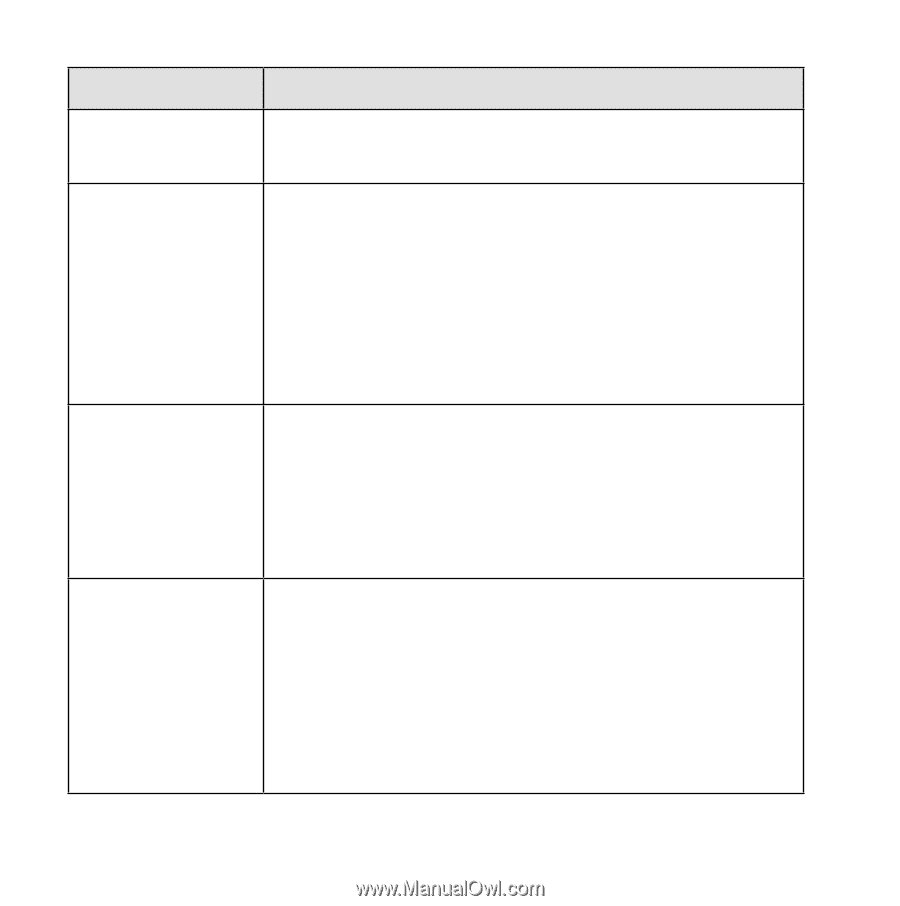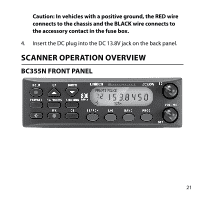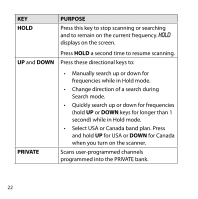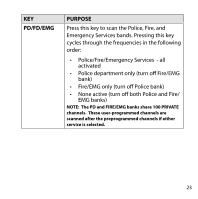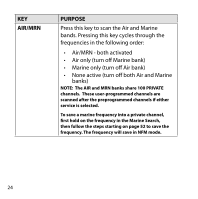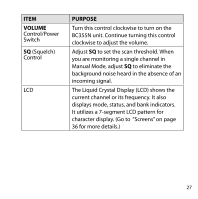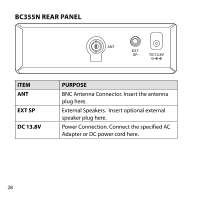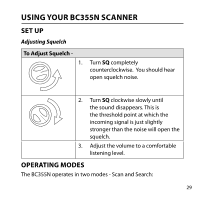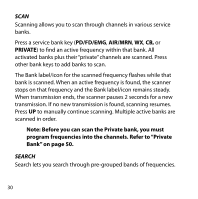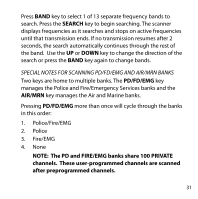Uniden BC355N English Owner's Manual - Page 26
Purpose, Search - scanner how to program
 |
View all Uniden BC355N manuals
Add to My Manuals
Save this manual to your list of manuals |
Page 26 highlights
KEY SEARCH L/O BAND PROG 26 PURPOSE Press the SEARCH key to search for active frequencies within a selected band range. Press this key to temporarily or permanently lock out frequencies or channels from being searched or scanned. (L/O is explained in more detail in a later section.) Turn on the scanner while pressing and holding PROG + L/O to clear all memory. Pressing this key displays the upper/lower limits of a band range for 3 seconds (i.e., 406 ‐ 420) and then begins searching that band range. Continue pressing the BAND key for other searchable bands. Press this key to initiate and complete programming a channel or frequency (further detail is provided in a later section). Note: If you press a non-programmable bank key (WX, or CB),"Error" will be displayed; press a programmable bank key.