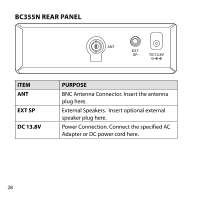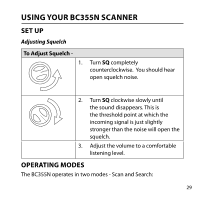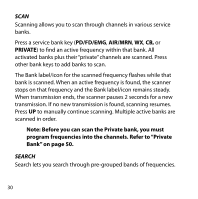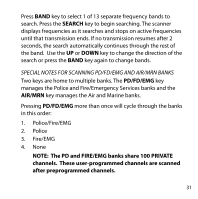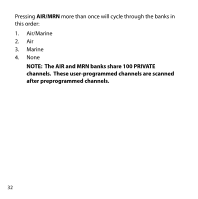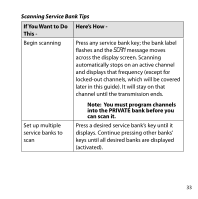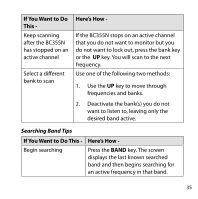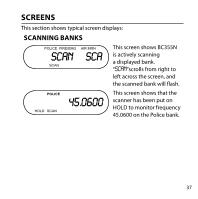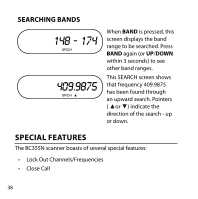Uniden BC355N English Owner's Manual - Page 33
Scanning Service Bank Tips
 |
View all Uniden BC355N manuals
Add to My Manuals
Save this manual to your list of manuals |
Page 33 highlights
Scanning Service Bank Tips If You Want to Do This - Begin scanning Here's How - Press any service bank key; the bank label flashes and the SCAN message moves across the display screen. Scanning automatically stops on an active channel and displays that frequency (except for locked-out channels, which will be covered later in this guide). It will stay on that channel until the transmission ends. Set up multiple service banks to scan Note: You must program channels into the PRIVATE bank before you can scan it. Press a desired service bank's key until it displays. Continue pressing other banks' keys until all desired banks are displayed (activated). 33
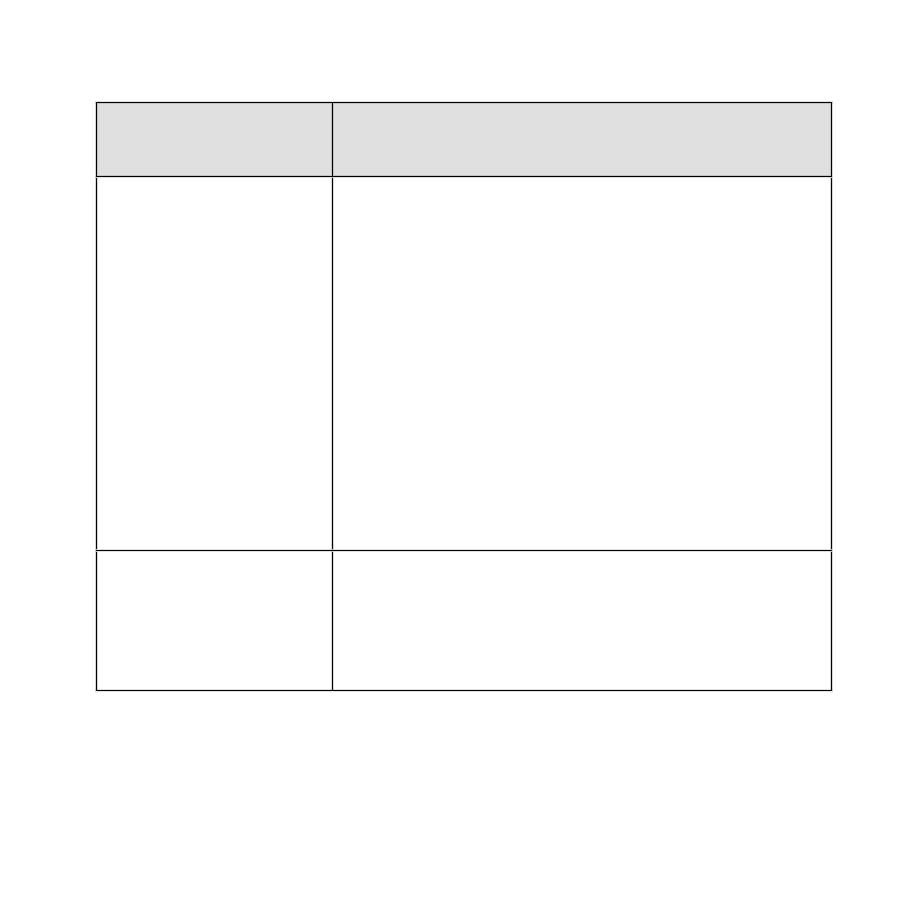
33
Scanning Service Bank Tips
If You Want to Do
This ³
Here’s How ³
Begin scanning
Press any service bank key; the bank label
flashes and the
SCAN
message moves
across the display screen. Scanning
automatically stops on an active channel
and displays that frequency (except for
locked-out channels, which will be covered
later in this guide). It will stay on that
channel until the transmission ends.
Note:
You must program channels
into the PRIVATE bank before you
can scan it°
Set up multiple
service banks to
scan
Press a desired service bank’s key until it
displays. Continue pressing other banks’
keys until all desired banks are displayed
(activated).