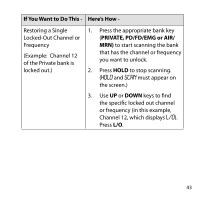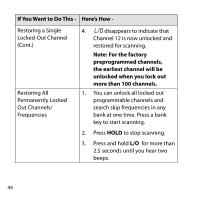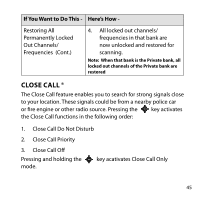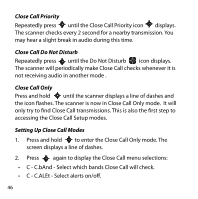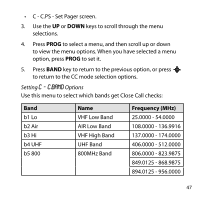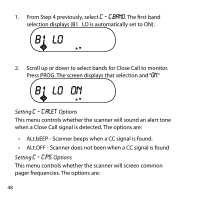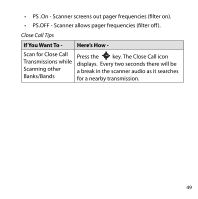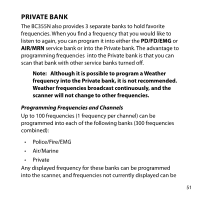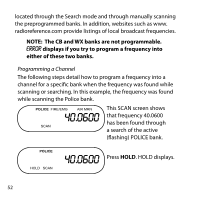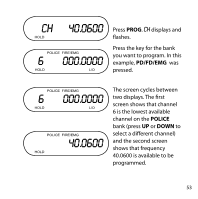Uniden BC355N English Owner's Manual - Page 48
C ‐ C.bAnd, C ‐ C.ALEt, C ‐ C.PS
 |
View all Uniden BC355N manuals
Add to My Manuals
Save this manual to your list of manuals |
Page 48 highlights
1. From Step 4 previously, select C ‐ C.bAnd. The first band selection displays (B1 LO is automatically set to ON): b1 lo ▲▼ 2. Scroll up or down to select bands for Close Call to monitor. Press PROG. The screen displays that selection and "On." b1 lo on ▲▼ Setting C ‐ C.ALEt Options This menu controls whether the scanner will sound an alert tone when a Close Call signal is detected. The options are: • ALt.bEEP - Scanner beeps when a CC signal is found. • ALt.OFF - Scanner does not been when a CC signal is found Setting C ‐ C.PS Options This menu controls whether the scanner will screen common pager frequencies. The options are: 48
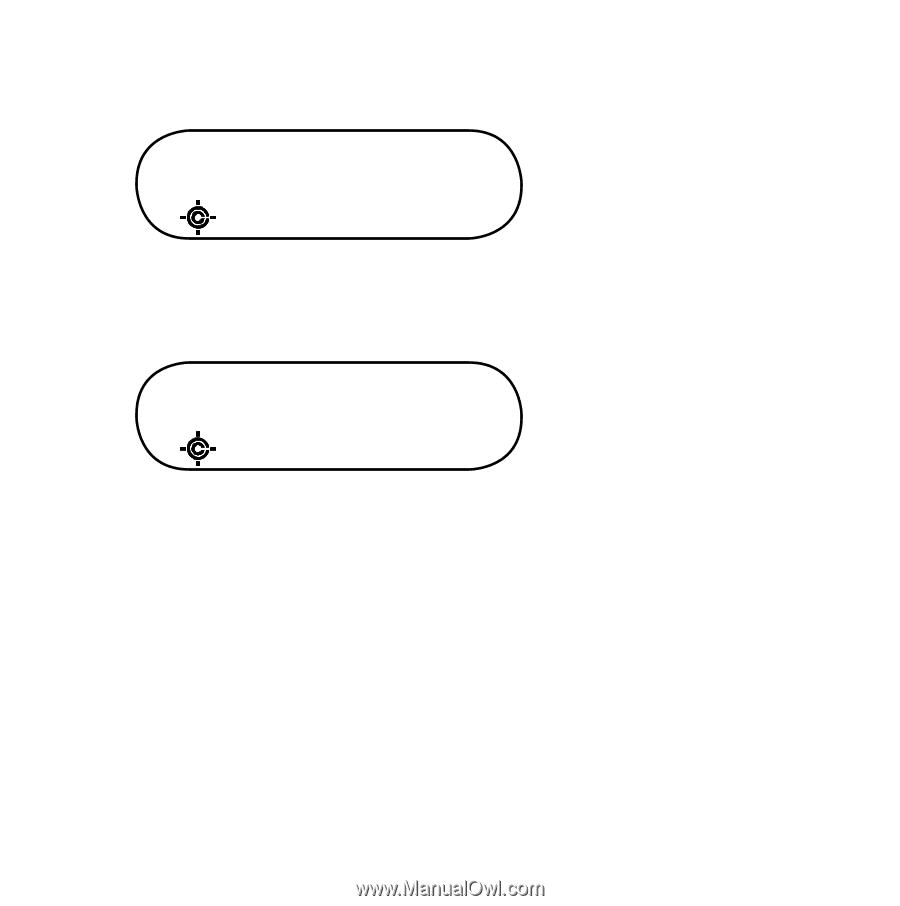
48
1.
From Step 4 previously, select
C ‐ C.bAnd
. The first band
selection displays (B1
LO is automatically set to ON):
b1
lo
▲▼
2.
Scroll up or down to select bands for Close Call to monitor.
Press PROG. The screen displays that selection and “
On
.”
b1
lo
on
▲▼
Setting
C ‐ C.ALEt
Options
This menu controls whether the scanner will sound an alert tone
when a Close Call signal is detected. The options are:
•
ALt.bEEP - Scanner beeps when a CC signal is found.
•
ALt.OFF - Scanner does not been when a CC signal is found
Setting
C ‐ C.PS
Options
This menu controls whether the scanner will screen common
pager frequencies. The options are: