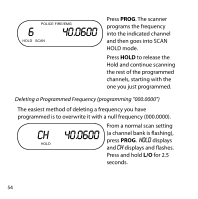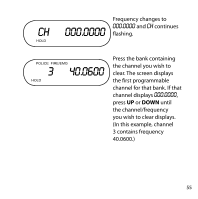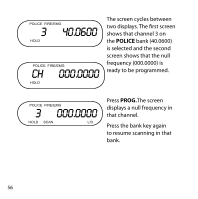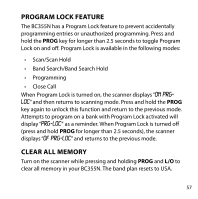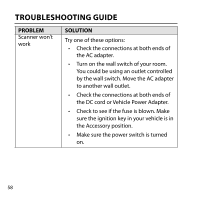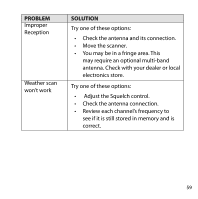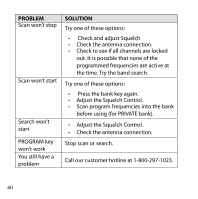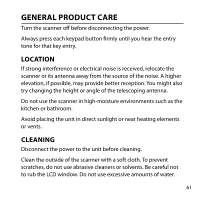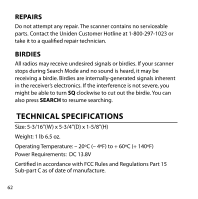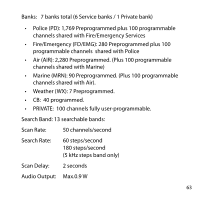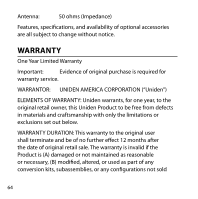Uniden BC355N English Owner's Manual - Page 59
Problem, Solution - review
 |
View all Uniden BC355N manuals
Add to My Manuals
Save this manual to your list of manuals |
Page 59 highlights
PROBLEM Improper Reception Weather scan won't work SOLUTION Try one of these options: • Check the antenna and its connection. • Move the scanner. • You may be in a fringe area. This may require an optional multi-band antenna. Check with your dealer or local electronics store. Try one of these options: • Adjust the Squelch control. • Check the antenna connection. • Review each channel's frequency to see if it is still stored in memory and is correct. 59
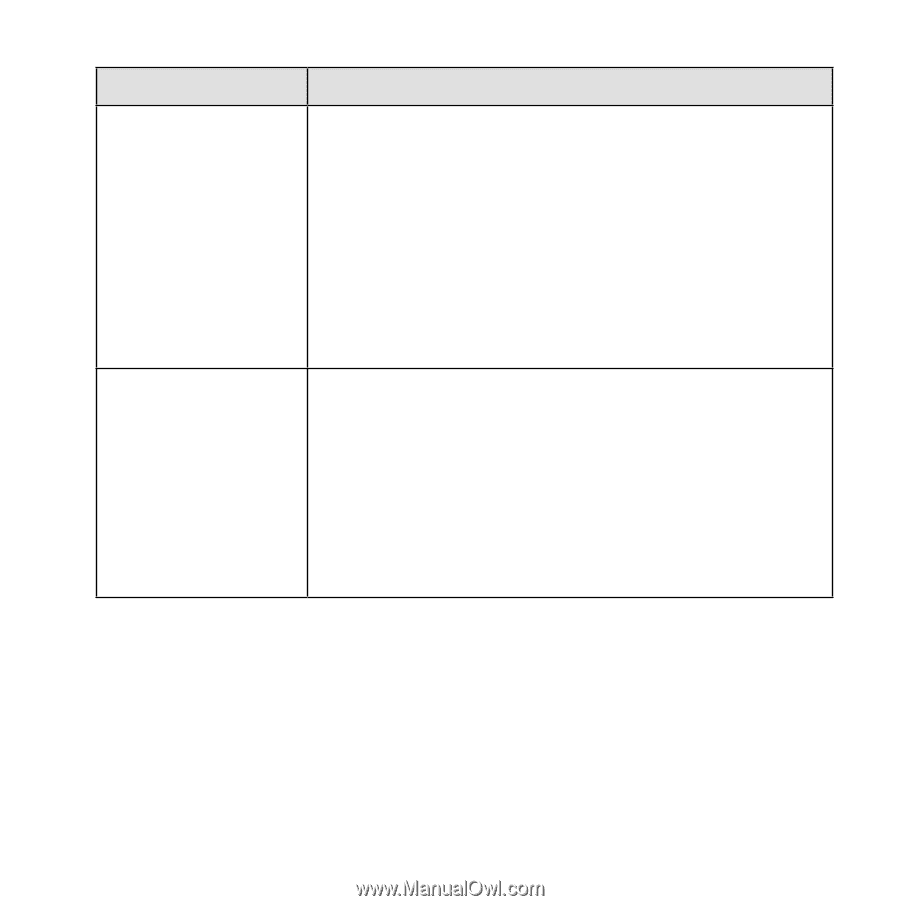
59
PROBLEM
SOLUTION
Improper
Reception
Try one of these options:
•
Check the antenna and its connection.
•
Move the scanner.
•
You may be in a fringe area. This
may require an optional multi-band
antenna. Check with your dealer or local
electronics store.
Weather scan
won’t work
Try one of these options:
•
Adjust the Squelch control.
•
Check the antenna connection.
•
Review each channel’s frequency to
see if it is still stored in memory and is
correct.