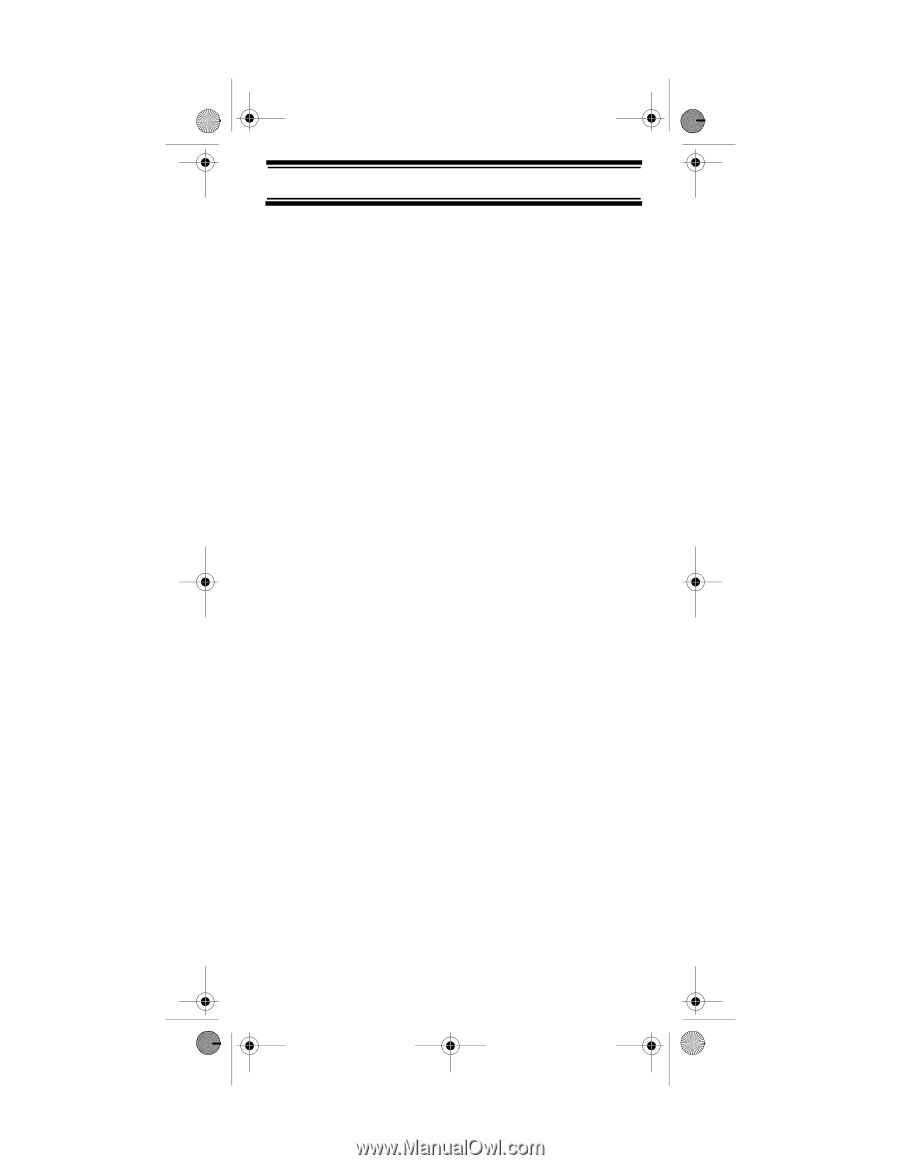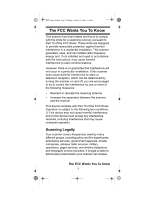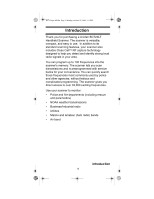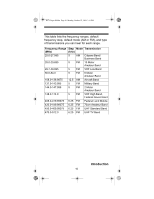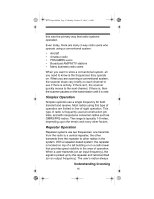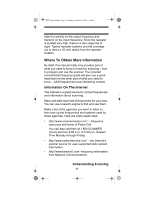Uniden BC72XLT English Owners Manual - Page 11
Feature Highlights - how to program
 |
UPC - 050633650394
View all Uniden BC72XLT manuals
Add to My Manuals
Save this manual to your list of manuals |
Page 11 highlights
BC72 Paper OM.fm Page 11 Monday, October 25, 2004 3:11 PM Feature Highlights Feature Highlights Close CallTM RF Capture Technology - you can set the scanner so it detects and provides information about nearby radio transmissions. See "Close CallTM RF Capture Technology" on Page 37 for more information. Pager Screen - lets you set the scanner so it does not detect pager frequencies during Close Call search. Chain Search - lets you enter personal search bands in 10 locations and search all locations in a chain of frequency bands. Triple-Conversion Circuitry - virtually eliminates any interference from IF (intermediate frequency) images, so you hear only the selected frequency. Channel-Storage Banks - the scanner has 10 banks. You can store up to 10 frequencies into each bank (for a total of 100 frequencies), so you can more easily identify calls. Two-Second Scan Delay - delays scanning for about 2 seconds before moving to another channel, so you can hear more replies that are made on the same channel. Lock-Out Function - lets you set your scanner to skip over specified channels or frequencies when scanning or searching. Priority Channels - lets you program one channel in each bank (10 in all) and then have the scanner check that channel every 2 seconds while it scans the bank, so you do not miss transmissions on those channels. Six Service Banks - frequencies are preset in separate police, Fire/emergency, aircraft, ham, marine, and weather banks, to make it easy to locate specific types of calls. Feature Highlights 11