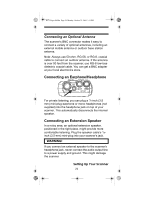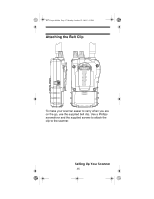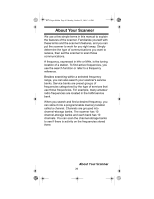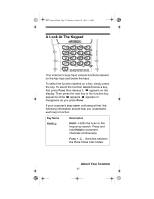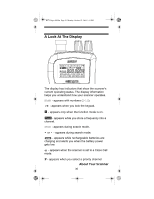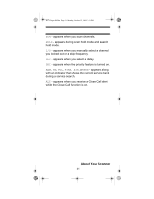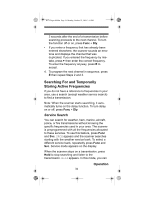Uniden BC72XLT English Owners Manual - Page 29
Key Name, Description
 |
UPC - 050633650394
View all Uniden BC72XLT manuals
Add to My Manuals
Save this manual to your list of manuals |
Page 29 highlights
BC72 Paper OM.fm Page 29 Monday, October 25, 2004 3:11 PM Key Name 5/Dly 6/PSrc 7 8/ 9 /Clr 0/L/O E/Pgm Description 5 - Enters a 5. Func + Dly - Sets and turns the delay function on or off. 6 - Enters a 6. Func + PSrc - Sets and turns program band select mode on or off. 7 - Enters a 7. 8 - Enters an 8. Func + - Selects the scan or search direction. Enters a 9. Enters a decimal point. 0 - Enters a 0. Func + L/O - Lets you lock out a selected channel or skip a specified frequency. E - Enters frequencies into channels. Func + Pgm - lets you program the frequency. About Your Scanner 29
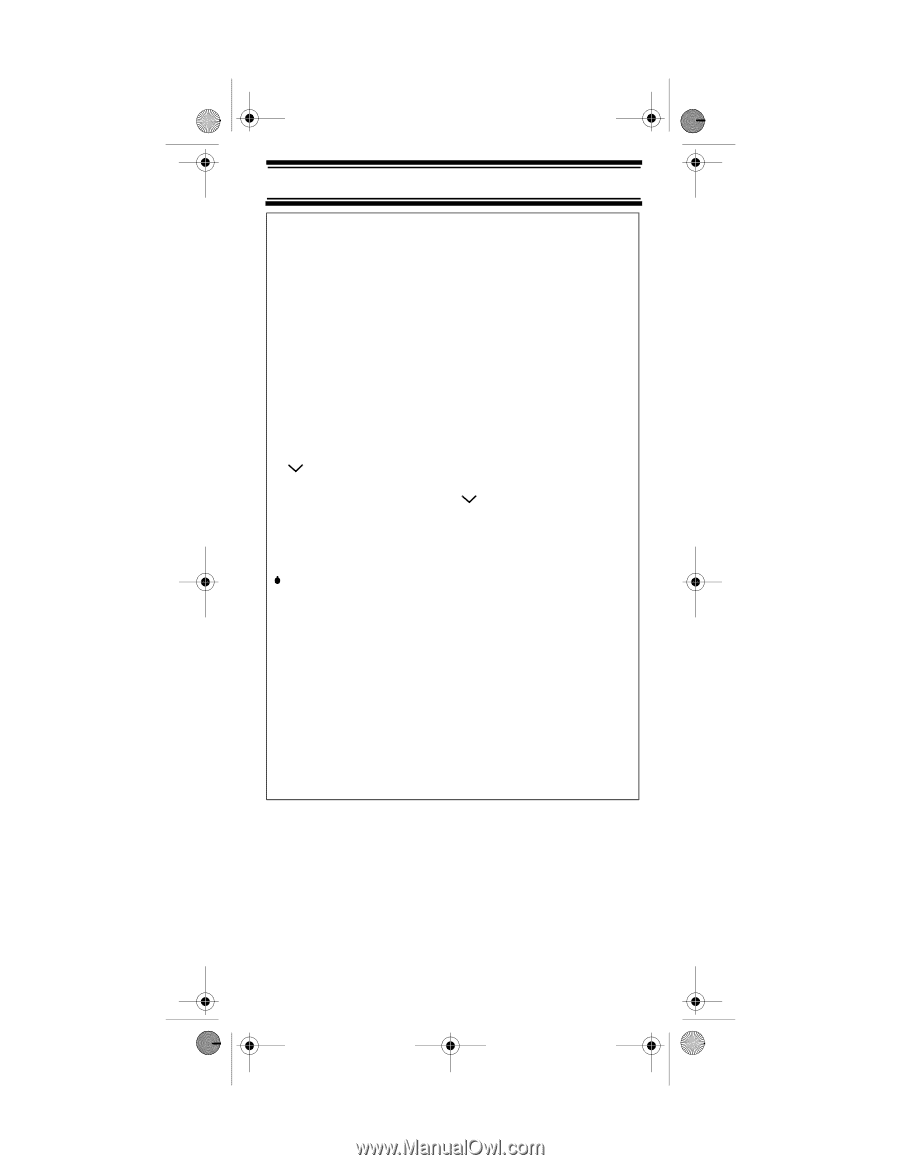
29
About Your Scanner
5/Dly
5
–
Enters a 5.
Func
+
Dly
–
Sets and turns the
delay function on or off.
6/PSrc
6
–
Enters a 6.
Func
+
PSrc
–
Sets and turns
program band select mode on
or off.
7
7
–
Enters a 7.
8/
8
–
Enters an 8.
Func
+
–
Selects the scan or
search direction.
9
Enters a 9.
/Clr
Enters a decimal point.
0/L/O
0
–
Enters a 0.
Func
+
L/O
–
Lets you lock out
a selected channel or skip a
specified frequency.
E/Pgm
E
–
Enters frequencies into
channels.
Func
+
Pgm
–
lets you program
the frequency.
Key Name
Description
BC72 Paper OM.fm
Page 29
Monday, October 25, 2004
3:11 PM