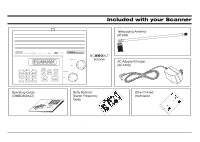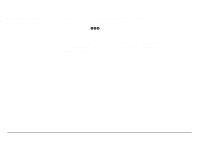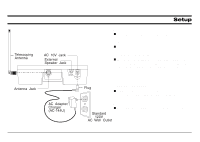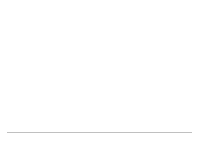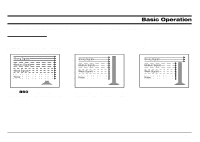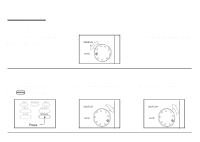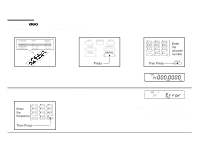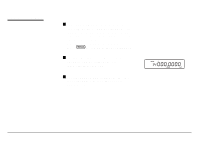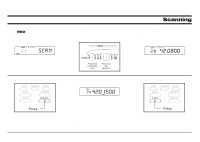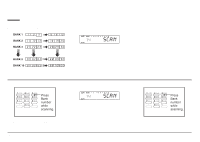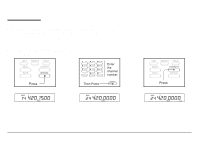Uniden BC860XLT English Owners Manual - Page 10
Setting the Squelch, Auto Squelch, Adjust, to a comfortable listening level. - manuals
 |
View all Uniden BC860XLT manuals
Add to My Manuals
Save this manual to your list of manuals |
Page 10 highlights
Setting the Squelch Adjust VOLUME to a comfortable listening level. Auto Squelch AUTO is a compromise between tight and threshold. It is a convenience for listening to stronger signals. Á Note: Be sure that the Squelch control clicks into the AUTO position. Manual Squelch To manually set the Squelch, you must be in the Manual Mode. No signal should be present when M adjusting squelch. Press until you do not hear a signal. Turn until hiss heard. This lowers the "squelch gate," allowing all signals and noise to get through. Turn just until hiss stops. This raises the "squelch gate" allowing only strong signals to get through. Á Á 10
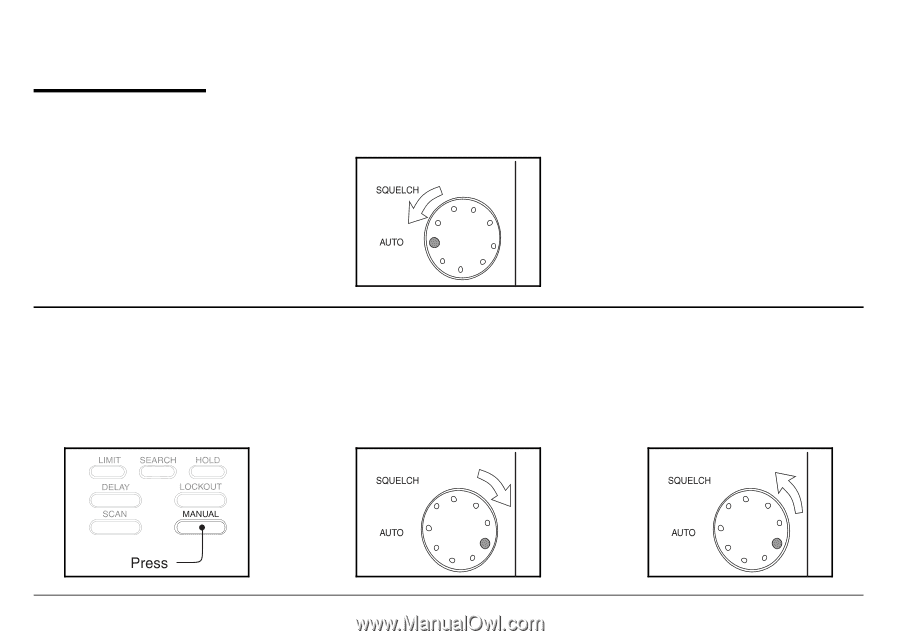
Setting the Squelch
Adjust
VOLUME
to a comfortable listening level.
Auto Squelch
AUTO
is a compromise between tight
and threshold.
It is a convenience for
listening to stronger signals.
Note:
Be sure that the Squelch control
clicks
into the
AUTO
position.
Manual Squelch
To manually set the Squelch, you must
be in the Manual Mode.
No signal should be present when
adjusting squelch.
Press
M
until you
do not
hear
a signal.
Turn
until hiss heard.
This lowers the “squelch gate,” allowing
all signals and noise to get through.
Turn just until hiss stops.
This raises the “squelch gate” allowing
only strong signals to get through.
10