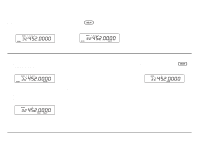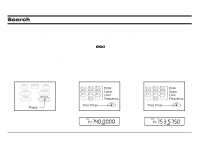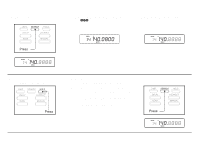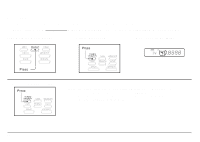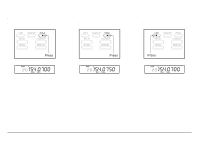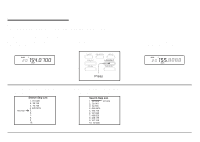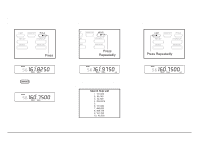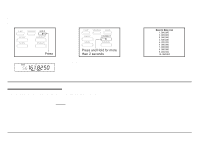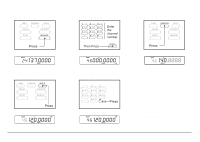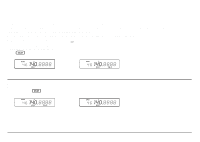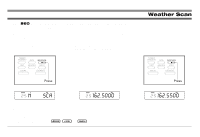Uniden BC860XLT English Owners Manual - Page 26
To Skip Undesired Frequencies
 |
View all Uniden BC860XLT manuals
Add to My Manuals
Save this manual to your list of manuals |
Page 26 highlights
To Skip Undesired Frequencies When Search stops on a frequency you do not want to hear (noise or undesired transmissions), you can mark that frequency so it is skipped during a later Search. To Mark an Undesired Frequency When the scanner stops at the undesired frequency: Mark the frequency. The scanner immediately begins searching again because that frequency is now skipped. Á Á You can skip only 10 frequencies in Search mode. When you select the 11th, the first skipped frequency is erased, etc. Á 26
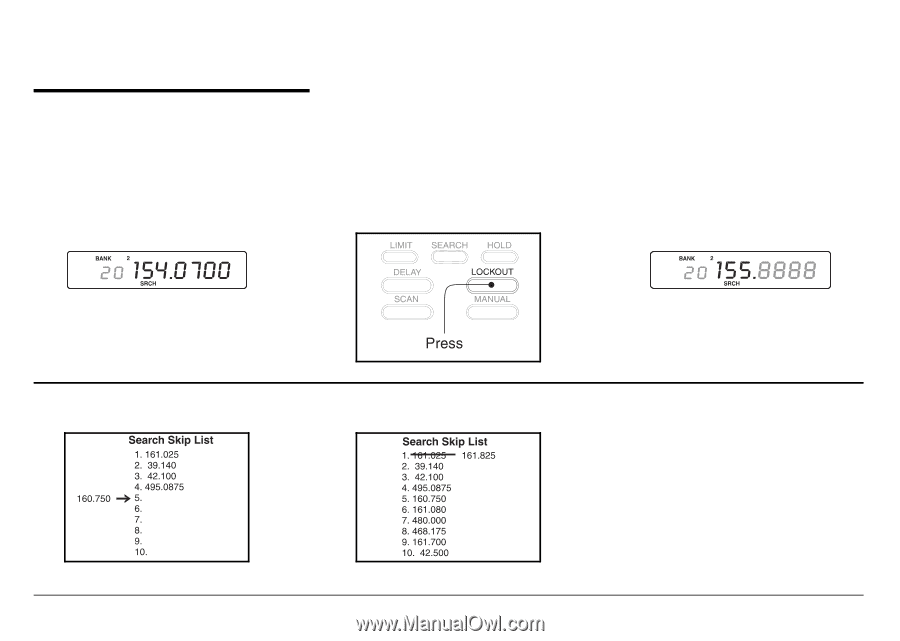
To Skip Undesired Frequencies
When Search stops on a frequency you do not want to hear (noise or undesired transmissions),
you can mark that frequency so it is skipped during a later Search.
To Mark an Undesired Frequency
When the scanner stops at the
undesired frequency:
Mark the frequency.
The scanner immediately begins
searching again because that
frequency is now skipped.
You can skip only 10 frequencies in
Search mode.
When you select the 11th, the first
skipped frequency is erased, etc.
26