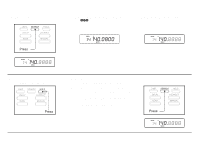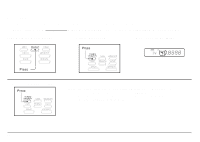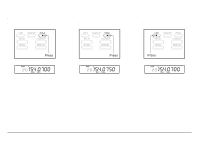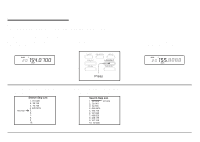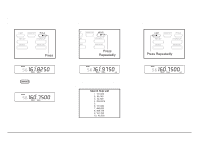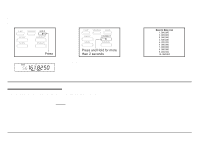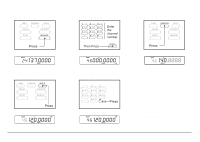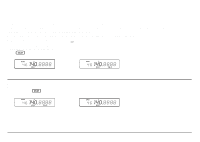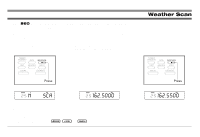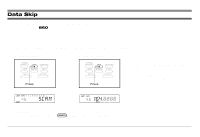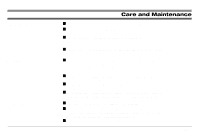Uniden BC860XLT English Owners Manual - Page 28
To Restore all Skipped Frequencies, Storing Search Frequencies
 |
View all Uniden BC860XLT manuals
Add to My Manuals
Save this manual to your list of manuals |
Page 28 highlights
To Restore all Skipped Frequencies 1. Stop the Search. 2. Restore all skipped Search frequencies. Á Á Note: You'll hear 2 beeps when the frequencies are restored. Storing Search Frequencies You can quickly store any frequency you find during Search. Important: You must select the channel in which you will store the frequency before you enter Search! Otherwise, you may erase a stored frequency that you want to keep. 28
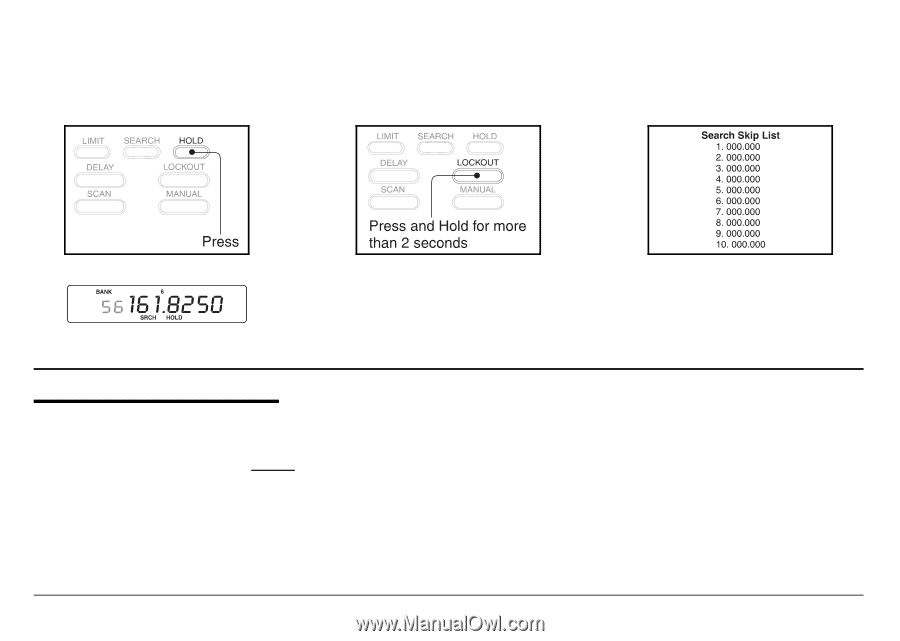
To Restore all Skipped Frequencies
1.
Stop the Search.
2.
Restore all skipped Search
frequencies.
Note:
You’ll hear 2 beeps when
the frequencies are restored.
Storing Search Frequencies
You can quickly store any frequency you find during Search.
Important:
You must select the channel in which you will store
the frequency
before
you enter Search!
Otherwise, you may erase a stored frequency that you want to keep.
28