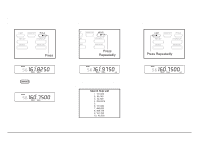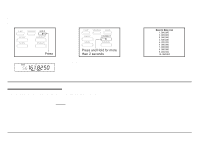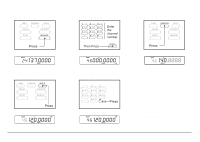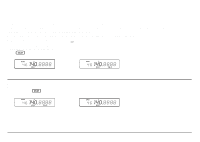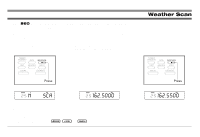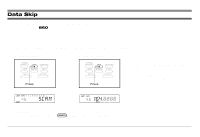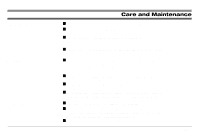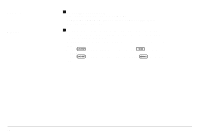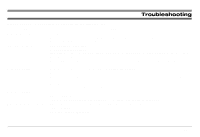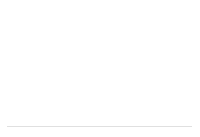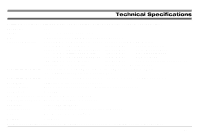Uniden BC860XLT English Owners Manual - Page 32
Data Skip, Data Skip will not work at the same time as Priority Scan.
 |
View all Uniden BC860XLT manuals
Add to My Manuals
Save this manual to your list of manuals |
Page 32 highlights
Data Skip A scanner normally stops on any transmission it receives. That means your BC860XLT will stop on data signals and unmodulated transmissions. You can skip these frequencies by using the Data Skip function. You can set Data Skip in Scan and Search modes. Turn it on or off in each mode separately. Note: Data Skip does not function on AM Aircraft frequencies (108-137 MHz). To activate Data Skip in Scan: To activate Data Skip in Search: Your scanner stops and checks a transmission for data before deciding to receive or skip it. Data Skip does not work on every unwanted data transmission. P Important! Data Skip will not work at the same time as Priority Scan. When you press during Scan, Data Skip turns off. 32
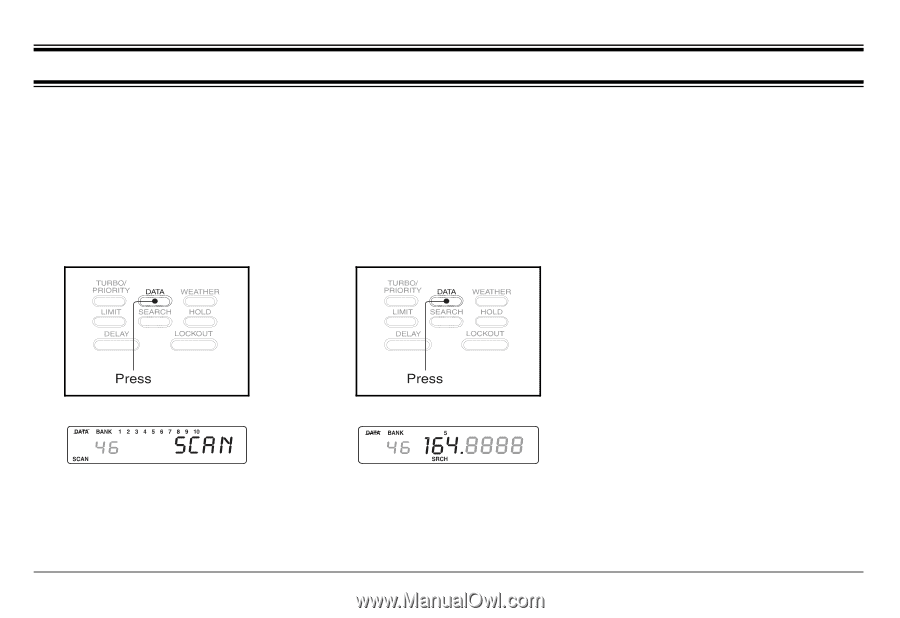
Data Skip
A scanner normally stops on any transmission it receives.
That means your
BC
860
XLT
will stop on data signals and unmodulated transmissions.
You can skip these frequencies by using the Data Skip function.
You can set Data Skip in Scan and Search modes.
Turn it on or off in each mode separately.
Note:
Data Skip does not function on AM Aircraft frequencies (108-137 MHz).
To activate Data Skip in Scan:
To activate Data Skip in Search:
Your scanner stops and checks a
transmission for data
before
deciding
to receive or skip it.
Data Skip does not work on
every
unwanted data transmission.
Important!
Data Skip will not work at the same time as Priority Scan.
When you press
P
during Scan, Data Skip turns off.
32