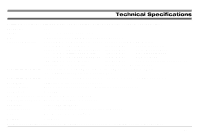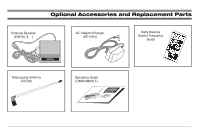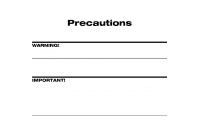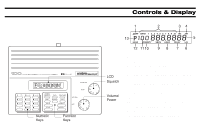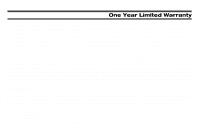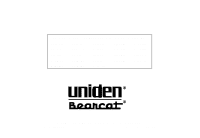Uniden BC860XLT English Owners Manual - Page 42
Illustration (Controls & Display), Indicates 2 Second Delay is on.
 |
View all Uniden BC860XLT manuals
Add to My Manuals
Save this manual to your list of manuals |
Page 42 highlights
Controls & Display 1. Indicates Data Skip mode. 2. Shows active bank(s). 3. Indicates Weather mode. 4. Indicates an Aircraft channel. 5. Shows the current frequency in MHz. 6. Indicates a locked out channel. 7. Indicates 2 Second Delay is on. 8. Indicates Hold. 9. Appears during Search. 10. Indicates Priority function is on. 11. Displays channels 1 through 100 Flashes during Search. 12. Appears during scanning. 13. Indicates a Priority channel.
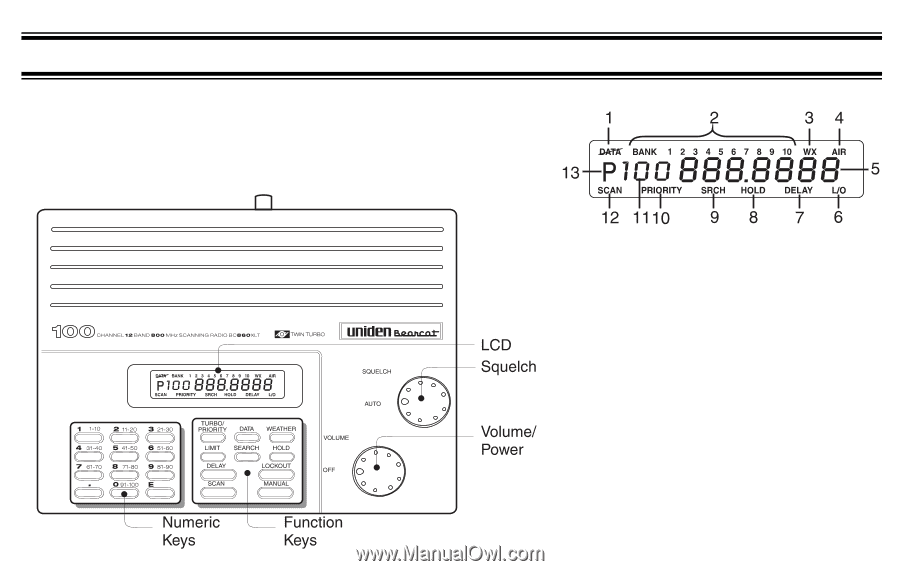
Controls & Display
1.
Indicates Data Skip mode.
2.
Shows active bank(s).
3.
Indicates Weather mode.
4.
Indicates an Aircraft channel.
5.
Shows the current frequency in MHz.
6.
Indicates a locked out channel.
7.
Indicates 2 Second Delay is on.
8.
Indicates Hold.
9.
Appears during Search.
10.
Indicates Priority function is on.
11.
Displays channels
1
through
100
Flashes during Search.
12.
Appears during scanning.
13.
Indicates a Priority channel.