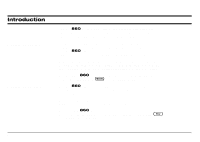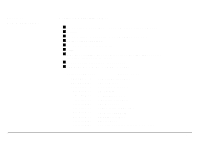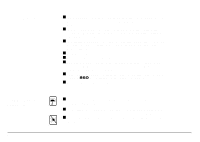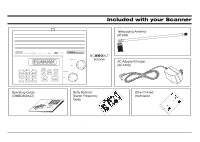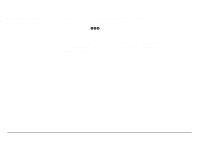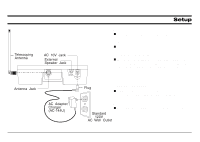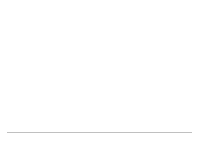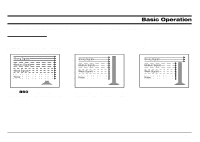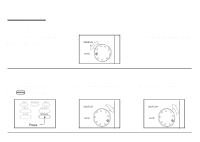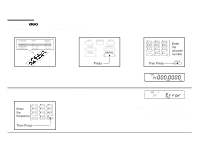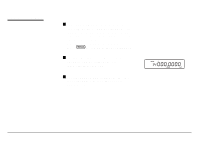Uniden BC860XLT English Owners Manual - Page 7
Setup, Use only the supplied AC Adapter - AC144U - antenna
 |
View all Uniden BC860XLT manuals
Add to My Manuals
Save this manual to your list of manuals |
Page 7 highlights
Setup Note Extend the antenna to its full height. For UHF frequencies, shortening the antenna may improve the reception. If your scanner receives strong interference or electrical noise, move the scanner or its antenna away from the source. If you are operating the scanner in a fringe area or need to improve reception, use an optional antenna designed for multi-band coverage. (You can purchase this type of antenna at a local electronics store.) If the plug at the end of the cable does not match the antenna jack, you may need to purchase an adapter. Plug an optional external speaker (ESP25, 8 ohms) into the EXT.SP jack. Warning! Use only the supplied AC Adapter - AC144U 7
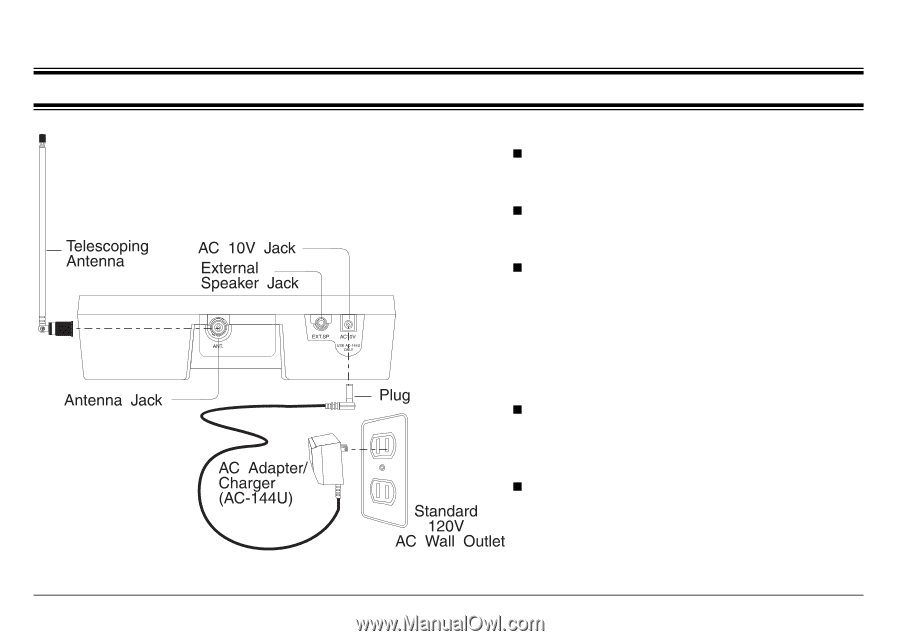
Setup
Note
Extend the antenna to its full height.
For UHF
frequencies, shortening the antenna may
improve the reception.
If your scanner receives strong interference or
electrical noise, move the scanner or its
antenna away from the source.
If you are operating the scanner in a fringe area
or need to improve reception, use an optional
antenna designed for multi-band coverage.
(You can purchase this type of antenna at a
local electronics store.)
If the plug at the end of the cable does not
match the antenna jack, you may need to
purchase an adapter.
Plug an optional external speaker
(ESP25, 8 ohms) into the
EXT.SP
jack.
Warning!
Use only the supplied AC Adapter - AC144U
7