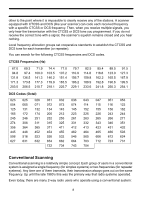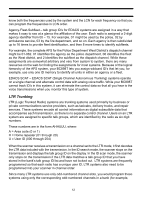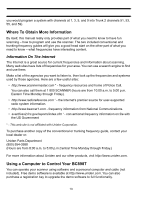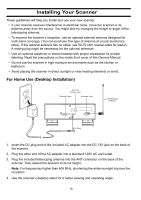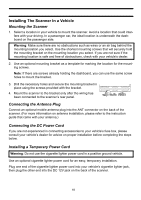Uniden BC898T English Owners Manual - Page 16
Where To Obtain More Information, Using a Computer to Control Your BC898T - control cable
 |
UPC - 050633650370
View all Uniden BC898T manuals
Add to My Manuals
Save this manual to your list of manuals |
Page 16 highlights
you would program a system with channels at 1, 3, 5, and 9 into Trunk 2 channels 51, 53, 55, and 59). Where To Obtain More Information By itself, this manual really only provides part of what you need to know to have fun scanning - how to program and use the scanner. The two included conventional and trunking frequency guides will give you a good head start on the other part of what you need to know - what frequencies have interesting content. Information On The Internet The Internet is a great source for current frequencies and information about scanning. Many web sites have lists of frequencies for your area. You can use a search engine to find and use them. Make a list of the agencies you want to listen to, then look up the frequencies and systems used by those agencies. Here are a few useful sites: • http://www.scannermaster.com * - frequency resources and home of Police Call. You can also call them at 1 800 SCANNER (hours are from 10:00 a.m. to 5:00 p.m. Eastern Time Monday through Friday). • http://www.radioreference.com * - the Internet's premier source for user-supported radio system information. • http://www.bearcat1.com - frequency information from National Communications. • svartifoss2.fcc.gov/reports/index.cfm * - conventional frequency information on file with the US Government * - This web site is not affiliated with Uniden Corporation. To purchase another copy of the conventional or trunking frequency guide, contact your local dealer or: Uniden Parts Department (800) 554-3988 (Hours are from 8:00 a.m. to 5:00 p.m.Central Time Monday through Friday.) For more information about Uniden and our other products, visit http://www.uniden.com. Using a Computer to Control Your BC898T You can operate your scanner using software and a personal computer and cable (not included). Free demo software is available at http://www.uniden.com. You can also purchase a registration key to upgrade the demo software to full functionality. 13