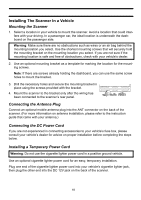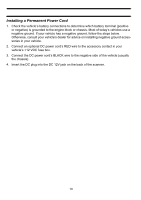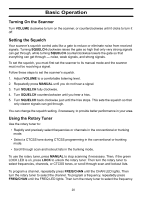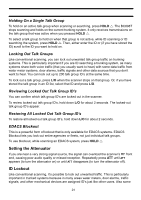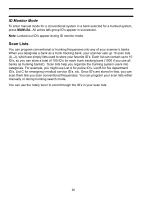Uniden BC898T English Owners Manual - Page 24
Using the Frequency/Channel Mode Selector, Using the Lock Key/LED, Manually Selecting a Channel, - display
 |
UPC - 050633650370
View all Uniden BC898T manuals
Add to My Manuals
Save this manual to your list of manuals |
Page 24 highlights
Note: You can also use the keypad to enter a frequency. Press E to program the frequency into the channel you selected. Using the Frequency/Channel Mode Selector Repeatedly press FREQ/CHAN to switch between channel and frequency mode. When the CHAN LED is on, you can use the rotary tuner to step rapidly through channels. When the FREQ LED is on, you can use the rotary tuner to tune frequencies quickly and accurately. Using the Lock Key/LED Press LOCK to enable or disable the rotary tuner. When the LOCK LED is on, the rotary tuner is locked. This prevents accidentally changing the displayed channel and frequency while monitoring a transmission. Manually Selecting a Channel To manually select a channel, press MANUAL, enter the channel's number using the keypad, then press MANUAL again. The channel's number and any frequency stored in the channel appears. Scanning Programmed Channels Before you start to scan, you must first program channels. See "Programming" on Page 35 and "Programming Conventional Channels" on Page 39 (for conventional channels) or "Programming Trunked Systems" on Page 41 (for trunking systems) for complete instructions. To begin scanning, simply turn on the scanner or, if the scanner is not currently scanning, press SCAN. The scanner checks each system you have programmed that is not locked out and stops if there is activity. SCAN scrolls across the display, right to left. When the scanner receives a signal on a programmed channel, it stops on that channel and displays the channel information. The bank indicators A - J selected for scanning appear, and the bank you are currently monitoring flashes. You can deselect banks from active scanning by pressing that bank's key (A-J). The indicator for each deselected bank turns off, and the scanner does not scan that bank's channels. Note: One bank must always be active. You cannot deselect all ten banks at the same time. If you try to turn off all the banks, the scanner automatically selects the first bank. To restore a bank to active scanning, press the bank's letter. The bank's indicator appears. 21