Uniden BC898T English Owners Manual - Page 29
Scan Lists
 |
UPC - 050633650370
View all Uniden BC898T manuals
Add to My Manuals
Save this manual to your list of manuals |
Page 29 highlights
ID Monitor Mode To enter manual mode for a conventional system in a bank selected for a trunked system, press MANUAL. All active talk group ID's appear in succession. Note: Locked out ID's appear during ID monitor mode. Scan Lists You can program conventional or trunking frequencies into any of your scanner's banks When you designate a bank as a trunk tracking bank, your scanner sets up 10 scan lists (A -J), which are simply lists used to store your favorite ID's. Each list can contain up to 10 ID's, so you can store a total of 100 ID's for each trunk tracking bank (1000 if you use all banks as trunking banks!). Scan lists help you organize the trunking system users into categories. For example, you might use List A for police ID's, List B for fire department ID's, List C for emergency medical service ID's, etc. Once ID's are stored in lists, you can scan them like you scan conventional frequencies. You can program your scan lists either manually or during trunking search mode. You can use the rotary tuner to scroll through the ID's in your scan lists. 26
-
 1
1 -
 2
2 -
 3
3 -
 4
4 -
 5
5 -
 6
6 -
 7
7 -
 8
8 -
 9
9 -
 10
10 -
 11
11 -
 12
12 -
 13
13 -
 14
14 -
 15
15 -
 16
16 -
 17
17 -
 18
18 -
 19
19 -
 20
20 -
 21
21 -
 22
22 -
 23
23 -
 24
24 -
 25
25 -
 26
26 -
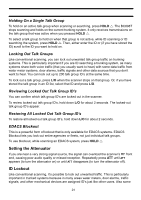 27
27 -
 28
28 -
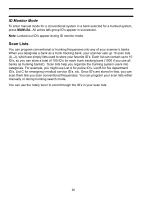 29
29 -
 30
30 -
 31
31 -
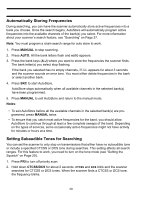 32
32 -
 33
33 -
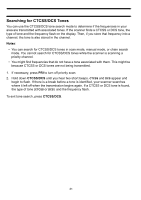 34
34 -
 35
35 -
 36
36 -
 37
37 -
 38
38 -
 39
39 -
 40
40 -
 41
41 -
 42
42 -
 43
43 -
 44
44 -
 45
45 -
 46
46 -
 47
47 -
 48
48 -
 49
49 -
 50
50 -
 51
51 -
 52
52 -
 53
53 -
 54
54 -
 55
55 -
 56
56 -
 57
57 -
 58
58 -
 59
59 -
 60
60 -
 61
61 -
 62
62 -
 63
63 -
 64
64
 |
 |

