Uniden BC898T English Owners Manual - Page 34
Searching for CTCSS/DCS Tones
 |
UPC - 050633650370
View all Uniden BC898T manuals
Add to My Manuals
Save this manual to your list of manuals |
Page 34 highlights
Searching for CTCSS/DCS Tones You can use the CTCSS/DCS tone search mode to determine if the frequencies in your area are transmitted with associated tones. If the scanner finds a CTCSS or DCS tone, the type of tone and the frequency flash on the display. Then, if you store that frequency into a channel, the tone is also stored in the channel. Notes: • You can search for CTCSS/DCS tones in scan mode, manual mode, or chain search mode. You cannot search for CTCSS/DCS tones while the scanner is scanning a priority channel. • You might find frequencies that do not have a tone associated with them. This might be because CTCSS or DCS tones are not being transmitted. 1. If necessary, press PRI to turn off priority scan. 2. Hold down CTCSS/DCS until you hear two short beeps. CTCSS and DCS appear and begin to flash. If there is a break before a tone is identified, your scanner searches where it left off when the transmission begins again. If a CTCSS or DCS tone is found, the type of tone (CTCSS or DCS) and the frequency flash. To exit tone search, press CTCSS/DCS. 31
-
 1
1 -
 2
2 -
 3
3 -
 4
4 -
 5
5 -
 6
6 -
 7
7 -
 8
8 -
 9
9 -
 10
10 -
 11
11 -
 12
12 -
 13
13 -
 14
14 -
 15
15 -
 16
16 -
 17
17 -
 18
18 -
 19
19 -
 20
20 -
 21
21 -
 22
22 -
 23
23 -
 24
24 -
 25
25 -
 26
26 -
 27
27 -
 28
28 -
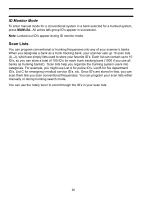 29
29 -
 30
30 -
 31
31 -
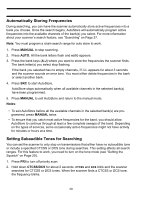 32
32 -
 33
33 -
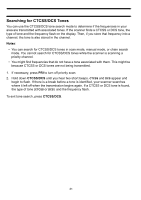 34
34 -
 35
35 -
 36
36 -
 37
37 -
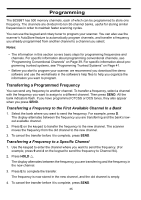 38
38 -
 39
39 -
 40
40 -
 41
41 -
 42
42 -
 43
43 -
 44
44 -
 45
45 -
 46
46 -
 47
47 -
 48
48 -
 49
49 -
 50
50 -
 51
51 -
 52
52 -
 53
53 -
 54
54 -
 55
55 -
 56
56 -
 57
57 -
 58
58 -
 59
59 -
 60
60 -
 61
61 -
 62
62 -
 63
63 -
 64
64
 |
 |

