Uniden BC898T English Owners Manual - Page 43
Setting Priority Channels
 |
UPC - 050633650370
View all Uniden BC898T manuals
Add to My Manuals
Save this manual to your list of manuals |
Page 43 highlights
Setting Priority Channels You can set one conventional channel in each bank as a priority channel. When you turn on the priority scan option (see "Priority Scanning" on Page 22), the scanner automatically checks these channels every 2 seconds to see if there is activity. If there is, the scanner immediately switches to the priority channel. Note: The scanner does not check trunked channels, priority channels if the channel is locked out, or in locked-out banks. By default, the first channel of each bank is set as priority. To change the priority channel, manually select the channel you want to set as the priority channel. Then hold down PRI for about 2 seconds. The scanner beeps twice and the new priority assignment is made. 40
-
 1
1 -
 2
2 -
 3
3 -
 4
4 -
 5
5 -
 6
6 -
 7
7 -
 8
8 -
 9
9 -
 10
10 -
 11
11 -
 12
12 -
 13
13 -
 14
14 -
 15
15 -
 16
16 -
 17
17 -
 18
18 -
 19
19 -
 20
20 -
 21
21 -
 22
22 -
 23
23 -
 24
24 -
 25
25 -
 26
26 -
 27
27 -
 28
28 -
 29
29 -
 30
30 -
 31
31 -
 32
32 -
 33
33 -
 34
34 -
 35
35 -
 36
36 -
 37
37 -
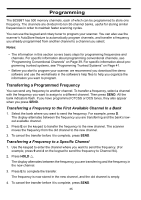 38
38 -
 39
39 -
 40
40 -
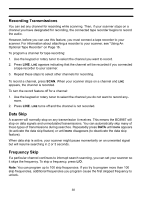 41
41 -
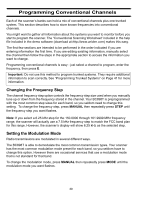 42
42 -
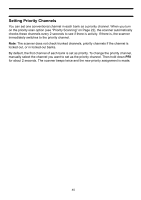 43
43 -
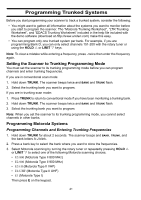 44
44 -
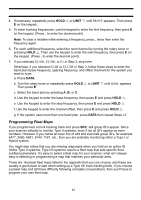 45
45 -
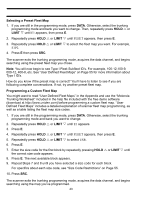 46
46 -
 47
47 -
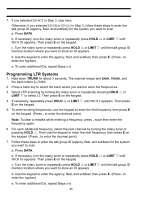 48
48 -
 49
49 -
 50
50 -
 51
51 -
 52
52 -
 53
53 -
 54
54 -
 55
55 -
 56
56 -
 57
57 -
 58
58 -
 59
59 -
 60
60 -
 61
61 -
 62
62 -
 63
63 -
 64
64
 |
 |

40
Setting Priority Channels
You can set one conventional channel in each bank as a priority channel. When you turn
on the priority scan option (see “Priority Scanning” on Page 22), the scanner automatically
checks these channels every 2 seconds to see if there is activity. If there is, the scanner
immediately switches to the priority channel.
Note
: The scanner does not check trunked channels, priority channels if the channel is
locked out, or in locked-out banks.
By default, the first channel of each bank is set as priority. To change the priority channel,
manually select the channel you want to set as the priority channel. Then hold down
PRI
for about 2 seconds. The scanner beeps twice and the new priority assignment is made.
