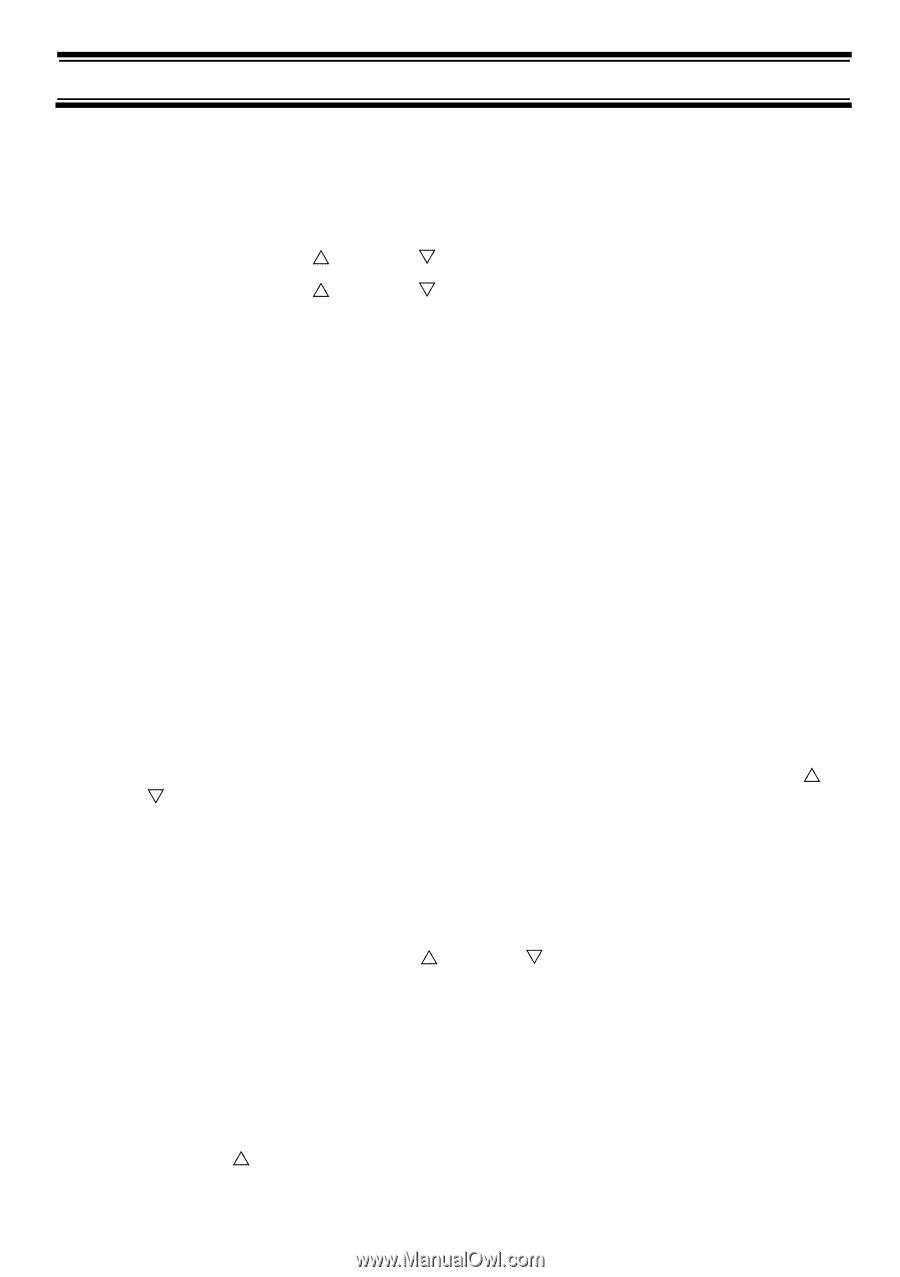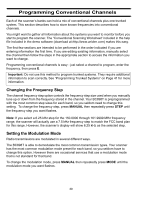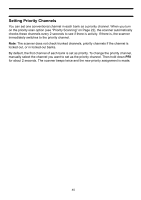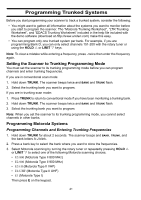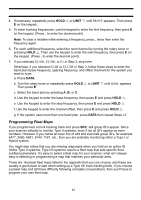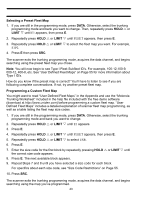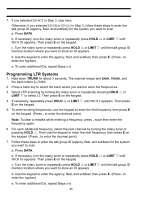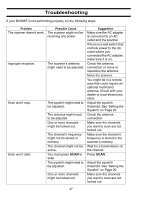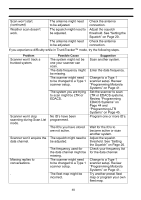Uniden BC898T English Owners Manual - Page 47
Programming a Hybrid System, Programming EDACS Systems
 |
UPC - 050633650370
View all Uniden BC898T manuals
Add to My Manuals
Save this manual to your list of manuals |
Page 47 highlights
Programming Talk Group ID's Enter the talk group ID for each group you entered: 1. If you are still in the programming mode, press DATA. Otherwise, hold TRUNK for 2 seconds, then select the bank and system type and press E. 2. Repeatedly press HOLD U or LIMIT V until PRO9 ID appears. Then press E. 3. Repeatedly press HOLD U or LIMIT V or rotate the dial to select the talkgroup ID channel you want to program. 4. Enter an ID. To enter the dash used in Type I ID's, use the . key. 5. Repeat Steps 3 and 4 for all ID's you want to program. Programming a Hybrid System A hybrid system is simply a Type I system with some blocks designated as Type II blocks. To program a Hybrid system, follow the steps listed in "Programming Motorola Systems" on Page 41. However, if you want a block to be Type II, select Size Code S-0. When you begin searching a trunking bank with a hybrid fleet map, you will see both types of system ID's. That is, Type II ID's usually appear as an even number without a dash; Type I ID's appear as a three or four digit number, followed by a hyphen, followed by a one or two digit number. Programming EDACS Systems 1. Hold down TRUNK for about 2 seconds. The scanner beeps and BANK, TRUNK, and the bank letters A-J blink. 2. Press a bank key to select the bank where you want to store the frequencies. 3. Select EDACS scanning by turning the rotary tuner or repeatedly pressing HOLD U or LIMIT V to select one of the following EDACS scanning choices: • ED-HI (Wideband, 9600 bps) • ED-LO (Narrowband, 4800 bps) • ED-SCT (SCAT) Then press E on the keypad. 4. If necessary, repeatedly press HOLD U or LIMIT V until PRO9 F appears. Then press E on the keypad. 5. To enter the trunking frequencies for LCN1, use the keypad to enter the first frequency, then press E on the keypad. (Press . to enter the decimal point). Note: To clear a mistake while entering a frequency, press . twice then enter the frequency again. 6. For each additional frequency, select the next channel by turning the rotary tuner or pressing HOLD U. Then use the keypad to enter the next frequency, then press E on the keypad. (Press . to enter the decimal point). 44