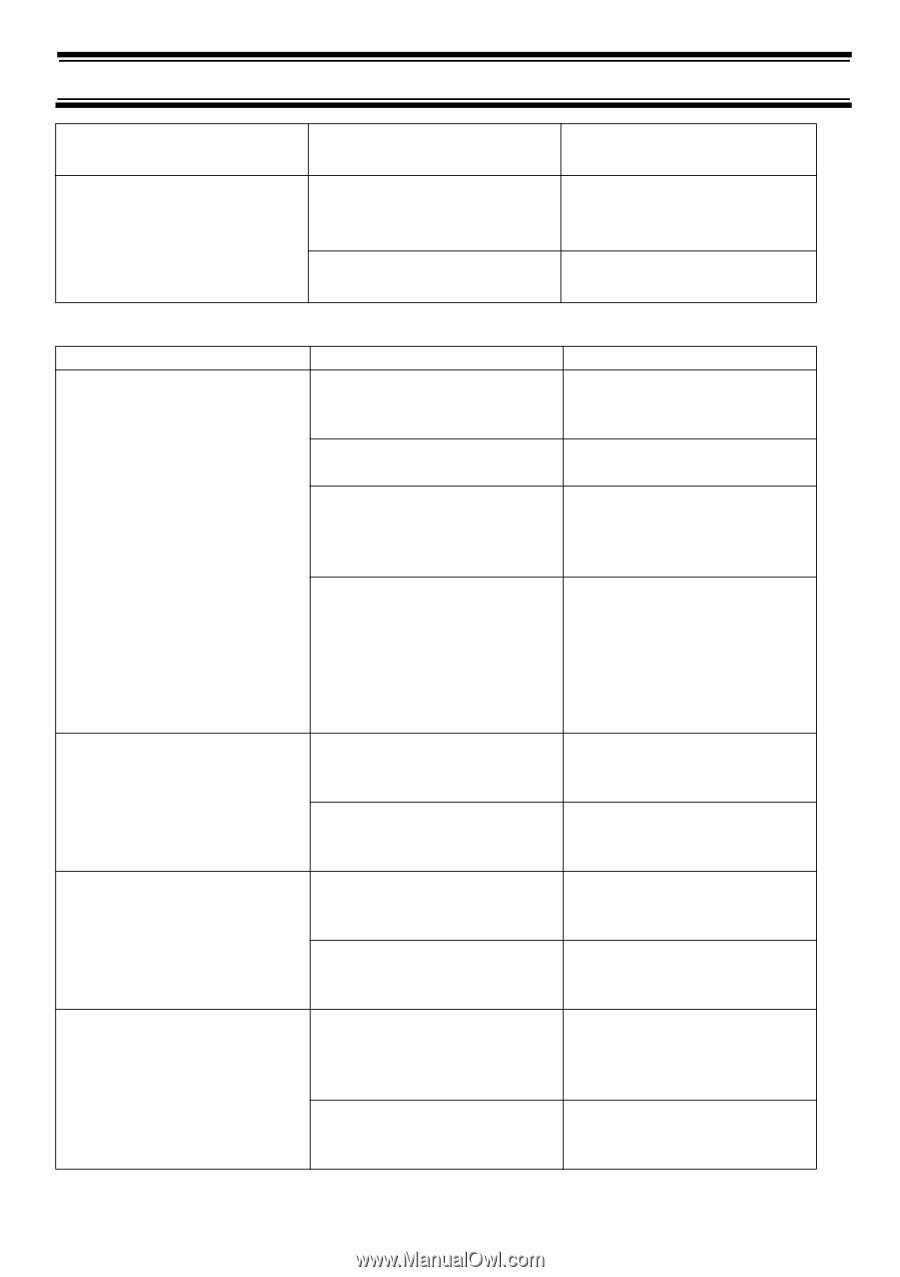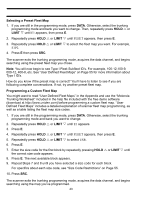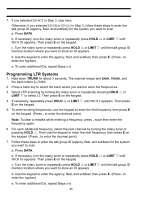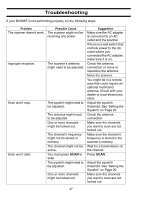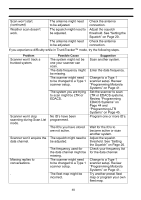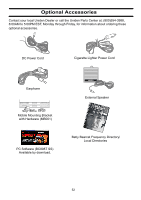Uniden BC898T English Owners Manual - Page 51
EDACS Systems - trunktracker scanner
 |
UPC - 050633650370
View all Uniden BC898T manuals
Add to My Manuals
Save this manual to your list of manuals |
Page 51 highlights
Scan won't start. (continued) The antenna might need Check the antenna to be adjusted. connection. Weather scan doesn't work. The squelch might need to Adjust the squelch be adjusted. threshold. See "Setting the Squelch" on Page 20. The antenna might need Check the antenna to be adjusted. connection. If you experience difficulty while in TrunkTracker™ mode, try the following steps. Problem Scanner won't track a trunked system. Scanner won't stop scanning during Scan List mode. Scanner won't acquire the data channel. Missing replies to conversations. . Possible Cause The system might not be one your scanner can scan. The data frequency might be missing. The scanner might need to be changed to a Type 1 scanner setup. The system you are trying to scan might be LTR or EDACS. No ID's have been programmed. The ID's you have stored are not active. The squelch might need to be adjusted. The frequency used for the data channel might be missing. The scanner might need to be changed to a Type 1 scanner setup. The fleet map might be incorrect. Suggestion Scan another system. Enter the data frequency. Change to a Type 1 scanner setup. Review "Programming Motorola Systems" on Page 41. Set the scanner to scan LTR or EDACS systems. Review "Programming EDACS Systems" on Page 44 and "Programming LTR Systems" on Page 45. Program one or more ID's. Wait for the ID's to become active or scan another system. Adjust the squelch threshold. See "Setting the Squelch" on Page 20. Check your frequency list for the data channel. Change to a Type 1 scanner setup. Review "Programming Motorola Systems" on Page 41. Try another preset fleet map or program your own fleet map. 48