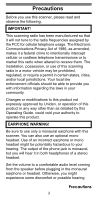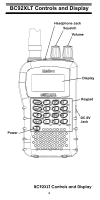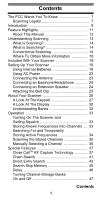Uniden BC92XLT English Owners Manual
Uniden BC92XLT Manual
 |
UPC - 050633650387
View all Uniden BC92XLT manuals
Add to My Manuals
Save this manual to your list of manuals |
Uniden BC92XLT manual content summary:
- Uniden BC92XLT | English Owners Manual - Page 1
BC92XLT OWNER'S MANUAL OWNER'S MANUAL - Uniden BC92XLT | English Owners Manual - Page 2
. Changes or modifications to this product not expressly approved by Uniden, or operation of this product in any way other than as detailed by this Operating Guide, could void your authority to operate this product. EARPHONE WARNING! Be sure to use only a monaural earphone with this scanner. You can - Uniden BC92XLT | English Owners Manual - Page 3
shock, do not expose this unit to rain or moisture. Uniden® and Bearcat® are registered trademarks of Uniden America Corporation. Close CallTM is a trademark of Uniden America Corporation. Other trademarks used throughout this manual are the property of their respective holders. Precautions 3 - Uniden BC92XLT | English Owners Manual - Page 4
BC92XLT Controls and Display BC92XLT Controls and Display Headphone Jack Squelch Volume Power Display Keypad DC 6V Jack BC92XLT Controls and Display 4 - Uniden BC92XLT | English Owners Manual - Page 5
32 Operation 33 Turning On The Scanner and Setting Squelch 33 Storing Known Frequencies Into Channels .... 33 Searching For and Temporarily Storing Active Frequencies 34 Scanning the Stored Channels 35 Manually Selecting a Channel 36 Special Features 37 Close CallTM RF Capture Technology 37 - Uniden BC92XLT | English Owners Manual - Page 6
Locking Out Channels 48 Priority 48 Using Keylock 49 Using the Display Backlight 50 Troubleshooting 51 Resetting the Scanner 53 Care and Maintenance 54 General Use 54 Location 54 Cleaning 54 Repairs 55 Birdies 55 Specifications 56 Optional Accessories 59 One-Year Limited Warranty 60 - Uniden BC92XLT | English Owners Manual - Page 7
to try to correct the interference by one or more of the following measures: • Reorient or relocate the receiving antenna • Increase the separation between the scanner and the receiver This device complies with Part 15 of the FCC Rules. Operation is subject to the following two conditions: 1) This - Uniden BC92XLT | English Owners Manual - Page 8
transmissions According to the Electronic Communications Privacy Act ( case to make any modifications that could allow it to pick up transmissions that are illegal to monitor. Modifying or tampering with your scanner's internal components or using it in a way other than as described in this manual - Uniden BC92XLT | English Owners Manual - Page 9
a Uniden BC92XLT Handheld Scanner. The scanner is versatile, compact, and easy to use. In addition to its standard scanning features, your scanner also includes Close CallTM RF capture technology designed to help you detect and identify strong local radio signals in your area. You can program up - Uniden BC92XLT | English Owners Manual - Page 10
mode (AM or FM), and type of transmissions you can hear for each range. Frequency Range Step Mode Transmission (MHz) (kHz) 25.0-27.995 5 AM Citizens Band/ UHF TV Band 806.0-823.9875 12.5 FM Public Service Band 849.0125-868.9875 12.5 FM Public Service Band 894.0125-956.0 12.5 FM Public - Uniden BC92XLT | English Owners Manual - Page 11
scanner check that channel every 2 seconds while it scans the bank, so you do not miss transmissions on those channels. Six Service Banks - frequencies are preset in separate police, Fire/emergency, aircraft, ham, marine, and weather banks, to make it easy to locate specific types of calls. Feature - Uniden BC92XLT | English Owners Manual - Page 12
antenna for better reception. Memory Backup - keeps the frequencies stored in memory for an extended time if the scanner loses power. Two Power Options - let you power the scanner using internal batteries or external AC power using the included AC adapter. Key Confirmation Tones - the scanner - Uniden BC92XLT | English Owners Manual - Page 13
this manual, review the contents to become familiar with the basic functions available. If you are new to scanning, be sure to read "Understanding Scanning" on Page 14 for a quick background on the technology behind the hobby. The first thing you'll need to do is install batteries in the scanner - Uniden BC92XLT | English Owners Manual - Page 14
scans programmed channels until it finds an active frequency, then stops on that frequency and remains on that channel as long as the transmission continues. When the transmission ends, the scanning cycle resumes until the scanner receives another transmission. What is Searching? The BC92XLT can - Uniden BC92XLT | English Owners Manual - Page 15
Broadcast AM/FM/TV stations • Many business radio users When you want to store a conventional system, all you need to know is the frequencies they operate on. When you are scanning a conventional system, the scanner stops very briefly on each channel to see if there is activity. If there isn't, the - Uniden BC92XLT | English Owners Manual - Page 16
Where To Obtain More Information By itself, this manual really only provides part of what you need to know to have fun scanning - how to program and use the scanner. Information On The Internet The Internet is a great source for current frequencies and information about scanning. Many web sites have - Uniden BC92XLT | English Owners Manual - Page 17
For more information about Uniden and our other products, visit http://www.uniden.com. Understanding Scanning 17 - Uniden BC92XLT | English Owners Manual - Page 18
Included With Your Scanner Included With Your Scanner Antenna AC Adapter Belt Clip BC92XLT OWNER'S MANUAL Scanner OWNER'S MANUAL Owners Manual If any of these items are missing or damaged, immediately contact your place of purchase or Uniden Customer Service at: (800) 297-1023. Setting Up Your - Uniden BC92XLT | English Owners Manual - Page 19
A mating plug might be necessary for the optional antennas. • Use an optional mono earphone or mono headset with proper impedance for private listening. Read the precautions on the inside front cover of this Owners Manual. • Do not use the scanner in high-moisture environments such as the kitchen or - Uniden BC92XLT | English Owners Manual - Page 20
burst if you try to recharge them. 4. Install two batteries in the compartment as indicated by the polarity symbols (+ and -) marked inside. Setting Up Your Scanner 20 - Uniden BC92XLT | English Owners Manual - Page 21
-Cd batteries while they are in the scanner. To charge the batteries, set REG. ALK. BATT./NI-MH BATT. inside the battery compartment to NI-MH BATT., install the batteries in the scanner, and connect an external AC adapter to the scanner's DC 6V jack (see "Using AC Power" on Page 23). Setting Up Your - Uniden BC92XLT | English Owners Manual - Page 22
not connect either adapter to the scanner if nonrechargeable batteries (such as alkaline batteries) are installed in the scanner and REG. ALK you occasionally let them fully discharge. To do this, simply use the scanner until it beeps every 15 seconds and flashes. • To prevent damage to Ni-MH - Uniden BC92XLT | English Owners Manual - Page 23
-MH batteries at your local electronics store. Using AC Power You can power the scanner using the supplied 6V, 500 mA AC adapter. To use the scanner on AC power, plug the AC adapter into DC 6V on the side of the scanner then plug the other end into a standard AC outlet. If rechargeable batteries are - Uniden BC92XLT | English Owners Manual - Page 24
or outdoor base station antenna. Note: Always use 50-ohm, RG-58, or RG-8, coaxial cable to connect an outdoor antenna. If the antenna is over 50 feet from the scanner, use RG-8 low-loss dielectric coaxial cable. You can get a BNC adapter at your local electronics store. Connecting an Earphone - Uniden BC92XLT | English Owners Manual - Page 25
Attaching the Belt Clip To make your scanner easier to carry when you are on the go, use the supplied belt clip. Use a Phillips screwdriver and the supplied screws to attach the clip to the scanner. Setting Up Your Scanner 25 - Uniden BC92XLT | English Owners Manual - Page 26
the HAM service bank. When you search and find a desired frequency, you can store it into a programmable memory location called a channel. Channels are grouped into channel-storage banks. The scanner has 10 channel-storage banks and each bank has 20 channels. You can scan the channel-storage banks - Uniden BC92XLT | English Owners Manual - Page 27
your scanner's keys seem confusing at first, the following information should help you understand each key's function. Key Name Hold/ Description Hold - Holds the scan or the frequency search. Press and hold Hold to increment channels continuously. Func + - Switches between the three Close Call - Uniden BC92XLT | English Owners Manual - Page 28
stored channels. Func + Src - Starts chain search or resumes searching. - Turns the display backlight on or off. Func + - Locks and unlocks the keypad. Lets you use various functions by pressing this key in combination with other keys. Press and hold for more than 2 seconds to turn the scanner on - Uniden BC92XLT | English Owners Manual - Page 29
- Enters an 8. Func + - Selects the scan or search direction. Enters a 9. Enters a decimal point. 0 - Enters a 0. Func + L/O - Lets you lock out a selected channel or skip a specified frequency. E - Enters frequencies into channels. Func + Pgm - lets you program the frequency. About Your Scanner 29 - Uniden BC92XLT | English Owners Manual - Page 30
- appears while you store a frequency into a channel. SRCH - appears during search mode. or - appears during search mode. - alerts you when the battery power gets low. - appears when the scanner is set to a Close Call mode. P - appears when you select a priority channel. SCN - appears when you scan - Uniden BC92XLT | English Owners Manual - Page 31
frequency. DLY - appears when you select a delay. PRI - appears when the priority feature is turned on. HAM, WX, POL, FIRE, AIR, or MRN - appears along with an indicator that shows the current service bank during a service search. ALT - appears when you receive a Close Call alert while the Close - Uniden BC92XLT | English Owners Manual - Page 32
four frequencies in your town while the fire department uses an additional four. You could program the four police frequencies starting with Channel 1 (the first channel in bank 1), and program the fire department frequencies starting with Channel 21 (the first channel in bank 2). About Your Scanner - Uniden BC92XLT | English Owners Manual - Page 33
and Pgm. The channel number appears. 2. Use the number keys and to enter the frequency (including the decimal point) you want to store. 3. Press E to store the frequency into the channel. Notes: • If you entered an invalid frequency in Step 2, Error appears and the scanner beeps three times. Enter - Uniden BC92XLT | English Owners Manual - Page 34
. 4. To program the next channel in sequence, press E then repeat Steps 2 and 3. Searching For and Temporarily Storing Active Frequencies If you do not have a reference to frequencies in your area, use a search (except weather service search) to find a transmission. Note: When the scanner starts - Uniden BC92XLT | English Owners Manual - Page 35
and Pgm during service search or service search hold mode. The frequency and the lowest blank channel alternately appear. 2. Press E to store the frequency into the blank channel. If you want to select another channel, press Func + or Func + before you press E. You can also use the 0-9 key to select - Uniden BC92XLT | English Owners Manual - Page 36
resumes scanning. Notes: • If you have not stored frequencies into any channels, the scanner does not scan. • If the scanner picks up unwanted partial, or very weak transmissions, turn Squelch clockwise to decrease the scanner's sensitivity to these signals. To listen to a weak or distant station - Uniden BC92XLT | English Owners Manual - Page 37
detects the presence of a strong, nearby signal and instantly tunes to the source's frequency. Notes: • Close Call RF capture works well for locating the source of strong local transmissions such as mobile and handheld two-way radios in areas with no other strong transmission sources. However, if - Uniden BC92XLT | English Owners Manual - Page 38
not correctly display frequency information for transmitters using a highly directive antenna (such as an amateur radio beam antenna), if there are many transmitters operating at the same time in the same area, or if the transmitter is a broadcast television station. Setting the Close Call Options - Uniden BC92XLT | English Owners Manual - Page 39
MHz frequency band. 4. Repeatedly press or until the option you want appears, then press E to select it. Otherwise, press if you do not want to select it. Then skip to Step 9. 5. Press E while C-C.Alt appears. One of the following alert options appears. ALt bEEP: The scanner beeps when a Close Call - Uniden BC92XLT | English Owners Manual - Page 40
. Using Close Call RF Capture To turn on the Close Call feature, press Func + once except in WX search, band select, or program mode. appears. Every 2 seconds, the scanner checks for frequencies in the range you specified in "Setting the Close Call Options" on Page 38. Notes: • Set the squelch tight - Uniden BC92XLT | English Owners Manual - Page 41
Close Call and turn on normal scanning, press Func + three times. disappears. Chain Search This feature lets you search through preset frequency chain search hold mode, and program band select mode. The preset frequency ranges are: Bank No. 1 2 3 4 5 6 7 8 9 10 Frequency (MHz) 25.0000-27.9950 - Uniden BC92XLT | English Owners Manual - Page 42
E. You can also press 0-9 to select the bank. If you try to save a frequency that is already stored, the scanner sounds an error tone and displays the channel that was duplicated. If you entered the frequency by mistake, press . To enter the frequency anyway, press E to accept. Special Features 42 - Uniden BC92XLT | English Owners Manual - Page 43
used during a chain search in each search bank. To set the scanner to program band select mode, press Func and PSrc. SRCH appears. Then select a search bank. When you select the search bank, the lower limit and upper limit frequency assigned in the search bank alternate on the display. To select - Uniden BC92XLT | English Owners Manual - Page 44
you want to start from by using the number keys. (Press to enter a decimal point). 3. Press Func + or Func + . The scanner searches, starting from the frequency you entered in Step 2. If you enter a frequency that is out of range, the scanner sounds an error tone and Error appears. Press Func - Uniden BC92XLT | English Owners Manual - Page 45
This lets you avoid unwanted frequencies or those already stored in a channel. Notes: • You cannot skip frequencies during WX service search. • Search skip frequencies are shared by service search, direct entry search, chain search, and Close Call modes. If skip frequencies are sent in certain mode - Uniden BC92XLT | English Owners Manual - Page 46
when you select a skipped frequency. Delay Sometimes a user might pause before replying to a transmission. To avoid missing a reply on a specific channel, you can program a 2-second delay into any channel or frequency. The scanner continues to monitor the channel frequency for an additional Special - Uniden BC92XLT | English Owners Manual - Page 47
automatically sets a delay when you store frequencies into channels or when you search frequencies. When the delay feature is on, DLY appears. If it is off, follow one of these steps to program a delay depending on how the scanner is operating,. • If the scanner is scanning and stops on an active - Uniden BC92XLT | English Owners Manual - Page 48
and press and hold L/O until the scanner beeps twice. Priority The priority feature lets you scan through the channels and still not miss important or interesting calls on specific channels. You can program one stored channel in each bank as a priority channel (10 for the banks). Special Features - Uniden BC92XLT | English Owners Manual - Page 49
. PRI appears. Then the scanner checks the designated priority channel every 2 seconds in each bank. To turn off the priority feature, press Func + Pri. PRI disappears. Using Keylock Use the scanner's keylock to protect it from accidental program changes. When the scanner's keys are locked, the only - Uniden BC92XLT | English Owners Manual - Page 50
Using the Display Backlight To turn on the display light for easy viewing at night, press . The display lights for 15 seconds. To turn off the light sooner, press again. Special Features 50 - Uniden BC92XLT | English Owners Manual - Page 51
AC outlet where you connected the AC adapter, make sure it is on. Check the antenna connection or move or reposition the antenna. Move the scanner. You might be in a remote area that could require an optional multi-band antenna. Check with your dealer or local electronics store. Adjust the squelch - Uniden BC92XLT | English Owners Manual - Page 52
's frequency is stored in the scanner's memory. Wait for a transmission on the channel. Press Scan. Adjust the squelch threshold. See "Turning On The Scanner and Setting Squelch" on Page 33. Make sure the channels you want to scan are not locked out. Check the antenna connection. Troubleshooting 52 - Uniden BC92XLT | English Owners Manual - Page 53
need to be adjusted. Adjust the squelch threshold. See "Turning On The Scanner and Setting Squelch" on Page 33. Check the antenna connection. Resetting the Scanner If the scanner's display locks up or stops operating properly, you might need to reset the scanner. Caution: This procedure clears all - Uniden BC92XLT | English Owners Manual - Page 54
programmed frequencies in the event of memory loss. • If memory is lost, simply reprogram each channel. The display shows 000.0000 in all channels when there has been a memory loss. • Always press each button firmly until you hear the entry tone for that key entry. Location • Do not use the scanner - Uniden BC92XLT | English Owners Manual - Page 55
inherent in the electronics of the receiver. Press L/O to lock out the channel, then press Scan to resume scanning. If you still cannot get satisfactory results while using your scanner or if you want additional information, please call or write the Uniden Parts and Service Division. The address - Uniden BC92XLT | English Owners Manual - Page 56
Specifications Specifications SCpeertcifiifeicdaitnioancscordance with FCC Rules and Regulations Part 15, Subpart C, as of date of manufacture. Channels 200 Banks 10 (20 channels each) Frequency Range (in MHz): 25.0-27.995 Citizens Band/Business Band 28.0-29.995 10 Meter Amateur Band 30.0-49.995 - Uniden BC92XLT | English Owners Manual - Page 57
MHz (FM 0.3 µV 806.000 MHz (FM 0.4 µV 857.200 MHz (FM 0.4 µV 954.9125 MHz (FM 0.4 µV Operating Temperature: Normal 20°C to +60°C Close Call 10°C to +50°C Scan Rate 50 channels per second (max) Search Rate Normal 60 steps per second (max) Hyper 180 steps per second (max) Priority Sampling - Uniden BC92XLT | English Owners Manual - Page 58
(2.4V DC), or AC Adapter (6 VDC 500mAh) Antenna 50 ohms (Impedance) External Jacks Antenna Jack BNC Type Ext. Speaker Jack 3.5mm DC Power Jack 4.4 mm Size 23/4 in. (W) x 13/4 in. (D) x 41/2 in. (H) Weight 5.8 oz Features, specifications, and availability of optional accessories are all subject - Uniden BC92XLT | English Owners Manual - Page 59
Optional Accessories Optional Accessories Contact your local Uniden Dealer or call the Uniden Parts Center at: (800) 554-3988 or information about ordering these optional accessories. Earphone fi Remote Speaker Betty Bearcat Frequency Directory/ Local Directories Optional Accessories 59 - Uniden BC92XLT | English Owners Manual - Page 60
than an authorized Uniden service center for a defect or malfunction covered by this warranty, (E) used in any conjunction with equipment or parts or as part of any system not manufactured by Uniden, or (F) installed or programmed by anyone other than as detailed by the Operating Guide for this - Uniden BC92XLT | English Owners Manual - Page 61
to you. LEGAL REMEDIES: This warranty gives you specific legal rights, and you might also have other If, after following the instructions in this Operating Guide you are certain that Uniden America Corporation Parts and Service Division 4700 Amon Carter Boulevard Fort Worth, TX 76155 See www.uniden. - Uniden BC92XLT | English Owners Manual - Page 62
62 - Uniden BC92XLT | English Owners Manual - Page 63
63 - Uniden BC92XLT | English Owners Manual - Page 64
4,521,915 4,947,456 5,448,256 5,571,071 5,710,992 6,025,758 4,597,104 5,014,348 5,465,402 5,574,995 5,859,875 6,034,573 ©2007. Uniden America Corporation, Fort Worth, Texas Contains additional foreign articles. Custom manufactured in China. UBZZ01340CZ(0)

BC92XLT
OWNER’S
MANUAL
OWNER’S MANUAL