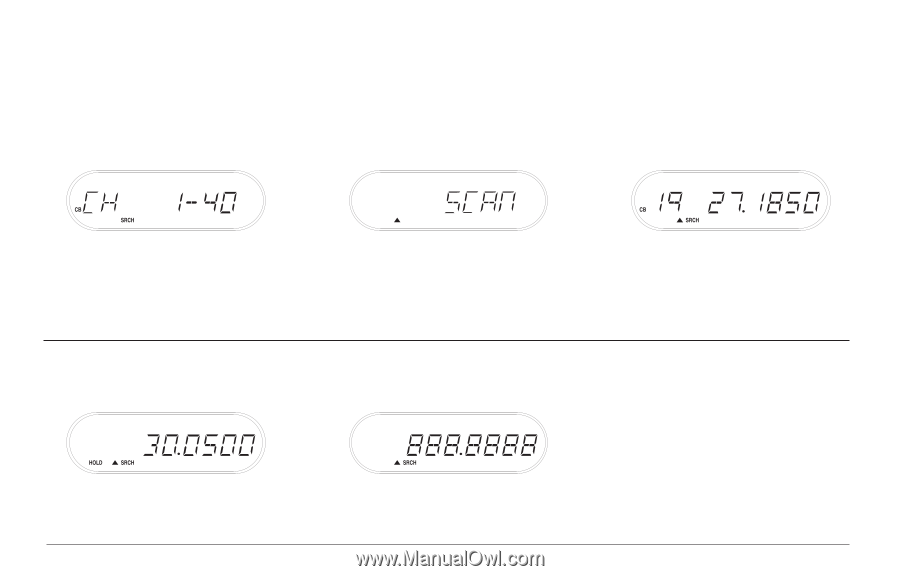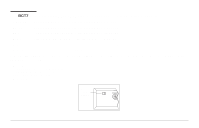Uniden BCT7 English Owners Manual - Page 19
CB Channel Search, Hold/Resume While Searching - data
 |
View all Uniden BCT7 manuals
Add to My Manuals
Save this manual to your list of manuals |
Page 19 highlights
CB Channel Search The 40 Citizen's Band (CB) channels comprise one of the 12 search bands available in the BCT7. 1. Press B repeatedly until the CB band is active Á 2. After 2 seconds, the search begins through the 40 CB Á 3. When the BCT7 finds CB communications, the CB channels. Press < or > to channel and frequency change the channel search displays. direction. CB SRCH Notes: In the SEARCH function, you can turn the Data Skip feature on and off. (See "Data Skip," page 20.) For easy access to the CB search, do not change the search band from CB. Each time you access band search, the radio will begin searching in the CB channels automatically. Hold/Resume While Searching Press H to stop the search on any frequency of interest. Á Press H to resume searching. 19