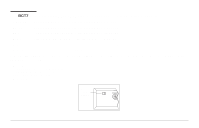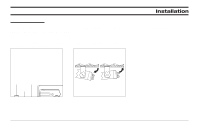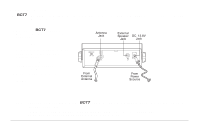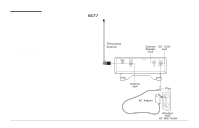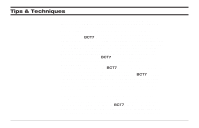Uniden BCT7 English Owners Manual - Page 23
Clearing a User-Programmed Frequency
 |
View all Uniden BCT7 manuals
Add to My Manuals
Save this manual to your list of manuals |
Page 23 highlights
Clearing a User-Programmed Frequency To erase a user-programmed frequency: 1. Press B. Á Á 2. Press H twice to start search and hold on any frequency. 3. Press Q . Á 4. Press and hold > until 000.0000 appears in the display. Á 5. Press the frequency bank key desired (G, P, etc.) HOLD 6. Press < or > to select the Channel you want to clear. HOLD 7. Press Q to program 000.0000 into memory. 23
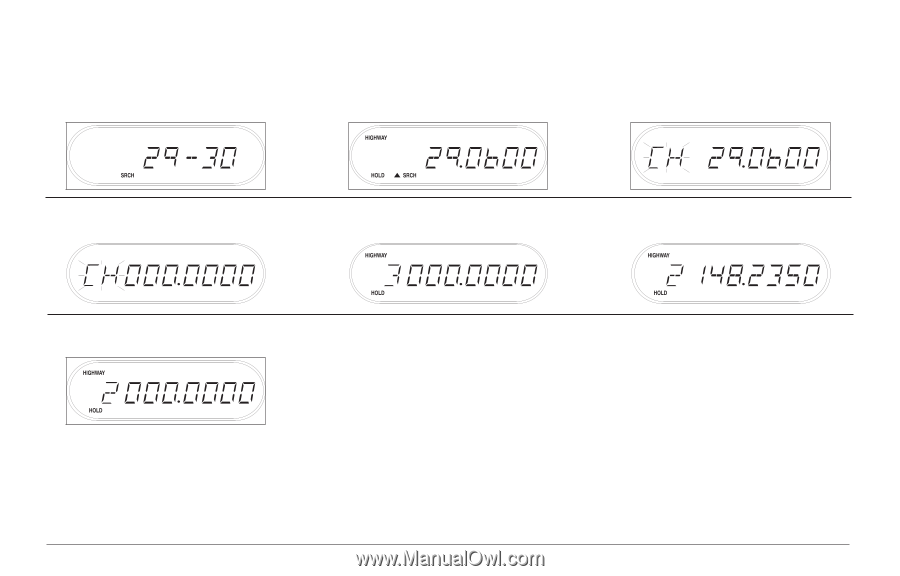
Clearing a User-Programmed Frequency
To erase a user-programmed frequency:
1. Press
B
.
2. Press
H
twice to start search
and hold on any frequency.
3.
Press
Q
.
4. Press and hold
>
until
000.0000 appears in the display.
5. Press the frequency bank key
desired (
G
,
P
, etc.)
6.
Press
<
or
>
to select the
Channel you want to clear.
7. Press
Q
to program 000.0000
into memory.
HOLD
HOLD
23