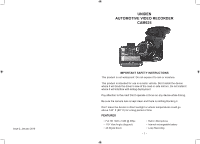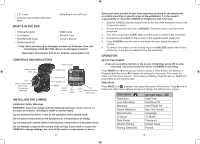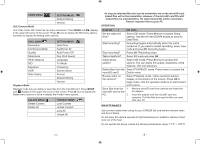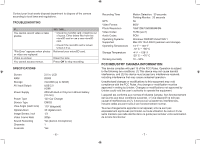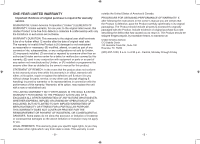Uniden CAM625 Safety Guide
Uniden CAM625 Manual
 |
View all Uniden CAM625 manuals
Add to My Manuals
Save this manual to your list of manuals |
Uniden CAM625 manual content summary:
- Uniden CAM625 | Safety Guide - Page 1
Issue 2, January 2015 UNIDEN AUTOMOTIVE VIDEO RECORDER CAM625 IMPORTANT SAFETY INSTRUCTIONS This product is not waterproof. Do not expose it to rain or moisture. This product is intended for use in a motor vehicle. Don't install the - Uniden CAM625 | Safety Guide - Page 2
Mount • HDMI Cable • MicroSD Card • Owner's Manual If any items are missing or damaged, contact our Get answers 24/7 at our website: www.uniden.com. CONTROLS AND INDICATORS Power on LED Camera camera while driving. If you need to access the CAM625 to change settings, etc., pull off the road in - Uniden CAM625 | Safety Guide - Page 3
PLAYBACK mode. Press menu to access the microSD card? Delete menu. Review video on the camera? Select Playback mode. Video operation buttons display on you want onto your PC. MAINTENANCE Use common sense when caring for your CAM625. Be sure the lens remains clean and free of debris. Do not - Uniden CAM625 | Safety Guide - Page 4
local laws and regulations. TROUBLESHOOTING IF... You cannot record Video Codec Audio Codec Operating Systems Supported Operating Temperature Storage Temperature Working Humidity by Uniden. Changes or modifications not approved by Uniden could és par Uniden ou toute utilisation de celui-ci d'une - Uniden CAM625 | Safety Guide - Page 5
Uniden service center for a defect or malfunction covered by this warranty, (E) used in any conjunction with equipment or parts or as part of any system not manufactured by Uniden, or (F) installed or programmed by anyone other than as detailed by the owner's manual instructions in the owner's manual - Uniden CAM625 | Safety Guide - Page 6

UNIDEN
AUTOMOTIVE VIDEO RECORDER
CAM625
IMPORTANT SAFETY INSTRUCTIONS
This product is not waterproof. Do not expose it to rain or moisture.
This product is intended for use in a motor vehicle. Don’t install the device
where it will block the driver’s view of the road or side mirrors. Do not install it
where it will interfere with airbag deployment
Pay attention to the road! Don’t operate or focus on any device while driving.
Be sure the camera lens is kept clean and there is nothing blocking it.
Don’t leave the device in direct sunlight or where temperatures could go
above 140° F (60° C) for a long period of time
FEATURES
•
Full HD 1920 x 1080 @ 30fps
•
Built-In Microphone
•
170
°
View Angle (diagonal)
•
Internal rechargeable battery
•
4X Digital Zoom
•
Loop Recording
- 1 -
Issue 2, January 2015