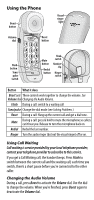Uniden CEZ202 English Owners Manual
Uniden CEZ202 Manual
 |
View all Uniden CEZ202 manuals
Add to My Manuals
Save this manual to your list of manuals |
Uniden CEZ202 manual content summary:
- Uniden CEZ202 | English Owners Manual - Page 1
uniden.com. If You... Contact Uniden's... Phone have a question or problem vicinity of the leak. SAVE THESE INSTRUCTIONS Uniden works to reduce lead content in Uniden® is a registered trademark of Uniden America Corporation. The pictures in this manual are used for examples only. Your actual phone - Uniden CEZ202 | English Owners Manual - Page 2
Connecting the Phone Route the cord through the channel. Use the telephone cord to the handset and listen for a dial tone. If you don't hear one, check the connection between the base and the phone jack. 2) Make a test call. If the dial won't stop when you dial, check the Tone/pulse switch: if - Uniden CEZ202 | English Owners Manual - Page 3
Phone : switch to a waiting call Tone/pulse Change the dial mode (see Solving Problems.) Reset During a call: Hang up the current call and get a dial Waiting Call waiting is service provided by your local telephone provider; contact your telephone provider to subscribe to this service. If you get - Uniden CEZ202 | English Owners Manual - Page 4
it back into the slot. Rotate the clip 180 degrees. Solving Problems If you have any trouble with your phone, try these simple steps first. If you still have a question or problem, call the Customer Hotline listed on the front page. Problem Things to try I keep hearing a dial tone Checking the - Uniden CEZ202 | English Owners Manual - Page 5
until the problem is resolved. Follow instructions for repairing, if any (e.g. battery replacement section); otherwise do not substitute or repair any parts of the device except as specified in this manual. Should you experience trouble with this equipment, contact Uniden customer service at 800 - Uniden CEZ202 | English Owners Manual - Page 6
Uniden service center for a defect or malfunction covered by this warranty, (E) used in any conjunction with equipment or parts or as part of any system not manufactured by Uniden, or (F) installed or programmed by anyone other than as detailed by the owner's manual instructions in the owner's manual
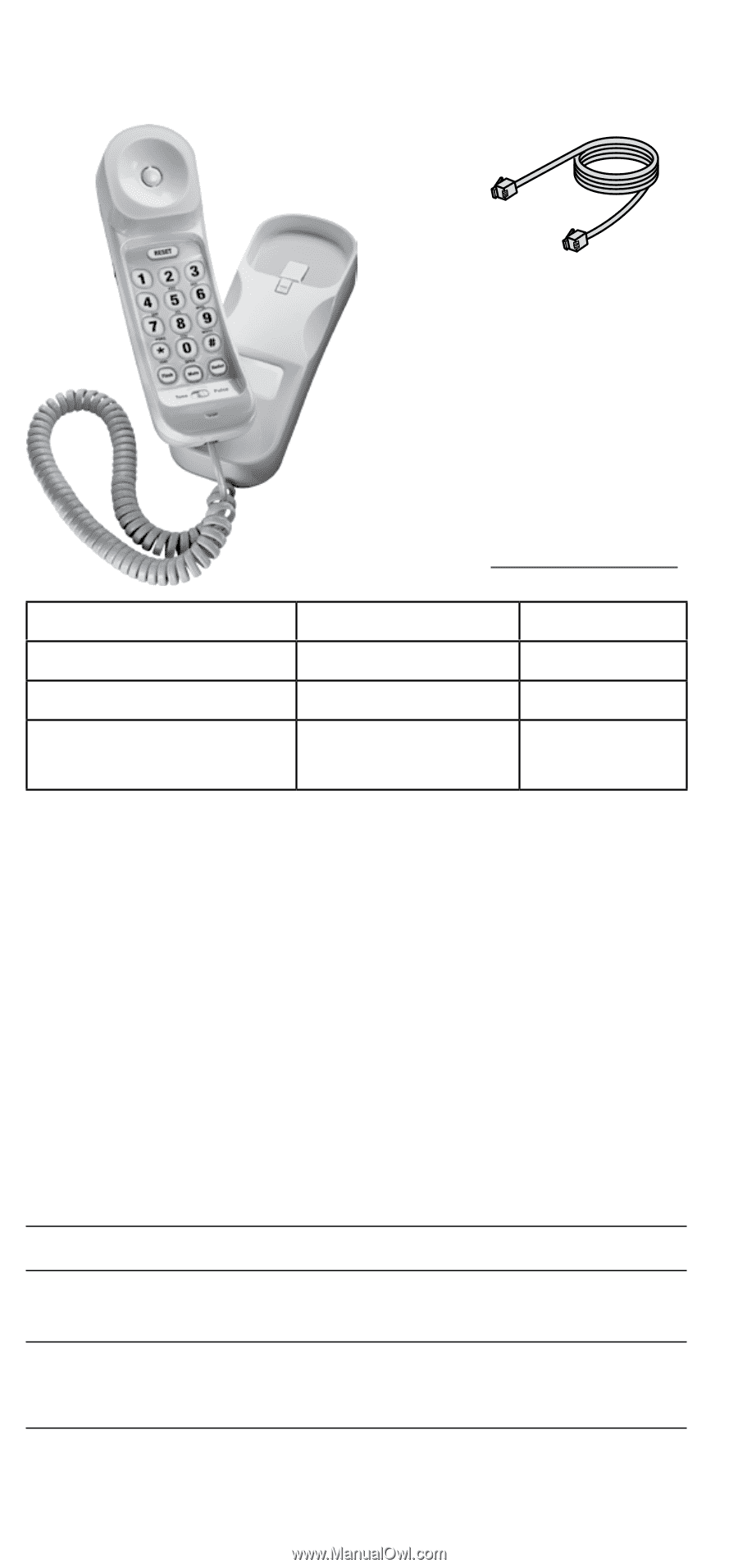
Slimline Phone User's Guide
What's in the box?
If any items are missing
or damaged, contact
our Customer Care Line
immediately. Never use
damaged products.
Need Help? You can get
answers 24/7 at our
website:
www.uniden.com
.
If You...
Contact Uniden’s...
Phone
have a question or problem
Customer Care Line*
800-297-1023
need a part or accessory
Parts Department*
800-554-3988
need special assistance due
to a disability
Accessibility Help Line
800-874-9314
(voice or TTY)
* During regular business hours, Central Standard Time. Visit our website for detailed
business hours.
Important safety precautions
When using your telephone equipment, always follow basic safety
precautions to reduce the risk of fire, electric shock and injury to
persons, including the following:
Do not use this product near water, for example, near a bath tub,
wash bowl, kitchen sink or laundry tub, in a wet basement or near a
swimming pool.
Avoid using a telephone (other than a cordless type) during an electrical
storm. There may be a remote risk of electric shock from lightning.
Do not use the telephone to report a gas leak in the vicinity of the leak.
SAVE THESE INSTRUCTIONS
Uniden works to reduce lead content in our PVC coated cords in our products and
accessories.
Warning! The cords on this product and/or accessories contain lead,
a chemical known to the State of California to cause birth defects or
other reproductive harm. Wash hands after handling.
Uniden® is a registered trademark of Uniden America Corporation.
The pictures in this manual are used for examples only. Your actual phone may not look
exactly like the pictures.
►
►
►
Base
Telephone
cord
Coiled
handset cord
Handset