Uniden D1364 User Guide
Uniden D1364 Manual
 |
View all Uniden D1364 manuals
Add to My Manuals
Save this manual to your list of manuals |
Uniden D1364 manual content summary:
- Uniden D1364 | User Guide - Page 1
D1361/D1364 Series User's Guide What's in the box? You may also find: D1361/ D1364 base with Caller ID and cordless handset Accessory handset and charger Not pictured: xxRechargeable battery (BT-1021) xxBattery cover xxAC adapter (PS-0035) Not pictured: xxRechargeable battery (BT-1021) - Uniden D1364 | User Guide - Page 2
(other than a cordless type) during an batteries indicated in this manual. Do not dispose of batteries in a fire. They may explode. Check with local codes for possible special disposal instructions. xxDo not place the handset in any charging cradle without the battery installed and the battery - Uniden D1364 | User Guide - Page 3
Getting Started Installing Your Phone Charge the Battery 1. Unpack the handset, battery pack, and battery cover. If you need to remove the cover, press in on the notch and slide the cover down and off. 2. Line up the battery connector with the jack inside the handset; the connector only fits one way - Uniden D1364 | User Guide - Page 4
page the handset. Handset REDIAL/ PAUSE MUTE Charging contacts MESSAGES Microphone Key (icon) What it does Up ( ) xxIn standby: increase the ringer volume. standby: open the redial list. xxWhile entering a phone number: insert a 2-second pause. Mute xxDuring a call: mute the microphone - Uniden D1364 | User Guide - Page 5
access your voice mail service. LED What it means Status xxOn: the battery is charging. xxBlinking: phone. Icon What it means Icon What it means You have a voice mail message. T-coil mode is on (see p. 6). The ringer is turned off and will not ring for new calls. [Aa] [aA] The battery - Uniden D1364 | User Guide - Page 6
) feature. It shortens talk time, so keep your battery fully charged. Ringer Tones Choose the handset's Handset Language Change the display language. Key Touch Tone Have the keypad sound a tone when you press a key. Date & Time Menu Use this menu to set the clock (if you have Caller ID, the phone - Uniden D1364 | User Guide - Page 7
or Down to decrease it. * To turn off the ringer, turn the ringer volume all the way down. Using the Phonebook, Caller ID, and Redial Lists xxThe phone can store up to 30 entries in its phonebook. xx If you subscribe to Caller ID (CID) service, the phone stores the information for the last 30 - Uniden D1364 | User Guide - Page 8
standby, the handset shows how many calls came in since the last time you checked the CID list. Adding Phonebook Entries With the phone in standby, on Call Waiting (CIDCW) service displays Caller ID information for a waiting call. xx If you get a Call Waiting call, the phone sounds a tone. Press - Uniden D1364 | User Guide - Page 9
handset key. Voice Message Notification If you subscribe to a voice mail service, your phone displays the voice mail icon ( ) when you have a new message. After you listen to your messages, the message icon turns manually after you have accessed the voice mail or you can program that into your phone - Uniden D1364 | User Guide - Page 10
in. xxMake sure the ringer is turned on. xxCharge the battery for 15-20 hours. xxCheck the battery connection. xxLet calls ring twice before answering. xxMake sure your CID service is active. xxThe battery is getting low. Check the handset for a low battery alert. Finish your conversation and - Uniden D1364 | User Guide - Page 11
owner's manual. Using another charger may damage the battery or cause it to explode. xx As part of our commitment to protecting our environment and conserving natural resources, Uniden number must be provided to the phone company. An applicable Universal Service Order Codes (USOC) certification for - Uniden D1364 | User Guide - Page 12
that could affect the operation of the equipment. If this happens the telephone company will provide advance notice in order for you to make necessary modifications to maintain uninterrupted service. Please follow instructions for repairing, if any (e.g. battery replacement section); otherwise do - Uniden D1364 | User Guide - Page 13
an authorized Uniden service center for a defect or malfunction covered by this warranty, (E) used in any conjunction with equipment or parts or as part of any system not manufactured by Uniden, or (F) installed or programmed by anyone other than as detailed by the owner's manual for this product - Uniden D1364 | User Guide - Page 14
OR ARISING BY OPERATION OF LAW, instructions in the owner's manual Uniden America Service 4700 Amon Carter Blvd. Fort Worth, TX 76155 As an Energy Star® Partner, Uniden Uniden® is a registered trademark of Uniden America Corporation. xx The pictures in this manual are for example only. Your phone
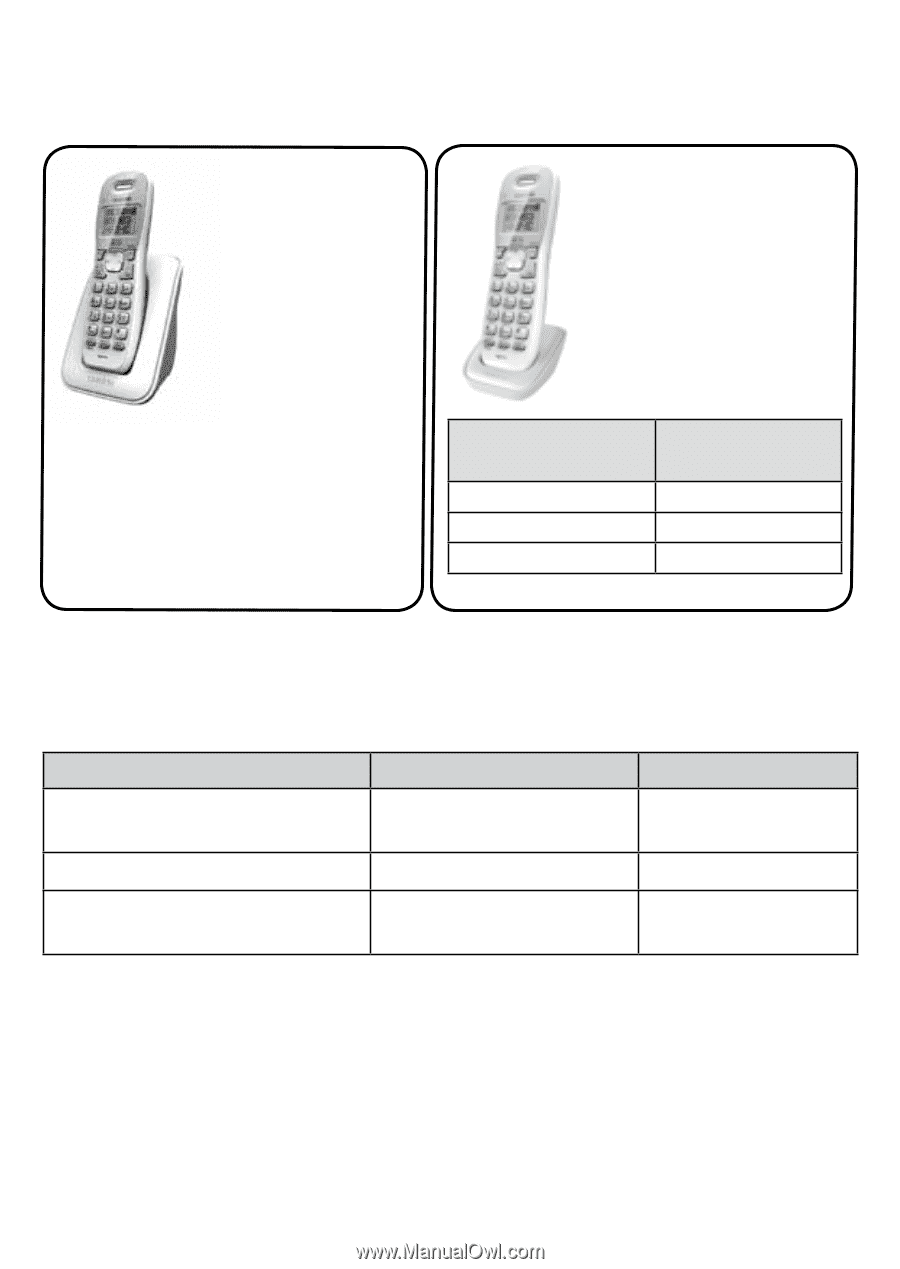
© 2012 Uniden America Corp.
Printed in Vietnam
Ft. Worth, Texas
U01UN400EZA(0)
Accessory handset
and charger
If you purchased
model number...
You should have:
D1364
None
D1364-2
1 of each
D1364-3
2 of each
Not pictured:
x
Rechargeable battery (BT-1021)
x
Battery cover
x
AC adapter (PS-0035)
x
Telephone cord
Not pictured:
x
Rechargeable
battery (BT-1021)
x
Battery cover
x
AC adapter
(PS-0035)
You may also find:
What's in the box?
x
If any items are missing or damaged, contact our Customer Care Line
immediately. Never use damaged products!
x
Call waiting, CID, CIDCW, and Voice Mail are telephone line services. Contact your
provider for details.
x
Need help? Get answers 24/7 at our website:
www.uniden.com
.
If You...
Contact Uniden’s...
Phone Number
have a question or problem
Customer Care Line*
817-858-2929 or
800-297-1023
need a part or an accessory
Parts Department*
800-554-3988
need special assistance due to
a disability
Accessibility Help Line
800-874-9314
(voice or TTY)
* During regular business hours, Central Standard Time; see our website for detailed
business hours.
D1361/
D1364 base
with Caller ID
and cordless
handset
D1361/D1364 Series User's Guide









