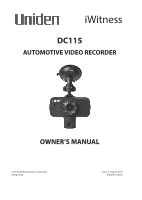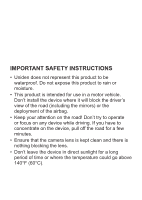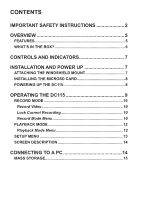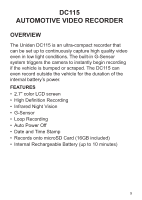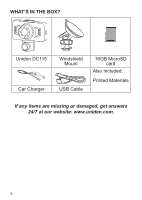Uniden DC115 Owner s Manual
Uniden DC115 Manual
 |
View all Uniden DC115 manuals
Add to My Manuals
Save this manual to your list of manuals |
Uniden DC115 manual content summary:
- Uniden DC115 | Owner s Manual - Page 1
iWitness DC115 AUTOMOTIVE VIDEO RECORDER OWNER'S MANUAL © 2018 Uniden America Corporation Irving, Texas Issue 3, August 2018 Printed in China - Uniden DC115 | Owner s Manual - Page 2
IMPORTANT SAFETY INSTRUCTIONS • Uniden does not represent this product to be waterproof. Do not expose this product to rain or moisture. • This product is intended for use in a motor - Uniden DC115 | Owner s Manual - Page 3
CONTENTS IMPORTANT SAFETY INSTRUCTIONS 2 OVERVIEW 5 FEATURES 5 WHAT'S IN THE BOX 6 CONTROLS AND INDICATORS 7 INSTALLATION AND POWER UP 7 ATTACHING THE WINDSHIELD MOUNT 7 INSTALLING THE MICROSD CARD 8 POWERING UP THE DC115 8 OPERATING THE DC115 9 RECORD MODE 10 Record Video 10 Lock - Uniden DC115 | Owner s Manual - Page 4
TROUBLESHOOTING 15 SPECIFICATIONS 16 ONE-YEAR LIMITED WARRANTY 19 - Uniden DC115 | Owner s Manual - Page 5
RECORDER OVERVIEW The Uniden DC115 is an ultra-compact recorder that can be set up to continuously capture high quality video even in low light conditions. The built-in G-Sensor system triggers the camera to instantly begin recording if the vehicle is bumped or scraped. The DC115 can even record - Uniden DC115 | Owner s Manual - Page 6
WHAT'S IN THE BOX? Uniden DC115 Car Charger Windshield Mount USB Cable 16GB MicroSD card Also Included: Printed Materials If any items are missing or damaged, get answers 24/7 at our website: www.uniden.com. 6 - Uniden DC115 | Owner s Manual - Page 7
Swivel Camera INSTALLATION AND POWER UP ATTACHING THE WINDSHIELD MOUNT 1. Insert the windshield mount bracket hook into the bracket slot on the top of the DC115. 2. After inserting the hook, slide it down until it locks in 7 - Uniden DC115 | Owner s Manual - Page 8
The unit can support microSDHC cards (High Capacity microSD) up to 32GB in capacity. Uniden recommends using a it out of the slot. POWERING UP THE DC115 Only use the DC car adapter that comes with your the device. 1. Refer to your car's owner's manual to verify where the power outlets are on and - Uniden DC115 | Owner s Manual - Page 9
about 90 minutes to charge completely. The Battery Status icon tells you how full the battery is. Empty Low Half Full Full OPERATING THE DC115 The DC115 operates in two modes: Record mode and Playback mode. These modes also have menus to help you configure recording. Press M until you access the - Uniden DC115 | Owner s Manual - Page 10
RECORD MODE To record video, verify that a valid microSD card (8GB supplied) is inserted in the microSD slot. Inserting or removing the microSD card when the unit is recording causes the device to shut down. Record Video When connected to a car charger, the unit automatically goes into Record mode - Uniden DC115 | Owner s Manual - Page 11
In Record or Playback mode, press the Menu key ( ) once to access the menu settings for that particular mode. Press it twice to display the Setup menu. The Setup menu is common to all modes. See page 13. Press ▲ and ▼ to scroll through the various settings and then press OK to select. Press again to - Uniden DC115 | Owner s Manual - Page 12
Option Record Audio Description Turns audio recording on/off. Date Stamp Enables/disables the date and time on the image files. G-Sensor Detects significant or sudden movement; automatically locks the current recording. Beep Sound Turns on sounds when you press keys. PLAYBACK MODE This mode - Uniden DC115 | Owner s Manual - Page 13
SETUP MENU Press Menu key ( any mode. The corner. ) twice to access the Setup menu in icon is highlighted in the upper left Option Date/Time Auto Power Off Description Changes the date and time by using the relevant ▲ and ▼ keys, and then press OK to confirm. Sets the time duration to - Uniden DC115 | Owner s Manual - Page 14
0 Value Microphone Date and Time 02/09/2017 11:40:22 00:02:42 1080FHD Recording Duration Resolution SD Card CONNECTING TO A PC Connect the DC115 to a PC using the supplied USB cable. The - Uniden DC115 | Owner s Manual - Page 15
Connect the DC115 to the PC with the USB cable. 2. Select the Mass Storage option on the DC115. 3. After selecting Mass Storage on the DC115, navigate to TROUBLESHOOTING General Problems Camera does not turn off when the car is turned off. Possible Solutions Check your vehicle's owner's manual to - Uniden DC115 | Owner s Manual - Page 16
General Problems The unit cannot record videos The unit automatically stops when recording Video is clip, press and hold the Reset button to restart the unit. SPECIFICATIONS Screen RAM Operating Systems Supported 2.7 in. LCD DDR1 Windows 2000/XP/Vista/7/8/8.1 Mac OS 10+/LINUX (webcam/storage) 16 - Uniden DC115 | Owner s Manual - Page 17
Operating Temp. -14° F ~ 122° F (-10° C ~ +50° C) Storage -4° F ~ 149° F (-20° C ~ +65° C) Temp. Size (without 3.74 in. x 2.85 in. x 1.3 in. bracket) 94.9 mm x 72.4 mm x 33.0 mm Working 10 ~ 85% Humidity Storage microSD (up to 32GB), Class 10 (16GB microSD card included) Recording Time - Uniden DC115 | Owner s Manual - Page 18
FCC). Ce dispositif est soumis aux conditions suivantes: 1) Ce dispositif ne doit pas causer d'interférences nuisibles et; 2) Il doit pouvoir supporter les parasites qu'il reçoit, incluant les parasites pouvant nuire à son fonctionnement. Tout changement ou modification non approuvé expressément par - Uniden DC115 | Owner s Manual - Page 19
, or used as part of any conversion kits, subassemblies, or any configurations not sold by Uniden, (C) improperly installed, (D) serviced or repaired by someone other than an authorized Uniden service center for a defect or malfunction covered by this warranty, (E) used in any conjunction with - Uniden DC115 | Owner s Manual - Page 20
system not manufactured by Uniden, or (F) installed or programmed by anyone other than as detailed by the owner's manual for this product. STATEMENT OF REMEDY: In the event that the product does not conform to this warranty at any time while this warranty is - Uniden DC115 | Owner s Manual - Page 21
PROCEDURE FOR OBTAINING PERFORMANCE OF WARRANTY: If, after following the instructions in the owner's manual you are certain that the Product is defective, pack the , by traceable means, to warrantor at: Uniden America Service C/O Saddle Creek 743 Henrietta Creek Rd., Suite 100 Roanoke, TX 76262 21 - Uniden DC115 | Owner s Manual - Page 22
- Uniden DC115 | Owner s Manual - Page 23
- Uniden DC115 | Owner s Manual - Page 24

DC115
Issue
3, August 2018
Printed in China
© 2018 Uniden America Corporation
Irving, Texas
OWNER’S MANUAL
AUTOMOTIVE VIDEO RECORDER
iWitness