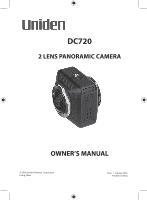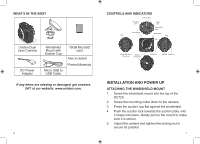Uniden DC720 Owner s Manual
Uniden DC720 Manual
 |
View all Uniden DC720 manuals
Add to My Manuals
Save this manual to your list of manuals |
Uniden DC720 manual content summary:
- Uniden DC720 | Owner s Manual - Page 1
DC720 2 LENS PANORAMIC CAMERA OWNER'S MANUAL © 2018 Uniden America Corporation Irving, Texas Issue 1, January 2018 Printed in China - Uniden DC720 | Owner s Manual - Page 2
140°F (60°C). DC720 DashCam BODY Hi-QTR shado. psd CONTENTS IMPORTANT SAFETY INSTRUCTIONS 2 OVERVIEW 5 FEATURES DC720 8 OPERATING THE DC720 9 DUAL MODE 10 Start/Stop Recording 10 Lock (Save) Recording 10 PARK MODE 11 PHOTO MODE 11 WI-FI MODE 11 USING THE UNIDEN 720 LINK APP 13 UNIDEN - Uniden DC720 | Owner s Manual - Page 3
DC720 can even record outside the vehicle for the duration of the internal battery's power. FEATURES • OLED screen • Dual Lens • 1920 x 960 • 720° full coverage per camera/virtual 720° viewing through app • G-Sensor with collision detection mode • Loop Recording • Parking Mode • Wi-Fi • Uniden 720 - Uniden DC720 | Owner s Manual - Page 4
card Also Included: Printed Materials If any items are missing or damaged, get answers 24/7 at our website: www.uniden.com. 6 CONTROLS AND INDICATORS OLED Display Charging LED Power/Mode Vent Status LED Record/WiFi Reset Record/WiFi Vent Mic Micro USB/ Micro Bracket SD card slot Connection - Uniden DC720 | Owner s Manual - Page 5
can support microSD, microSDHC,and microSDXC cards up to 64GB. Uniden recommends Refer to your car's owner's manual to verify where the power outlets Uniden 720 Link app. The DC720 operates in four modes: • DUAL. Records video (blue LED flashes while recording from the front and rear cameras). • PARK - Uniden DC720 | Owner s Manual - Page 6
. A + sign displays to the right of the battery status icon. The DC720 automatically saves files in case of accidents. 10 PARK MODE From DUAL mode, stop recording and press the power button once to enter PARK mode. Motion sensors monitor the area around the vehicle and g-force sensors monitor for - Uniden DC720 | Owner s Manual - Page 7
Add New Camera. 12 USING THE UNIDEN 720 LINK APP The Uniden 720 Link app provides the same controls as on the actual camera. Once you connect to the camera through Wi-Fi (see page 11), you can start and stop recordings, take snapshots, and put the device in PARK mode. You can also view live - Uniden DC720 | Owner s Manual - Page 8
UNIDEN 720 LINK LIVE VIEW SCREEN Once connected to the DC720, the app displays the current live view. Previous screen Camera's Battery Level Viewing Mode (Fisheye or Full Screen) Settings Full Screen Automatic White Balance Change 720º Cameras View Show les Snapshot Record Status/ Record - Uniden DC720 | Owner s Manual - Page 9
OPTION White Balance Frequency Mic Record Park Monitor G-Sensor About Format Camera Clear App Storage MEANING Options are: • Auto (Default) • Daylight • Cloudy • Incandescent • Fluorescent • 50Hz • 60Hz (Default) • On (Default) • Off • can see. Tap it again to return to regular viewing mode. 17 - Uniden DC720 | Owner s Manual - Page 10
TROUBLESHOOTING General Problems manual to verify that you have connected the camera to a power outlet that only operates when the key is in the ON or ACC position. If you have connected your camera accordingly and it still remains on when the car is turned off, go to www.uniden Sensor Parking Mode - Uniden DC720 | Owner s Manual - Page 11
environment and it also complies with Part 15 of the FCC RF Rules. This equipment must be installed and operated in accordance with provided instructions and the antenna(s) used for this transmitter must be installed to provide a separation distance of at least 7.87 in. (20 cm) from all persons - Uniden DC720 | Owner s Manual - Page 12
il n'est pas installé selon les instructions, peut nuire aux radiocommunications. Toutefois, rien marchand électronique ou un technicien spécialisé dans le service des radios/ téléviseurs pour des suggestions supplémentaires. nuisibles et; 2) Il doit pouvoir supporter les parasites qu'il reçoit, - Uniden DC720 | Owner s Manual - Page 13
than an authorized Uniden service center for a defect or malfunction covered by this warranty, (E) used in any conjunction with equipment or parts or as part of any 24 system not manufactured by Uniden, or (F) installed or programmed by anyone other than as detailed by the owner's manual for this - Uniden DC720 | Owner s Manual - Page 14
OBTAINING PERFORMANCE OF WARRANTY: If, after following the instructions in the owner's manual you are certain that the Product is defective, pack freight prepaid, by traceable means, to warrantor at: Uniden America Service C/O Saddle Creek 743 Henrietta Creek Rd., Suite 100 Roanoke, TX 76262 26 27 - Uniden DC720 | Owner s Manual - Page 15

DC720
Issue
1, January 2018
Printed in China
© 2018 Uniden America Corporation
Irving, Texas
OWNER’S MANUAL
2 LENS PANORAMIC CAMERA