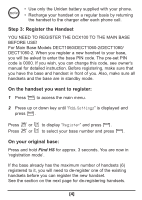Uniden DCX100 English Owners Manual
Uniden DCX100 - DCX 100 Cordless Extension Handset Manual
 |
UPC - 050633271049
View all Uniden DCX100 manuals
Add to My Manuals
Save this manual to your list of manuals |
Uniden DCX100 manual content summary:
- Uniden DCX100 | English Owners Manual - Page 1
- Uniden DCX100 | English Owners Manual - Page 2
of the Uniden DCX100 accessory handset and charger. This expansion handset is compatible with models in the following series: DECT1060, DECT1060-2, DECT1080, and DECT1080-2. You can place this fully featured cordless handset anywhere your home has AC power. Note: Illustrations in this manual are - Uniden DCX100 | English Owners Manual - Page 3
are missing or damaged, contact our Customer Service Hotline. See page 10 for contact information. • Cordless Handset • Charging Cradle • AC Adapter, model # AD-0005 (Input: 120V AC 60 Hz / Output: 9V DC 210 mA) • Rechargeable NiMH Battery Pack, model # BT-1002 (Capacity: 800 mAh, 2.4V) • Printed - Uniden DCX100 | English Owners Manual - Page 4
• Use only the supplied AC adapter (AD-0005). Do not use other AC adapters. • Place the charger close to the AC outlet so that you can unplug the AC adapter easily. Step 2: Install the Batteries and charge your new handset for 15-20 hours 1 Remove the battery compartment cover. Press down on the - Uniden DCX100 | English Owners Manual - Page 5
Use only the Uniden battery supplied with your phone. • Recharge your handset on a regular basis by returning the handset to the charger after each phone call. Step 3: Register the Handset YOU NEED TO REGISTER THE DCX100 TO THE MAIN BASE BEFORE USE! For Main Base Models DECT1060/DECT1060-2/DECT1080 - Uniden DCX100 | English Owners Manual - Page 6
the main menu. 2 Press or until Add. Settings is displayed and press . 3 Press or to display Deregister and press . 4 Press or to select Handset or Base and press . 5 Press or to display the handset or base you want to de-register and press . 6 Press or to select Yes and press . If the - Uniden DCX100 | English Owners Manual - Page 7
• Access the integrated answering device or voice mail using a handset See the owner's manual that came with your main base for complete instructions on operating your new expanded phone. Battery Information Low battery alert If the symbol is displayed on the handset, Charge Battery appears and you - Uniden DCX100 | English Owners Manual - Page 8
Quick Guide Function Button press Make a call , enter number. Pre-dialing a call Enter number, . Adjust earpiece volume During a call, or . End a call or place handset on base/charger. Receive a call Phone rings, . Redial then or to display number, . Privacy During a call, and - Uniden DCX100 | English Owners Manual - Page 9
handset on/off Press and hold . The FCC Wants You To Know Changes or modifications to this product not expressly approved by Uniden, or operation of this product in any way other than as detailed by the owner's manual ensured when using this phone. To insure the safety of users, the FCC has - Uniden DCX100 | English Owners Manual - Page 10
Uniden service center for a defect or malfunction covered by this warranty, (E) used in any conjunction with equipment or parts or as part of any system not manufactured by Uniden, or (F) installed or programmed by anyone other than as detailed by the owner's manual instructions in the owner's manual - Uniden DCX100 | English Owners Manual - Page 11
Uniden product. if you have any questions or problems, please do not return this product to the place of purchase. Having trouble Customer Service Hotline is closed on holidays. To order headsets, additional handsets, replacement batteries, or other accessories, visit our website at www.uniden. 10] - Uniden DCX100 | English Owners Manual - Page 12
UUZZ01499BA(0)