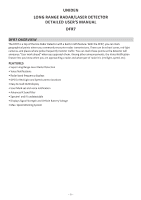Uniden DFR7 User Manual
Uniden DFR7 Manual
 |
View all Uniden DFR7 manuals
Add to My Manuals
Save this manual to your list of manuals |
Uniden DFR7 manual content summary:
- Uniden DFR7 | User Manual - Page 1
DFR7 LONG RANGE Radar/Laser Detector Detailed User's Manual © 2016 Uniden America Corporation Irving, Texas Issue 1, April 2016 Printed in Korea - Uniden DFR7 | User Manual - Page 2
, included with this product. 2. Visiting our customer support website at www.uniden.com. Images in this manual may differ slightly from your actual product. DISCLAIMER: Radar detectors are illegal in some states. Some states prohibit mounting any object on your windshield. Check applicable law in - Uniden DFR7 | User Manual - Page 3
OPERATIONS 11 FEATURE DETAILS 11 USER MARKS (LASER AND RADAR SITES 11 HIGHWAY VS CITY MODE...11 POP MODE...12 SCAN DISPLAY...12 ALARM PRIORITIES...12 MUTE MEMORY...12 MAINTENANCE 12 MAINTAINING THE EQUIPMENT...12 UPDATING THE FIRMWARE/DATABASE 12 TROUBLESHOOTING 12 SPECIFICATIONS 13 FCC/IC - Uniden DFR7 | User Manual - Page 4
- Uniden DFR7 | User Manual - Page 5
UNIDEN LONG RANGE RADAR/LASER DETECTOR DETAILED USER'S MANUAL DFR7 DFR7 OVERVIEW The DFR7 is a top of the line Radar Detector with a built-in GPS feature. With the DFR7, you can mark geographical points where you commonly encounter radar transmissions. These can be school zones, red-light cameras, - Uniden DFR7 | User Manual - Page 6
runs through a self test cycle. Pull the bracket from the dashboard, separating the hook and loop tape. WHAT'S IN THE BOX DFR7 Radar Detector Windshield Mounting Bracket 12V DC Power Cord with RJ45 Connector Not Shown: Hook and Loop Fastener Tape Spare Fuse for DC Power Cord Owner's Manual - 6 - - Uniden DFR7 | User Manual - Page 7
VOL − Eject defender - - - Ka 33.77GHz mph MARK Signal Strength MUTE/DIM KEY POWER VOL + VOL - PRESS TO... Turn DFR7 on and off. • Turn volume up (7 levels: 0 - 6). • In Menus, go to next item. • Turn volume down (7 levels: 0 - 6). PRESS AND HOLD TO... NA Press and hold - Uniden DFR7 | User Manual - Page 8
PRESS TO... User Mark. A User Mark is a manually tagged geographic location where an alarm is usually found. The DFR7 alerts when close to these User Marks. • Add PC connection for data updates. Plug in headset. Press to release the bracket latch. Plug the 12V Power Cord here. Displays received - Uniden DFR7 | User Manual - Page 9
under the following conditions: • Type of radar/laser SETTINGS On Off On Off On Off On Off • Band alarms X Band K Band Ka Band Laser POP Mode K Filter TSF Ka Filter Scan If Voice is turned off, a chime sounds during alerts. Turn off to have the detector ignore X Band frequencies On (Highway - Uniden DFR7 | User Manual - Page 10
if the vehicle battery voltage drops below 11V. Turns off power to the DFR7 if the speed stays at 0 or if the GPS is not connected for more than an hour. Runs a self diagnostic test at power up to check for faults. Resets all settings except GMT to the factory defaults. There is no confirmation - Uniden DFR7 | User Manual - Page 11
to City and back Set a user mark Delete a user mark Delete ALL user marks Update the firmware and database TRY THIS... Press POWER. The unit turns on and runs through an initial self-check if Self Test is turned on. It displays the different bands and their settings. The DFR7 turns on automatically - Uniden DFR7 | User Manual - Page 12
. Check the power cord connections to keep them clean and free of corrosion. UPDATING THE FIRMWARE/DATABASE Uniden recommends that you update your DFR7's firmware and database periodically. Go to www. unidensupport.com, find your model, and check if you have the latest firmware. TROUBLESHOOTING IF - Uniden DFR7 | User Manual - Page 13
DFR7 does not turn • Verify that the power cord is securely connected to the on. unit and inserted into the cigarette lighter jack. • Change the fuse in the power cord. Unscrew the cigarette lighter plug to access the fuse. SPECIFICATIONS Receiver Type: Antenna Type: Radar testé supporter Canada - Uniden DFR7 | User Manual - Page 14
service. WARRANTOR: UNIDEN AMERICA CORP. ("Uniden") ELEMENTS OF WARRANTY: Uniden warrants, for one year, to the original retail owner, this Uniden Product to be free from defects in materials and craftsmanship with only the limitations or exclusions set the instructions in this Operating Guide, you - Uniden DFR7 | User Manual - Page 15
- Uniden DFR7 | User Manual - Page 16

LONG RANGE Radar/Laser Detector
Detailed User’s Manual
DFR7
© 2016 Uniden America Corporation
Irving, Texas
Issue 1, April 2016
Printed in Korea