Uniden EXA950 English Owners Manual
Uniden EXA950 Manual
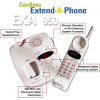 |
View all Uniden EXA950 manuals
Add to My Manuals
Save this manual to your list of manuals |
Uniden EXA950 manual content summary:
- Uniden EXA950 | English Owners Manual - Page 1
Deleting a Message 34 Message Full Indication 35 Voice-Guided Help Menu 36 Screening Incoming Calls 36 Leaving a Memo Message 37 Recording a Telephone Conversation 37 Remote Operation 38 Setting Your PIN Code 38 Using a Touch-Tone Phone 39 Troubleshooting 40 Specifications 42 EXA950 1 - Uniden EXA950 | English Owners Manual - Page 2
service personnel under the following conditions: A. When the power supply cord is damaged or frayed. B. If liquid has been spilled into the product. C. If the product has been exposed to rain or water. D. If the product does not operate normally when following the operating instructions . 2 EXA950 - Uniden EXA950 | English Owners Manual - Page 3
Pack provided with or identified for use with this product only in accordance with the instructions and limitations specified in the instruction manual provided for this product. 6. Observe proper polarity orientation between the Battery Pack and battery charger. SAVE THESE INSTRUCTIONS EXA950 3 - Uniden EXA950 | English Owners Manual - Page 4
Congratulations on your purchase of the Uniden EXA950 Cordless Telephone. These phones are designed to exacting standards which Base/Handset Volume Controls · 10-Number Memory · Talk/Battery Low Indicator · Redial/Flash Key · 14 Day Battery Life AutoTalk™ allows you to answer a call by just - Uniden EXA950 | English Owners Manual - Page 5
remote Phone A Operating R Guide Long Telephone Cord AC Adapter Short Telephone Cord Handset Base Rechargeable Battery channel ringer Phone new A batt l toalwk speaker volume Included with the EXA950 If any of these items are missing or damaged, contact Uniden Customer Service - Uniden EXA950 | English Owners Manual - Page 6
service, you must first disconnect your phone to determine if it is the cause of your problem. If you determine that it is the cause, you must leave it disconnected until the trouble has been corrected. Radio Interference Radio interference may occasionally cause buzzing and humming in your cordless - Uniden EXA950 | English Owners Manual - Page 7
installation is not difficult; however, you should contact your Uniden telephone dealer or a telephone supply store for advice about the installing or modifying telephone lines. Applying Power to the Base Unit All the EXA950 phones require an AC outlet, without a switch to interrupt power, and the - Uniden EXA950 | English Owners Manual - Page 8
Adapter Safety Feature The AC Adapter furnished with this phone may be equipped with a polarized line plug - a plug having one blade wider than the other. This plug will fit into cord into the 9V DC input jack on the Base Unit. 2. Place the AC Adapter cord around the strain relief. 8 EXA950 - Uniden EXA950 | English Owners Manual - Page 9
Do not use an outlet controlled by a wall switch. Use only the Uniden AC Adapter supplied with this phone. Wall Installation Standard Wall Plate Mounting These phones are designed to be mounted on a standard AT&T or GTE wall the AC Adapter cord around the strain relief on the Base Unit. EXA950 9 - Uniden EXA950 | English Owners Manual - Page 10
on the wall. 9. Plug the AC Adapter into a standard 120V AC wall outlet. V Do not use an outlet controlled by a wall switch. Use only the Uniden AC Adapter supplied with this phone. 10 EXA950 - Uniden EXA950 | English Owners Manual - Page 11
phone, consider the following: · Select a location away from electrical cables, pipes, or other items behind the mounting location that could cause a hazard when inserting screws into the wall. · Make sure the wall material is capable of supporting channel on the bottom of the Base Unit. EXA950 11 - Uniden EXA950 | English Owners Manual - Page 12
line cord into the wall jack. Use only the Uniden AC Adapter supplied with this phone. Setting the Handset Retainer The Handset Retainer holds the Handset in place if your phone is mounted on a wall. The steps below Unit. Push down on the Handset Retainer until it snaps into place. 12 EXA950 - Uniden EXA950 | English Owners Manual - Page 13
Extending the Antenna Before using your phone, be sure to raise the antenna to the vertical position. Installing the Handset Battery Pack 1. Press in on the battery cover release. 3. Align the plastic connector of the Nickel-Cadmium battery pack with its socket and plug it in. V The black lead - Uniden EXA950 | English Owners Manual - Page 14
on the release tab and pull up. 2. Put the beltclip in the slot and press down until it clicks. 2. Replace the slot cover. Cleaning the Battery Contacts To maintain a good charge, it is important to clean all charging contacts on the Handset and Base Unit about once a month. Use a pencil eraser - Uniden EXA950 | English Owners Manual - Page 15
contacts. 900 MHz Extend A status Phone volume new page/find repeat play skip delete stop ogm memo answer speaker Continuous Battery Charging For the best battery performance, return the Handset to the 20 hours without any interruption for the Handset to fully recharge. EXA950 15 - Uniden EXA950 | English Owners Manual - Page 16
Battery Low" indicator appears. Avoid "topping off" the charge after using the phone for a short time. Also, do not charge the Rechargeable Battery to select a different ringer tone when the phone is not in use. talk flash/rdl Phone volume new page/find repeat play skip delete stop ogm memo - Uniden EXA950 | English Owners Manual - Page 17
Digital Code Security To avoid unauthorized calls on your phone, a Digital Code feature was added to all EXA950 phones. This Digital Code is shared only between the Handset and Base Unit. The code is set automatically when you first use the phone. Changing the digital security code To change the - Uniden EXA950 | English Owners Manual - Page 18
Making and Receiving Calls The following features of the EXA950 phone are different depending on the Handset's location when . Changing Channels, Flash, and Page/Find To change channels or access call waiting while the phone is in use, or to use the one-way page to locate the Handset, follow these - Uniden EXA950 | English Owners Manual - Page 19
4. If a pause is needed during dialing to access a long distance service, press . 9P5551212 V The P button counts as one digit and location (0-9). A tone indicates that the number is stored. batt tlaolw9k00MHrezmEoxtteend A Phone talk flash/rdl remote 1 2 abc 4 ghi 5 jkl 7pqrs 8 EXA950 19 - Uniden EXA950 | English Owners Manual - Page 20
phone is set up for Pulse dialing, you can store a mixed mode number so that you can easily access long distance services needed during dialing to access a long distance service, press P. P3300 V The P button counts batt 900MHz talk Extend low remote A Phone talk flash/rdl remote 1 2 abc - Uniden EXA950 | English Owners Manual - Page 21
the Handset from the Base Unit. 3. Press M. 2. Press A. 900MHz Extend A Phone talk batt low remote talk flash/rdl remote 1 2abc 3def 4 ghi 5 jkl 6 after dialing a number, you may be requested by the party or service you are calling to enter a special access code, such as when . EXA950 21 - Uniden EXA950 | English Owners Manual - Page 22
M twice. 3. Press the memory location number (0-9). A tone indicates the number is batt 900MHz talk Extend low remote A Phone talk flash/rdl remote 1 2 abc 4 ghi 5 jkl 7 8 pqrs tuv tone ? 3 def 6 mno 9 more than 20 seconds elapse between each keystroke entry or step. 22 EXA950 - Uniden EXA950 | English Owners Manual - Page 23
phone. Features · Digital Tapeless Recording · More than 25 Minutes Record Time · Remote Operation from Handset · Call Screening · Selectable Outgoing Messages · Calling Party Control · Voice-Guided because help is really at your fingertips. Your EXA950 is an advanced, integrated system which offers - Uniden EXA950 | English Owners Manual - Page 24
900MHz Extend A Phone talk batt low 900MHz Extend A Phone talk batt low remote batt tlaolw9k00MHrezmEoxtteend A Phone talk flash/rdl low remote A Phone talk flash/rdl 900MHz Extend A Phone talk batt A Phone and Phone volume new page/find repeat play skip delete stop - Uniden EXA950 | English Owners Manual - Page 25
Setting the Clock The clock in your EXA950 Answering System starts when power is applied to the Base Unit. Follow these steps to set the clock to the correct time press #. V A beep indicates the new time is programmed, and the new Time and Day Stamp is announced in the Handset receiver. EXA950 25 - Uniden EXA950 | English Owners Manual - Page 26
and Day Stamp. 900MHz Extend A Phone talk batt low remote talk flash while using the remote keys. 900MHz Extend A Phone talk batt low remote talk flash/rdl remote MHz Extend A status Phone followed by the return to Standby. 900MHz Extend A Phone talk batt low remote talk flash/rdl - Uniden EXA950 | English Owners Manual - Page 27
either a preset message or your personal Outgoing Message. Preset Messages The EXA950 has two messages programmed in its memory. If the REC TIME/ANN/4/1 press and hold ogm. volume speaker status 900 MHz Extend A Phone new repeat play skip delete stop page/find ogm memo answer Start - Uniden EXA950 | English Owners Manual - Page 28
status 900 MHz Extend A Phone new repeat play skip delete the 900 MHz Extend A status Phone volume new page/find repeat play The preset status 900 MHz Extend A Phone message will begin to play on the recorded 900 MHz Extend A status Phone new page/find repeat play skip - Uniden EXA950 | English Owners Manual - Page 29
and Base Unit. RESET RESET When RESET is pressed, the Message Counter begins to flash. See "Applying Power to the Base Unit," in Chapter 1 for instructions on returning the system to Standby. V The RESET button may also be used in the unlikely event that an AC power line disturbance causes the - Uniden EXA950 | English Owners Manual - Page 30
messages is announced. 900MHz Extend A Phone talk batt low remote talk flash/rdl 900MHz talk Extend low remote A Phone talk flash/rdl remote 1 2 return to Standby. 900MHz Extend A Phone talk batt low remote The talk Extend A status Phone messages" plays status Phone volume new - Uniden EXA950 | English Owners Manual - Page 31
A Phone talk playing. 900MHz Extend A Phone talk batt low remote A Phone new A status Phone messages" talk Extend low remote A Phone talk flash/rdl remote 1 LED goes off. 900MHz Extend A Phone talk batt low remote talk flash Phone volume new page/find repeat play skip delete - Uniden EXA950 | English Owners Manual - Page 32
to review your messages. 900MHz Extend A Phone talk batt low remote talk flash/rdl remote a message. 900MHz Extend A Phone talk batt low remote V Pressing press R . 900MHz Extend A Phone talk batt low remote talk flash Extend A Phone new repeat A Phone during Extend A Phone new repeat - Uniden EXA950 | English Owners Manual - Page 33
review your messages. 900MHz Extend A Phone talk batt low remote talk flash/rdl the next message. 900MHz Extend A Phone talk batt low remote talk flash/ R . 900MHz Extend A Phone talk batt low remote The Extend A Phone new repeat Extend A Phone new repeat Extend A Phone new repeat - Uniden EXA950 | English Owners Manual - Page 34
Phone new messages. 900MHz Extend A Phone talk batt low remote talk flash next message. 900MHz Extend A Phone talk batt low remote talk flash talk Extend low remote A Phone talk flash/rdl remote 1 Extend A Phone when you status Phone volume A status Phone volume new - Uniden EXA950 | English Owners Manual - Page 35
times before the announcement "No remaining 900 MHz Extend A status Phone time for incoming messages" plays. volume new page/find repeat play skip delete stop ogm memo answer speaker 2. You must review your messages and then delete some or all of the stored messages. EXA950 35 - Uniden EXA950 | English Owners Manual - Page 36
Guided . 900MHz Extend A Phone talk batt low remote Extend A Phone talk batt low the Voice-Guided Menu begins to play. 900MHz Extend A Phone talk batt phone begins to ring. The talk/batt low LED lights green. 900MHz Extend A Phone 900MHz Extend A Phone talk batt low remote A Phone talk - Uniden EXA950 | English Owners Manual - Page 37
Message You can use the EXA950 to leave a Memo Message for someone else who uses your Answering System. 1. To record your Memo Message, press and hold memo until you hear a long tone and the Message Counter LED begins to count up. status 900 MHz Extend A Phone volume speaker new repeat play - Uniden EXA950 | English Owners Manual - Page 38
Operation You can operate your EXA950 while you're away from home by calling from any touch-tone phone. When using this feature that the new code is saved. 5. Press R again to return to Standby. 900MHz Extend A Phone talk batt low remote talk flash/rdl remote 1 2abc 3def 4 ghi 5 jkl 6 mno 7 - Uniden EXA950 | English Owners Manual - Page 39
Using a Touch-Tone Phone You can operate your Answering System using any touch-tone telephone. Use this function to check for recorded messages, play or and returns to Standby. 6. When you've finished, hang up to exit the system. Your Answering System automatically returns to Standby. EXA950 39 - Uniden EXA950 | English Owners Manual - Page 40
EXA950 Integrated Telephone Answering Device is not performing to your expectations, please try these simple steps. If you are still unable to resolve the problems, contact Uniden Customer Service at (800) 297-1023, 8:00 a.m. to 5:00 p.m. Central, Monday through Friday. Telephone Troubleshooting - Uniden EXA950 | English Owners Manual - Page 41
Troubleshooting Chart Problem deleted. The answering machine has a flash memory with no battery backup. Record your personal outgoing message again. The default remote call-in features from another touch-tone phone. Make sure that the touch-tone phone you're using can transmit the tone for - Uniden EXA950 | English Owners Manual - Page 42
Specifications General - The EXA950 complies with FCC Rules, Parts 15 and 68. 3/32 in. (H) Weight Approx. 10 oz. (including battery) Battery BT-905 Capacity 270 mAh, 3.6V Talk Mode 6 hours Standby Mode 7 days Battery Save Mode 5 weeks Answering System Memory Type Digital Tapeless - Uniden EXA950 | English Owners Manual - Page 43
Device EXA 950 batt 900MHz talk low Extend A Phone remote talk flash/rdl remote 1 2 abc 4 ghi 5 jkl 7pqrs 8 tuv tone ? 3 def 6 mno 9 wxyz 0 oper mem volume ringer pause channel volume 900 MHz Extend A status Phone new page/find repeat play skip delete stop ogm - Uniden EXA950 | English Owners Manual - Page 44
this equipment in any charger other than the one designed to charge this battery as specified in this Guide. Using another charger may damage the battery, or cause the battery to explode. Rechargeable Nickel-Cadmium Batteries Must Be Recycled or Disposed of Properly s Residents Of Minnesota should - Uniden EXA950 | English Owners Manual - Page 45
Off Key 5 15. Stop Key 6 16. Play New Message Key 8 17. OGM Review Key 9 18. Voice Guided Help Key ? 19. PIN/Security Key # Handset Controls and Keys 1. Antenna 2. Talk/Battery Low Indicator 3. Talk Button 4. Numeric Keypad 5. Tone Button * 6. Memory Programming Button 7. Volume/Ringer Tone Select - Uniden EXA950 | English Owners Manual - Page 46
Base Unit Controls and Keys 1. Ring Volume Off-Lo-Hi Switch 2. Pulse/Tone Switch 3. DC Power Jack 4. Telephone Line Jack 5. Handset Retainer 6. New Message Button 7. Speaker Volume Control Switch 8. Speaker 9. Message Counter LED 10. Speakerphone Button and LED 11. Message Repeat Button 12. Message - Uniden EXA950 | English Owners Manual - Page 47
than an authorized Uniden service center for a defect or malfunction covered by this warranty, (E) used in any conjunction with equipment or parts or as part of any system not manufactured by Uniden, or (F) installed or programmed by anyone other than as detailed by the Operating Guide for this - Uniden EXA950 | English Owners Manual - Page 48
Covered under one or more of the following U.S. patents: 4,511,761 4,595,795 4,797,916 4,523,058 5,426,690 ® ©1997 Uniden America Corporation. All rights reserved. Printed in China.

Contents
Important Safety Instructions . . . . . . . . . . . . . . . . . . . . . . . . . . . . . . . . . . . . . . . . . . . . . . . . . . . . . .
2
Introduction
. . . . . . . . . . . . . . . . . . . . . . . . . . . . . . . . . . . . . . . . . . . . . . . . . . . . . . . . . . . . . . . . . . .
4
Included with the EXA950
. . . . . . . . . . . . . . . . . . . . . . . . . . . . . . . . . . . . . . . . . . . . . . . . . . . . . . . .
5
Important Electrical Considerations . . . . . . . . . . . . . . . . . . . . . . . . . . . . . . . . . . . . . . . . . . . . . . . . .
6
Installation. . . . . . . . . . . . . . . . . . . . . . . . . . . . . . . . . . . . . . . . . . . . . . . . . . . . . . . . . . . . . . . . . . . . .
7
Adapter Safety Feature . . . . . . . . . . . . . . . . . . . . . . . . . . . . . . . . . . . . . . . . . . . . .
8
Wall Installation . . . . . . . . . . . . . . . . . . . . . . . . . . . . . . . . . . . . . . . . . . . . . . . . . .
9
Setting the Handset Retainer . . . . . . . . . . . . . . . . . . . . . . . . . . . . . . . . . . . . . . .
12
Setting Up Your Phone . . . . . . . . . . . . . . . . . . . . . . . . . . . . . . . . . . . . . . . . . . . . . . . . . . . . . . . . . .
13
Extending the Antenna
. . . . . . . . . . . . . . . . . . . . . . . . . . . . . . . . . . . . . . . . . . .
13
Installing the Handset Battery Pack . . . . . . . . . . . . . . . . . . . . . . . . . . . . . . . . . .
13
Installing the Beltclip . . . . . . . . . . . . . . . . . . . . . . . . . . . . . . . . . . . . . . . . . . . . .
14
Cleaning the Battery Contacts . . . . . . . . . . . . . . . . . . . . . . . . . . . . . . . . . . . . . .
14
Charging the Battery Pack
. . . . . . . . . . . . . . . . . . . . . . . . . . . . . . . . . . . . . . . . .
15
Low Battery Indicator
. . . . . . . . . . . . . . . . . . . . . . . . . . . . . . . . . . . . . . . . . . . .
15
Setting the Pulse/Tone Switch . . . . . . . . . . . . . . . . . . . . . . . . . . . . . . . . . . . . . .
16
Adjusting Ringer/Volume Controls
. . . . . . . . . . . . . . . . . . . . . . . . . . . . . . . . . .
16
Automatic Digital Code Security
. . . . . . . . . . . . . . . . . . . . . . . . . . . . . . . . . . . .
17
Using Your Phone . . . . . . . . . . . . . . . . . . . . . . . . . . . . . . . . . . . . . . . . . . . . . . . . . . . . . . . . . . . . . .
18
Making and Receiving Calls . . . . . . . . . . . . . . . . . . . . . . . . . . . . . . . . . . . . . . . .
18
Changing Channels, Flash, and Page/Find. . . . . . . . . . . . . . . . . . . . . . . . . . . . .
18
Programming Your Phone. . . . . . . . . . . . . . . . . . . . . . . . . . . . . . . . . . . . . . . . . . . . . . . . . . . . . . . .
19
Storing a Number in Memory
. . . . . . . . . . . . . . . . . . . . . . . . . . . . . . . . . . . . . .
19
Storing a Mixed Number . . . . . . . . . . . . . . . . . . . . . . . . . . . . . . . . . . . . . . . . . .
20
Dialing a Stored Number . . . . . . . . . . . . . . . . . . . . . . . . . . . . . . . . . . . . . . . . . .
21
Chain Dialing . . . . . . . . . . . . . . . . . . . . . . . . . . . . . . . . . . . . . . . . . . . . . . . . . . .
21
Erasing a Stored Number. . . . . . . . . . . . . . . . . . . . . . . . . . . . . . . . . . . . . . . . . .
22
The Integrated Answering System. . . . . . . . . . . . . . . . . . . . . . . . . . . . . . . . . . . . . . . . . . . . . . . . . .
23
Features . . . . . . . . . . . . . . . . . . . . . . . . . . . . . . . . . . . . . . . . . . . . . . . . . . . . . . .
23
Answering System Setup . . . . . . . . . . . . . . . . . . . . . . . . . . . . . . . . . . . . . . . . . . . . . . . . . . . . . . . . .
24
Turning the Answering System On/Off
. . . . . . . . . . . . . . . . . . . . . . . . . . . . . . .
24
Setting the Clock
. . . . . . . . . . . . . . . . . . . . . . . . . . . . . . . . . . . . . . . . . . . . . . . .
25
Reviewing Time and Day Stamp
. . . . . . . . . . . . . . . . . . . . . . . . . . . . . . . . . . . .
26
Setting Your Outgoing Message (OGM)
. . . . . . . . . . . . . . . . . . . . . . . . . . . . . .
27
Selecting a Preset OGM . . . . . . . . . . . . . . . . . . . . . . . . . . . . . . . . . . . . . . . . . . .
28
VOX/Calling Party Control Switch . . . . . . . . . . . . . . . . . . . . . . . . . . . . . . . . . . .
29
Using the Reset Button
. . . . . . . . . . . . . . . . . . . . . . . . . . . . . . . . . . . . . . . . . . .
29
Using Your Answering System. . . . . . . . . . . . . . . . . . . . . . . . . . . . . . . . . . . . . . . . . . . . . . . . . . . . .
30
Playing New Messages . . . . . . . . . . . . . . . . . . . . . . . . . . . . . . . . . . . . . . . . . . . .
30
Playing a Stored Message . . . . . . . . . . . . . . . . . . . . . . . . . . . . . . . . . . . . . . . . . .
31
Repeating a Message
. . . . . . . . . . . . . . . . . . . . . . . . . . . . . . . . . . . . . . . . . . . . .
32
Skipping a Message
. . . . . . . . . . . . . . . . . . . . . . . . . . . . . . . . . . . . . . . . . . . . . .
33
Deleting a Message. . . . . . . . . . . . . . . . . . . . . . . . . . . . . . . . . . . . . . . . . . . . . . .
34
Message Full Indication . . . . . . . . . . . . . . . . . . . . . . . . . . . . . . . . . . . . . . . . . . .
35
Voice-Guided Help Menu
. . . . . . . . . . . . . . . . . . . . . . . . . . . . . . . . . . . . . . . . .
36
Screening Incoming Calls
. . . . . . . . . . . . . . . . . . . . . . . . . . . . . . . . . . . . . . . . .
36
Leaving a Memo Message. . . . . . . . . . . . . . . . . . . . . . . . . . . . . . . . . . . . . . . . . .
37
Recording a Telephone Conversation . . . . . . . . . . . . . . . . . . . . . . . . . . . . . . . .
37
Remote Operation. . . . . . . . . . . . . . . . . . . . . . . . . . . . . . . . . . . . . . . . . . . . . . . . . . . . . . . . . . . . . .
38
Setting Your PIN Code . . . . . . . . . . . . . . . . . . . . . . . . . . . . . . . . . . . . . . . . . . . .
38
Using a Touch-Tone Phone . . . . . . . . . . . . . . . . . . . . . . . . . . . . . . . . . . . . . . . .
39
Troubleshooting . . . . . . . . . . . . . . . . . . . . . . . . . . . . . . . . . . . . . . . . . . . . . . . . . . . . . . . . . . . . . . .
40
Specifications. . . . . . . . . . . . . . . . . . . . . . . . . . . . . . . . . . . . . . . . . . . . . . . . . . . . . . . . . . . . . . . . . .
42
EXA950
1









