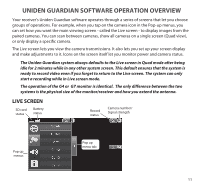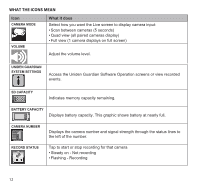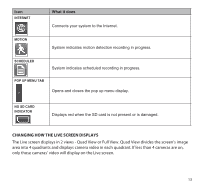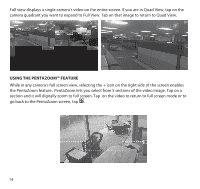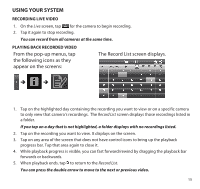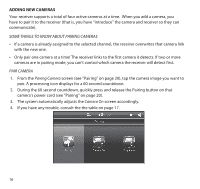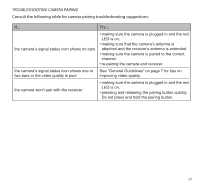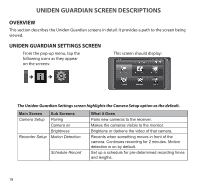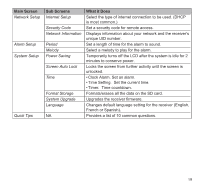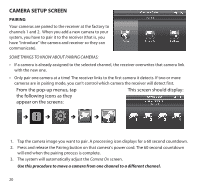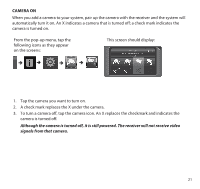Uniden G755 User Guide - Page 16
Adding New Cameras - camera only
 |
View all Uniden G755 manuals
Add to My Manuals
Save this manual to your list of manuals |
Page 16 highlights
Adding New Cameras Your receiver supports a total of four active cameras at a time. When you add a camera, you have to pair it to the receiver (that is, you have "introduce" the camera and receiver so they can communicate). Some things to know about pairing cameras •• If a camera is already assigned to the selected channel, the receiver overwrites that camera link with the new one. •• Only pair one camera at a time! The receiver links to the first camera it detects. If two or more cameras are in pairing mode, you can't control which camera the receiver will detect first. Pair Camera 1. From the Pairing Camera screen (see "Pairing" on page 20), tap the camera image you want to pair. A processing icon displays for a 60 second countdown. 2. During the 60 second countdown, quickly press and release the Pairing button on that camera's power cord (see "Pairing" on page 20). 3. The system automatically adjusts the Camera On screen accordingly. 4. If you have any trouble, consult the the table on page 17. 16