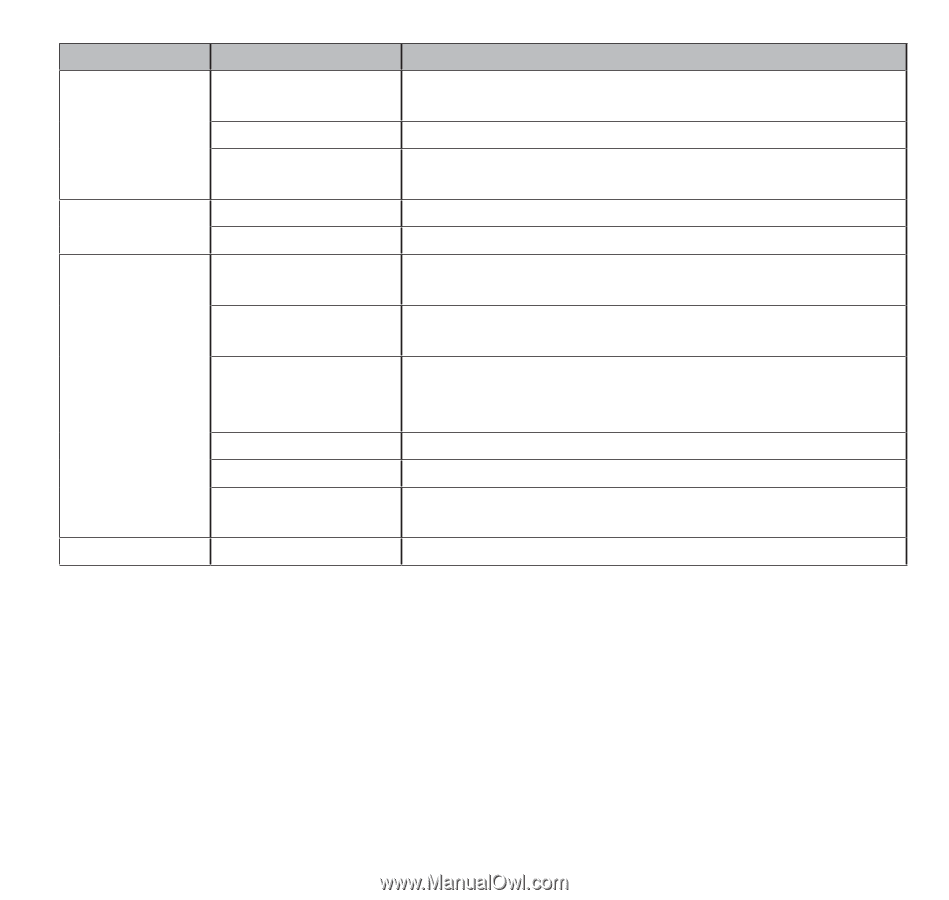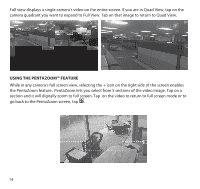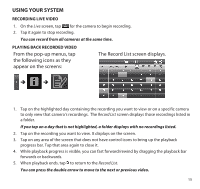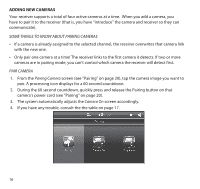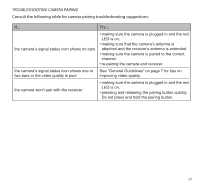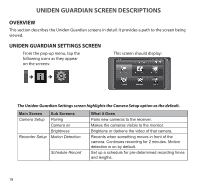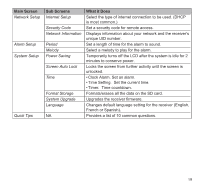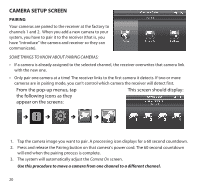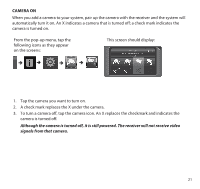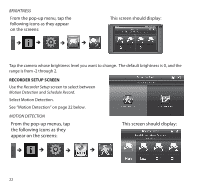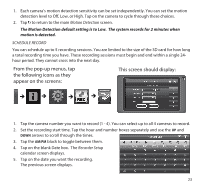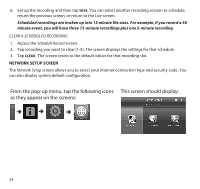Uniden G755 User Guide - Page 19
Main Screen, SUb Screens, What it Does - uid
 |
View all Uniden G755 manuals
Add to My Manuals
Save this manual to your list of manuals |
Page 19 highlights
Main Screen Network Setup Alarm Setup System Setup Quick Tips Sub Screens Internet Setup Security Code Network Information Period Melody Power Saving Screen Auto Lock Time Format Storage System Upgrade Language NA What it Does Select the type of internet connection to be used. (DHCP is most common.) Set a security code for remote access. Displays information about your network and the receiver's unique UID number. Set a length of time for the alarm to sound. Select a melody to play for the alarm. Temporarily turns off the LCD after the system is idle for 2 minutes to conserve power. Locks the screen from further activity until the screen is unlocked. • Clock Alarm. Set an alarm. • Time Setting. Set the current time. • Timer. Time countdown. Formats/erases all the data on the SD card. Upgrades the receiver firmware. Changes default language setting for the receiver (English, French or Spanish). Provides a list of 10 common questions. 19