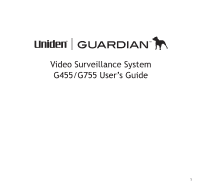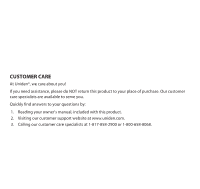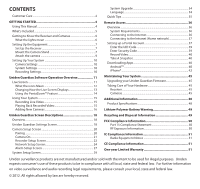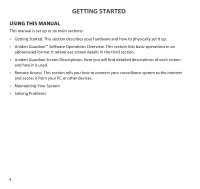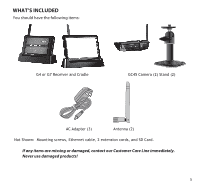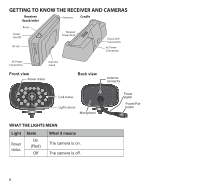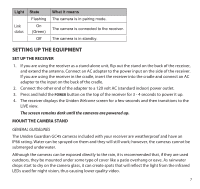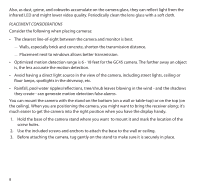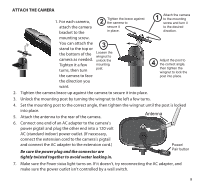Uniden G755 User Guide - Page 4
Getting Started - guardian
 |
View all Uniden G755 manuals
Add to My Manuals
Save this manual to your list of manuals |
Page 4 highlights
GETTING STARTED Using This Manual This manual is set up in six main sections: •• Getting Started. This section describes your hardware and how to physically set it up. •• Uniden Guardian™ Software Operations Overview. This section lists basic operations in an abbreviated format. It references screen details in the third section. •• Uniden Guardian Screen Descriptions. Here you will find detailed descriptions of each screen and how it is used. •• Remote Access. This section tells you how to connect your surveillance system to the internet and access it from your PC or other devices. •• Maintaining Your System •• Solving Problems 4
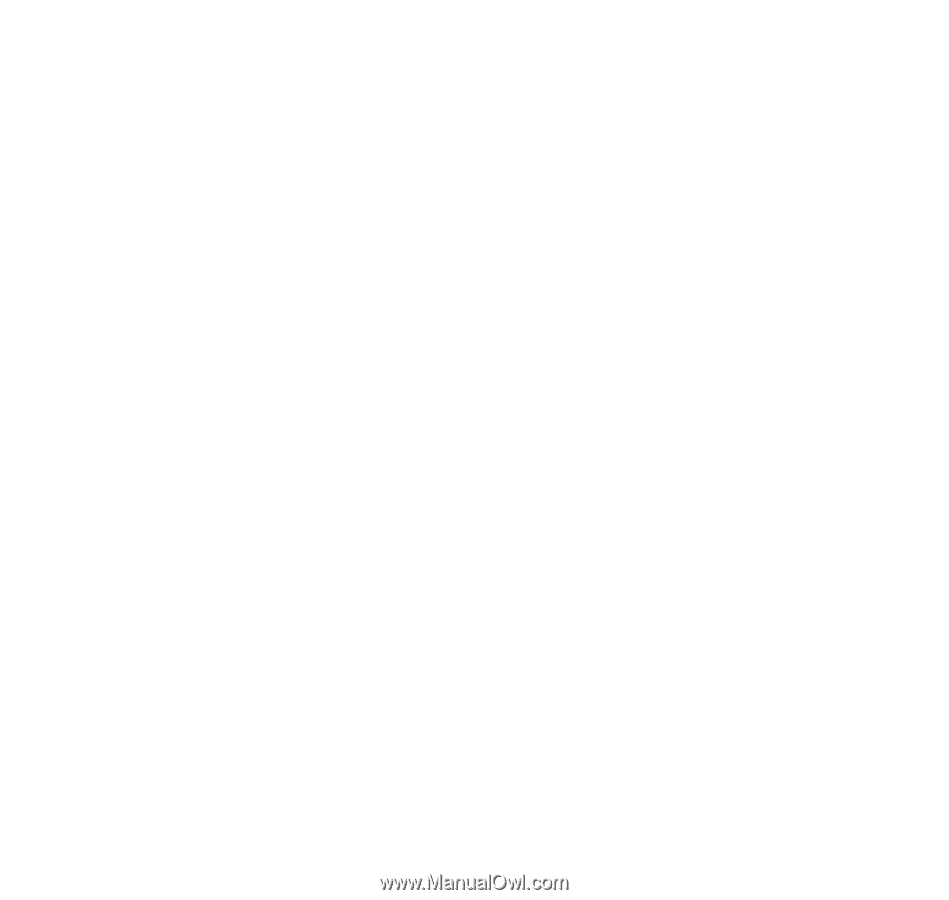
4
GETTING STARTED
USING THIS MANUAL
This manual is set up in six main sections:
•
Getting Started. This section describes your hardware and how to physically set it up.
•
Uniden Guardian™ Software Operations Overview. This section lists basic operations in an
abbreviated format. It references screen details in the third section.
•
Uniden Guardian Screen Descriptions. Here you will find detailed descriptions of each screen
and how it is used.
•
Remote Access. This section tells you how to connect your surveillance system to the internet
and access it from your PC or other devices.
•
Maintaining Your System
•
Solving Problems