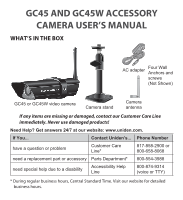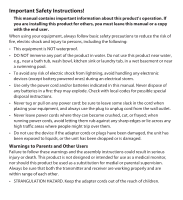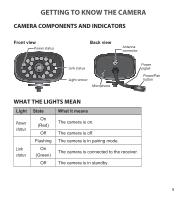Uniden GC45W User Manual
Uniden GC45W Manual
 |
View all Uniden GC45W manuals
Add to My Manuals
Save this manual to your list of manuals |
Uniden GC45W manual content summary:
- Uniden GC45W | User Manual - Page 1
gc45 and gc45W Accessory Camera User's Manual What's in the Box AC adapter Four Wall Anchors and screws (Not Shown) GC45 or GC45W video camera Camera stand Camera antenna If any items are missing or damaged, contact our Customer Care Line immediately. Never use damaged products! Need Help? - Uniden GC45W | User Manual - Page 2
cord and/or batteries indicated in this manual. Never dispose of any batteries in a fire: they may explode. Check with local codes for possible special disposal instructions. •• Never tug or pull on any power cord •• Do not use the device if the adapter cords or plugs have been damaged, the unit has - Uniden GC45W | User Manual - Page 3
review these terms, conditions and safety warnings with your parents or guardian to make sure that you and your parent or guardian adapter during long periods between usages. •• Clean only with a dry cloth. Failure to follow the instructions in this operating manual will void the warranty. Uniden - Uniden GC45W | User Manual - Page 4
know the camera..5 Camera components and indicators 5 What the lights mean 5 Mount the Camera Stand.......6 General Guidelines 6 Placement Considerations.... 6 Attach the camera 7 Pairing Cameras 9 Some things to know about pairing cameras 9 Pair Camera 9 Troubleshooting camera Pairing 10 - Uniden GC45W | User Manual - Page 5
view Power status Back view Antenna connector Link status Light sensor Microphone Power pigtail Power/Pair button What the lights mean Light Power status Link status State On (Red) Off Flashing On (Green) Off What it means The camera is on. The camera is off. The camera is in pairing mode - Uniden GC45W | User Manual - Page 6
Mount the Camera Stand General Guidelines The Uniden Guardian GC45 and GC45W cameras are weatherproof and have an IP66 rating. Water can be sprayed on them and they will still work; however, the cameras cannot be submerged underwater. Although the cameras can be exposed directly to the rain, it is - Uniden GC45W | User Manual - Page 7
to the wall or ceiling. ATTACH THE CAMERA Before attaching the camera, tug gently on the stand to make sure it is securely in place. 1. For each camera, attach the camera bracket to the mounting screw. You can attach the stand to the top or the bottom of the camera as needed. Tighten it a few turns - Uniden GC45W | User Manual - Page 8
outlet (if necessary, connect the extension cord to the camera's pigtail and connect the AC 2 Tighten the brace against the camera to secure it in place. 1 Attach the camera to the mounting screw and turn it to the desired direction. adapter to the extension cord). Be sure the power plug and - Uniden GC45W | User Manual - Page 9
the Pairing button on that camera's power cord (refer to the G455/G755 Owner's Manual). 3. The system automatically adjusts the Camera On screen accordingly. If you have any trouble, consult the table on page 10. Use this Pairing Camera procedure to move a camera from one channel to a different - Uniden GC45W | User Manual - Page 10
red LED is on. • making sure that the camera's antenna is attached and the receiver's antenna is extended. • making sure the camera is paired to the correct channel • re-pairing the camera and receiver Refer to the G455/G755 Owner's Manual, "General Guidelines" for tips on improving video quality - Uniden GC45W | User Manual - Page 11
GC45 and GC45W cameras. Radio Frequency Transceiver RF Frequency 2.4 GHz Modulation GFSK Spread spectrum Frequency Hopping Anti Interference Clean Channel Dynamic Select Selectable camera resolution Image processing Exposure White balance 480 X 272/ 320 x 240 (QVGA) H.264 Auto Auto Camera - Uniden GC45W | User Manual - Page 12
Camera Specifications Picture sensor Lens OV7725 1/4' Color CMOS F3.6mm H:53 V:40 12 - Uniden GC45W | User Manual - Page 13
facilities in your area, please return this product to Uniden for recycling. FCC Compliance Information Part 15 Compliance not installed and used in accordance with the instructions, may cause harmful interference to radio communications antenna. •• Move the equipment away from the receiver. 13 - Uniden GC45W | User Manual - Page 14
void your authority to operate the equipment. RF Exposure Information The antenna used for this transmitter must be installed to provide a separation distance IC:" before the radio certification number only signifies that Industry Canada technical specifications were met. Operation is subject to the - Uniden GC45W | User Manual - Page 15
an authorized Uniden service center for a defect or malfunction covered by this warranty, (E) used in any conjunction with equipment or parts or as part of any system not manufactured by Uniden, or (F) installed or programmed by anyone other than as detailed by the owner's manual for this product - Uniden GC45W | User Manual - Page 16
of America & Canada. PROCEDURE FOR OBTAINING PERFORMANCE OF WARRANTY: If, after following the instructions in the owner's manual you are certain traceable means, to warrantor at: Uniden America Service 4700 Amon Carter Blvd. Fort Worth, TX 76155 © 2012 Uniden America Corporation All rights reserved - Uniden GC45W | User Manual - Page 17
17 - Uniden GC45W | User Manual - Page 18
18

GC45 AND GC45W ACCESSORY
CAMERA USER’S MANUAL
WHAT’S IN THE BOX
GC45 or GC45W video camera
Camera stand
AC adapter
Four Wall
Anchors and
screws
(Not Shown)
Camera
antenna
If any items are missing or damaged, contact our Customer Care Line
immediately. Never use damaged products!
Need Help? Get answers 24/7 at our website: www.uniden.com.
If You...
Contact Uniden’s...
Phone Number
have a question or problem
Customer Care
Line*
817-858-2900 or
800-658-8068
need a replacement part or accessory
Parts Department*
800-554-3988
need special help due to a disability
Accessibility Help
Line
800-874-9314
(voice or TTY)
* During regular business hours, Central Standard Time. Visit our website for detailed
business hours.