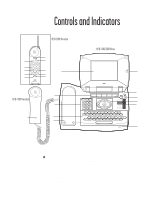Uniden HO200 English Owners Manual
Uniden HO200 Manual
 |
View all Uniden HO200 manuals
Add to My Manuals
Save this manual to your list of manuals |
Uniden HO200 manual content summary:
- Uniden HO200 | English Owners Manual - Page 1
H/O 100 H/O200 Owner's Manual - Uniden HO200 | English Owners Manual - Page 2
other than the one designed to charge this battery as specified in this Guide. Using another charger may damage the battery or cause the battery to explode. RECHARGEABLE NICKEL-CADMIUM BATTERIES MUST BE RECYCLED OR DISPOSED OF PROPERLY Uniden voluntarily participates in an RBRC® program to collect - Uniden HO200 | English Owners Manual - Page 3
H3. Tone Key8 H4. Memory Key mem H5. Flash Key flash H6. Talk/Battery Low LED H7. Channel Key chan # H8. Pound Key H9. Volume/Ringer Control volume/ringer H10. Redial/Pause Key redial/pause H/O 100/200 Base 1. LCD Screen 2. Function Keys 3. Numeric Keypad 4. QWERTY Keyboard 5. Charging Cradle - Uniden HO200 | English Owners Manual - Page 4
Instructions 3 H/O 200 Battery Safety Precautions 5 Introduction 6 Getting Started 7 Unpack Your Phone 7 Check the Contents 7 Preparing the Phone for Use 8 H/O 200 Final Touches 11 H/O 100 Your Phone With Call Waiting (H/O 100 and H/O 200 35 Paging the Handset (H/O 200 35 Changing Channels - Uniden HO200 | English Owners Manual - Page 5
2 - Uniden HO200 | English Owners Manual - Page 6
use can result in potential electrical shock or fire hazards. Carefully observe and comply with all warnings, cautions, and instructions placed on the product, or described in this operating guide. WARNING! - When using your telephone equipment, these basic safety precautions should always be - Uniden HO200 | English Owners Manual - Page 7
of the type of power supply to your home, consult your dealer or local power company. of fire or electric shock. Never spill liquid of any kind on the product. Servicing - To telephone unit. Consequently, any communications using your cordless telephone may not be private. SAVE THESE INSTRUCTIONS 4 - Uniden HO200 | English Owners Manual - Page 8
To reduce the risk of fire or injury to persons by the battery, read and follow these instructions: Recommended Battery - Use only the appropriate type and size Battery Pack specified in this Operating Guide. Battery Disposal - Do not dispose of the Battery Pack in a fire. The cell may explode - Uniden HO200 | English Owners Manual - Page 9
Introduction Congratulations on the purchase of your new H/O 100/200 Home Organizer. The Cordless Home Organizer helps keep track of all your family functions with features like these: t 900 MHz Cordless Phone t Electronic Calendar t Caller ID t Speakerphone t Dual Keypad t Electronic Notepad t Easy - Uniden HO200 | English Owners Manual - Page 10
Your H/O 100/200 phone should contain the following items. If any of these items are missing, please contact your place of purchase. H/O 100 Base Unit H/O 200 H/O 200 Cordless Handset or H/O 100 Handset and Coiled Cord Telephone Cord H/O 200 Handset Battery t This Owner's Manual t Other - Uniden HO200 | English Owners Manual - Page 11
Use Use only the Uniden AC Adapter supplied with this phone. Connect the Power 1. Plug one end of the AC Adapter into the DC 13V In jack on the back of your H/O 100/200 phone LINE TEL DC 13V IN 2. Wrap the power cord around the strain relief notch in the base. LINE TEL - Uniden HO200 | English Owners Manual - Page 12
3. Plug the other end of the AC Adapter into your wall outlet. Connecting the Phone Line 1. Plug one end of the telephone cord into the Line Jack on the back of your H/O 100/200 phone. LINE TEL DC 13V IN +- 9 - Uniden HO200 | English Owners Manual - Page 13
connecting it to the TEL Jack on the back of your H/O 100/200 phone. 1. Plug one end of your telephone cord into the TEL Jack on the back of your H/O 100/200 phone. LINE TEL DC 13V IN +- 2. Plug the other end of the telephone cord into the additional device, such as an answering machine. 10 - Uniden HO200 | English Owners Manual - Page 14
H/O 200 Final Touches Raise the Antenna Raise the antenna to the vertical position. Installing the Handset Battery Pack 1. Press in on the Battery Cover Release and slide the battery compartment cover down. 11 - Uniden HO200 | English Owners Manual - Page 15
pack with its socket and plug it in. Note: The black lead will be on the right when the plug is properly aligned. 3. Place the battery pack inside the battery compartment, and slide the battery cover back on. Note: The built-in Memory Backup feature allows up to 3 minutes to disconnect the old - Uniden HO200 | English Owners Manual - Page 16
charge. The Charge message appears on the LCD. See page 17 for details. Note: The handset must be fully charged before the phone will operate properly. The battery included with your phone is not charged. Allow 12 to 15 hours for the Handset to charge. During this time you can use the speaker - Uniden HO200 | English Owners Manual - Page 17
Contacts To maintain a good charge, it is important to clean all battery contacts on the Handset and Base Unit about once a month. Use a pencil eraser or other contact cleaner. Do not use any liquids or solvents. H/O 100 Final Touches Attach the Handset 1. Plug one end of the Handset cord into - Uniden HO200 | English Owners Manual - Page 18
LCD contrast. 3. The LCD is properly adjusted when you can comfortably read the screen. A IS setup Initial Power Up When you first turn on the Home Organizer, a diagnostic is performed. During the diagnostic, which lasts around 15 seconds, the screen will be blank. 15 - Uniden HO200 | English Owners Manual - Page 19
16 - Uniden HO200 | English Owners Manual - Page 20
Home screen can be reached at any time by pressing the Function h Key under the icon. Note: The LCD display could look different depending on the software in your H/O 100/200 phone day. Phone is Charging 5. Time 6. Status Line 7. Calendar 8. Function Icons Current time. Status and instructions. - Uniden HO200 | English Owners Manual - Page 21
/200 Functional Areas Your H/O 100/200 phone is divided into several functional areas. These are: t The Arrow and Select Keys t The Function Keys t The Base Unit Keypad t The Keyboard t The LCD Screen - Uniden HO200 | English Owners Manual - Page 22
Function Keys The Function Keys are associated with the icons on the LCD screen directly above them. To select an operation represented by an icon on the LCD screen, press the Function Key below the icon. 12345 6 7 8 9 10 11 12 13 14 15 16 17 18 19 20 21 22 23 24 25 26 27 28 29 30 setup 12345 6 7 8 - Uniden HO200 | English Owners Manual - Page 23
The Base Unit Keypad The base unit keypad is used to dial phone numbers (H/O 100) and when using the speaker option (H/O 200). The Keyboard Use the keyboard to type appointments, phone numbers, addresses and notes. 20 - Uniden HO200 | English Owners Manual - Page 24
s 1. Press the Function Key under . 2. A typical setup screen is displayed. Note: The LCD display could look different depending on the software in your H/O 100/200 phone. Setup Cordless phone is charging June 7, 1999 10:55 pm sm t wt f s 1 2 345 6 7 8 9 10 11 12 13 14 15 16 17 18 19 20 21 22 - Uniden HO200 | English Owners Manual - Page 25
Setting the Time Note: If you have Caller ID service from your local phone company, the time and date will be set automatically when you receive your first call. s 1. Press the Function Key under . O 2. Press the Function Key under . M 3. - Uniden HO200 | English Owners Manual - Page 26
or off when pressing the keys on the base. B 1. From the Setup Phone Screen press until the cursor is on Key Feedback. 2. Use the left or LCD backlight automatically turns off after ten minutes if you are not using the H/O 100/200. s 1. Press the Function Key under . H 2. Press the Function - Uniden HO200 | English Owners Manual - Page 27
> to select the date. w 4. Press the Function Key under . 5. Repeat for other dates. d 6. Press the Function Key under . Restarting the System You can restart the H/O 100/200 phone anytime by pressing shift + tab + del at the same time. 24 - Uniden HO200 | English Owners Manual - Page 28
7:30 Dinner @ Grandma's 12:30 pick up Pete setup The Home Screen A typical Calendar/Notepad screen is displayed below. Note: The LCD display could look different depending on the software version in your H/O 100/200 phone. Calendar June 7, 1999 10:50 pm sm t wt f s 1 2 345 6 8 9 10 - Uniden HO200 | English Owners Manual - Page 29
Modifying notes 1. Press ;, :, to move to the desired date on the calendar. l 2. Press . 3. Press ;, :, to move through your note and modify text. 4. Press the del key to backspace and erase text. 5. Press the return key. 6. Repeat for multiple notes d 7. Press the Function - Uniden HO200 | English Owners Manual - Page 30
Address Book screen is displayed below. Note: The LCD display could look different depending on the software version in your H/O 100/200 phone. AddressBook June 7, 1999 11:05pm name: John Smith W phone: 817-555-3261 H phone: 817-555-3462 address: 4700 Amon Carter Blvd. Fort Worth, TX 76155 - Uniden HO200 | English Owners Manual - Page 31
Key under . B 4. Press on the keyboard, or use < and > to move to the field you want to modify. Note: The field in front of the phone number can be used as a reminder of what location the number belongs to. For example, you could use H for (H)ome or W for (W)ork. You can - Uniden HO200 | English Owners Manual - Page 32
to exit. Speed Dialing From the Address Book a 1. Press the Function Key under . 2. Press ; or : to highlight the desired entry. 3. Press > to highlight the phone number. 4. Pick up handset - OR - Pick up the handset and press the talk key. - OR - k Press on the base. l 5. Press on the base - Uniden HO200 | English Owners Manual - Page 33
30 - Uniden HO200 | English Owners Manual - Page 34
subscribe to Caller ID service from your local phone company to use this feature. A typical Caller ID screen is displayed below. Note: The LCD display could look different depending on the software version in your H/O 100/200 phone. Call I.D. June 7, 1999 11:10pm UNIDEN CORP JONES MARY BROWN - Uniden HO200 | English Owners Manual - Page 35
code is the same as yours, or it's entered in "Local Area, Codes," the phone will not dial the area code, only the last seven digits. c 1. Press the 2. Press ; or : to highlight the desired call. 3. Pick up the handset (H/O 100), or pick up the handset and press the talk key (H/O 200). k Press on - Uniden HO200 | English Owners Manual - Page 36
Handset is away from the base press talk. (H/O 200 only) - OR - k Press . (H/O 100 and H/O 200) Note: All screen functions are still available during your conversation. For example, you can type a note while talking on the phone. k 3. To hang up, press talk, return the Handset to the Base, or - Uniden HO200 | English Owners Manual - Page 37
2. Enter the number you want to store on the Handset keypad. Note: You may enter a delay between numbers (for accessing a switchboard, or long distance service) by pressing the redial/pause button on the Handset at the point in the number sequence you wish to pause. The redial/pause button counts - Uniden HO200 | English Owners Manual - Page 38
Phone With Call Waiting (H/O 100 and H/O 200) Note: You must subscribe to call waiting service from your local phone Channels (H/O 200) Note: If you have more than one cordless phone in your house, they must be set to different channels. This function works only when the phone is in use. The channel - Uniden HO200 | English Owners Manual - Page 39
the volume/ringer key on the Handset to change between the 2 different rings and volumes. Changing the Handset Earpiece Volume (H/O 200) 1. While on a phone call, press the volume/ringer key on the Handset. 2. You will hear a tone indicating a decrease in the earpiece volume. 3. Press the volume - Uniden HO200 | English Owners Manual - Page 40
: 90-130 volts AC, 55-65 Hz Cordless Telephone Specifications General Frequency Control Modulation Operating Temperature Phase Locked Loop FM -10° - 50° C Base Unit Transmit Frequency: Power Requirements: 926.000 ~ 927.950 MHz (40 Channels) 13VDC 900mA (from AC Adapter) Handset Transmit - Uniden HO200 | English Owners Manual - Page 41
than an authorized Uniden service center for a defect or malfunction covered by this warranty, (E) used in any conjunction with equipment or parts or as part of any system not manufactured by Uniden, or (F) installed or programmed by anyone other than as detailed by the Operating Guide for this - Uniden HO200 | English Owners Manual - Page 42
Covered under one or more of the following U.S. patents: 4,511,761 4,523,058 4,595,795 4,797,916 5,426,690 5,650,790 5,660,269 5,661,780 5,768,345 ® ©113098 Uniden America Corporation All Rights Reserved Printed in the USA

H/O 100
H/O200
Owner’s Manual